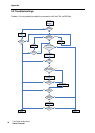Network configuration
29
P 64 Digital Audio Matrix
Owner’s manual
8. Close the window Internet Protocol (TCP/IP) Properties by clicking on the OK button.
The IP configuration of the PC is now complete. In the following steps the connection of the
PC with the P 64 will be established and checked.
9. Connect the network connection of your PC to the Ethernet interface of the P 64
directly with a crossover cable, or with a patch cable and a hub/switch.
Please see the Ethernet principles chapter on page 33 in the appendix of this document for
more information on the details of connecting devices via Ethernet.
10. Connect the P 64 to the power supply system and switch it on by operating the power
switch on the rear.
The green ON-LED (see page 11) on the front panel of the P 64 is illuminated. After some
seconds the green READY-LED (see page 11) is also illuminated and signals the successful
start activity of the P 64.
11. Click on Start > All Programs > Accessories > Command Prompt.
The window command prompt appears.