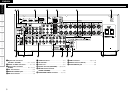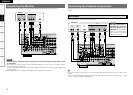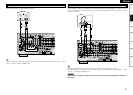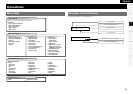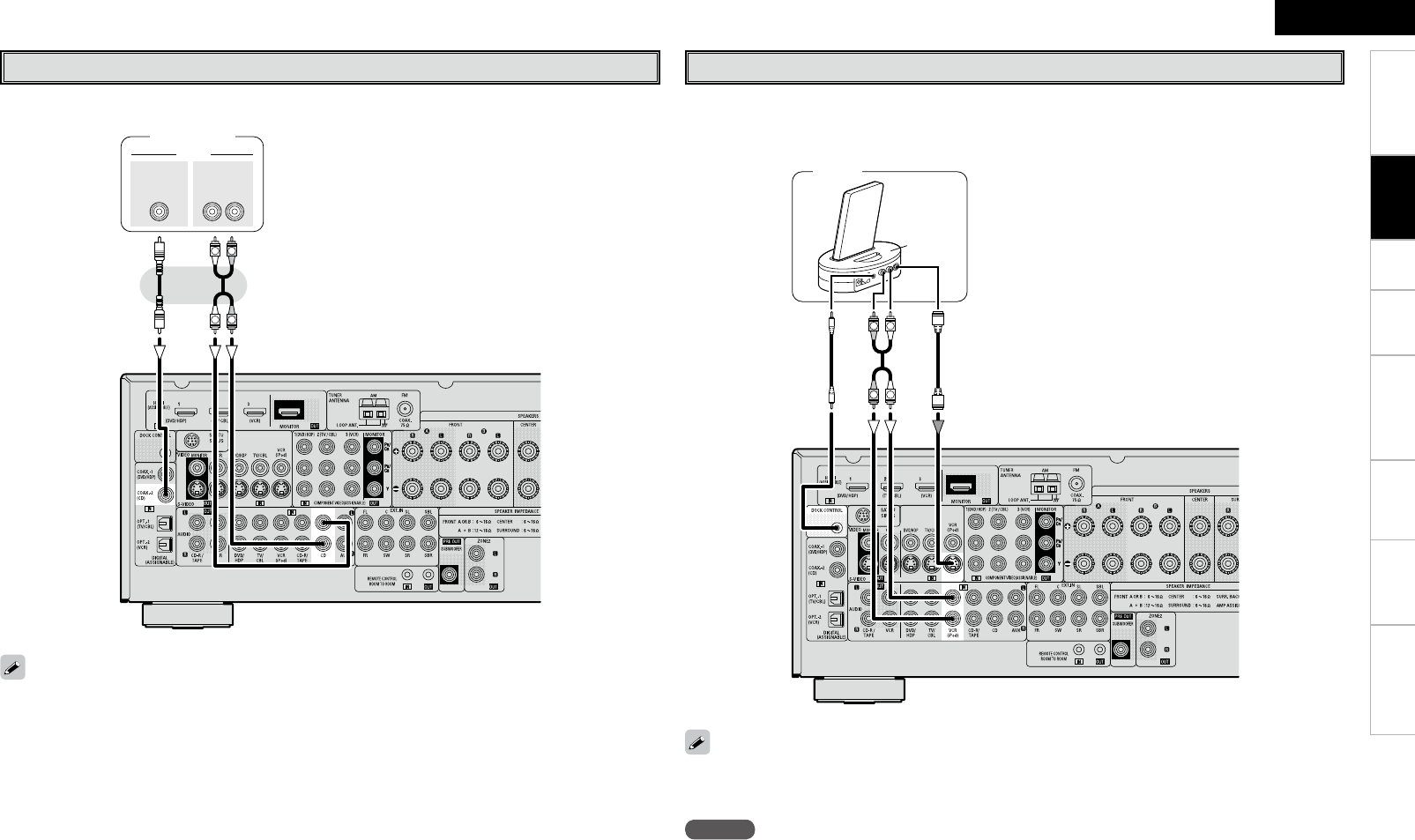
Getting Started Setup Playback Remote Control Multi-Zone Information Troubleshooting
ENGLISH
"6%*0
"6%*0
3-
065065
$0"9*"-
R
L
R
L
CD Player
Select the terminal to use and connect the device.
CD player
When using a coaxial cable for the digital audio connection, make the settings at “System Setup” – “Input
Setup” – “Digital In Assign” (vpage 26).
iPod
®
"4%/8
R
L
R
L
iPod
• With the default settings, the iPod can be used connected to the VCR (iPod) connector.
• To assign the iPod to a connector other than VCR (iPod), make the settings at “System Setup” – “Input
Setup” – “iPod Assign” (vpage 26).
Use a DENON control dock for iPod (ASD-1R, ASD-3N or ASD-3W, sold separately) to connect the iPod
to the AVR-1709. For instructions on the control dock for iPod settings, refer to the control dock for iPod’s
operating instructions.
Connections
NOTE
Video/S-Video or Component Video connections are required to playback iPod Video or Photos on
TV monitor.