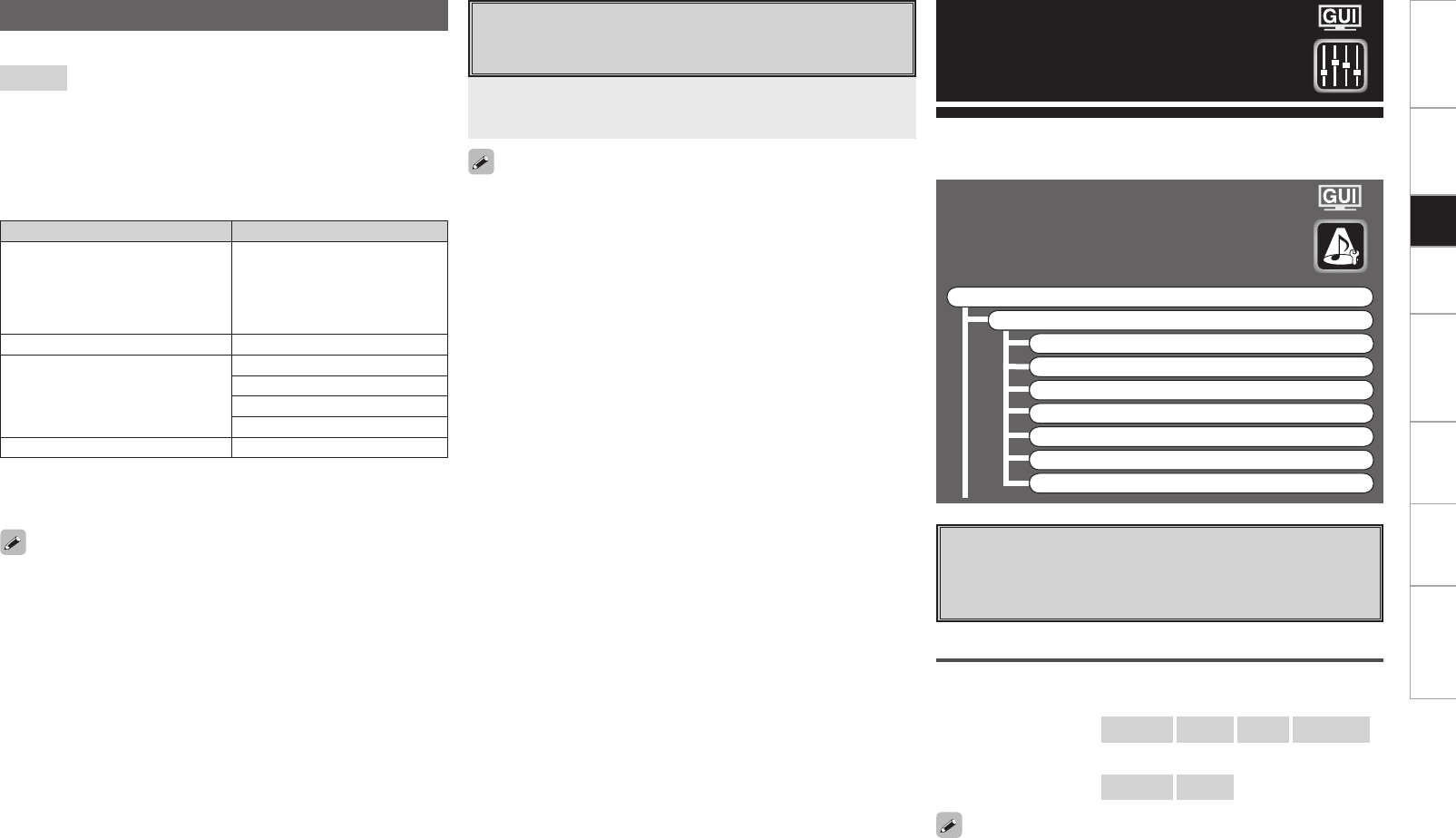
For details, see page 92.
• To cancel, press the PURE DIRECT button on the main unit or the
PURE button on the main remote control unit.
• When in the PURE DIRECT mode, the GUI screen is not displayed
and the display on the main unit is turned off.
• If the HDMI input connector is selected, video outputs are output in
the PURE DIRECT mode.
• The channel level and surround parameters in the PURE DIRECT
mode are the same as in the DIRECT mode.
Press the PURE DIRECT button on the main unit or the
PURE button on the main remote control unit.
Parameter
Audio
Adjust various audio parameters.
F Menu tree F
Parameter
Audio
a Surround Parameters
s Tone
d Room EQ
f Dynamic EQ
g RESTORER
h Night Mode
j Audio Delay
Parameters can be called out directly by pressing the PARA button on
the main remote control unit.
a Surround Parameters
Adjust surround sound parameters.
The adjustable parameters differ for the different surround modes
(vpage 89, 90).
Mode
Select the mode according to the playback source.
n In the PLgx or PLg mode
[Selectable items]
Cinema
Music
Game
Pro Logic
n In the DTS NEO:6 mode
[Selectable items]
Cinema
Music
The “Music” mode is also effective for movie sources including a lot
of stereo music.
Playback in the PURE DIRECT Mode
This is the mode that recreates the original sound most faithfully,
providing extremely high quality sound.
Input signal
Display
Analog signal /
PCM (2ch) /
Dolby Digital source /
DTS source /
Other 2-channel digital signals
DIRECT
DSD (2ch) DSD DIRECT (
z
)
PCM (multi ch)
MULTI CH DIRECT
M DIRECT + PL
g
x CINEMA
M DIRECT + PL
g
x MUSIC
M DIRECT 7.1
DSD (multi ch) DSD MULTI DIRECT (
z
)
[Selectable items]
DIRECT
:
In this mode the signals bypass the tone control circuitry for high
quality sound.
The display when the DIRECT mode is selected depends on the input
signal.
For multi-channel sources, the display depends on the surround back
output’s play mode.
z: When DSD signals are converted to PCM signals as set by the
audio parameters and speaker settings, “DIRECT” or “MULTI CH
DIRECT” is displayed.
Direct Playback
0
Getting Started Connections Setup Playback Remote Control Multi-Zone Information Troubleshooting
AVPA1HDCIEU_0121.indd 53 2008/01/21 12:49:20


















