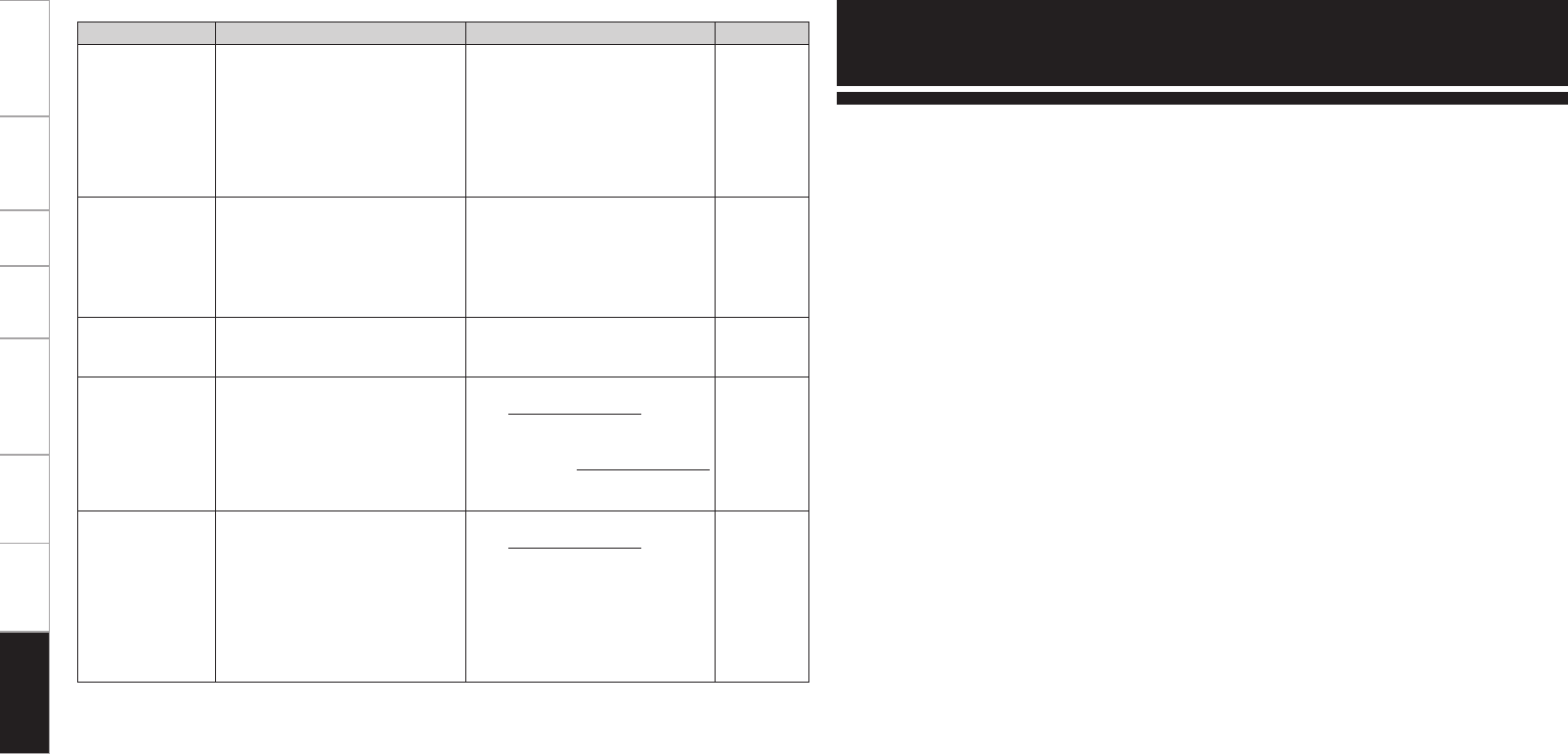
n
Audio section
• Analog
Input sensitivity / Input impedance: RCA Pre output (unbalanced) : 200 mV / 47 kΩ/kohms
XLR Pre output (balanced) : 400 mV / 100 kΩ/kohms
Frequency response:
10 Hz ~ 100 kHz +1, –3 dB (DIRECT mode)
S/N:
102 dB (IHF–A weighted, DIRECT mode)
Distortion:
0.005 % (20 Hz ~ 20 kHz) (DIRECT mode)
Rated output: RCA Pre output (unbalanced) : 1.2 V
XLR Pre output (balanced) : 2.4 V
• Digital
D/A output:
Rated output — 2 V (at 0 dB playback)
Total harmonic distortion — 0.005 % (1 kHz, at 0 dB)
Dynamic range — 110 dB
Digital input:
Format — Digital audio interface
• Phono equalizer (PHONO input — REC OUT)
Input sensitivity:
2.5 mV
RIAA deviation:
±1 dB (20 Hz to 20 kHz)
S/N:
74 dB (A weighting, with 5 mV input)
Rated output:
150 mV
Distortion factor:
0.03 % (1 kHz, 3 V)
n
Video section
• Standard video connectors
Input / output level and impedance:
1 Vp-p, 75 Ω/ohms
Frequency response:
5 Hz ~ 10 MHz — +0, –3 dB (when video convert set to “OFF”)
• S-Video connectors
Input / output level and impedance:
Y (brightness) signal — 1 Vp-p, 75 Ω/ohms
C (color) signal — 0.286 Vp-p, 75 Ω/ohms
Frequency response:
5 Hz ~ 10 MHz — +0, –3 dB (when video convert set to “OFF”)
• Color component video connector
Input / output level and impedance:
Y (brightness) signal — 1 Vp-p, 75 Ω/ohms
P
B / CB signal — 0.7 Vp-p, 75 Ω/ohms
P
R / CR signal — 0.7 Vp-p, 75 Ω/ohms
Frequency response:
5 Hz ~ 100 MHz — +0, –3 dB (when video convert set to “OFF”)
n
Tuner section [FM] [AM]
(note: µV at 75 Ω/ohms, 0 dBf = 1 x 10
-15
W)
Receiving Range: 87.5 MHz ~ 107.9 MHz 520 kHz ~ 1710 kHz
Usable Sensitivity: 1.0 µV (11.2 dBf) 19 µV
50 dB Quieting Sensitivity: MONO 1.6 µV (15.3 dBf)
STEREO 23 µV (38.5 dBf)
S/N (IHF-A): MONO 77 dB
STEREO 72 dB
Total harmonic Distortion (at 1 kHz): MONO 0.2 %
STEREO 0.3 %
Specifications
GXM Satellite RadioH
Symptom Cause Countermeasure Page
“LOADING” is
displayed in the
XM mode.
• The XM Mini-Tuner is acquiring
audio or program information
from the XM satellite signal. This
message can also occur in weak
XM signal conditions. (Note
that the AVP-A1HDCI may not
respond to some buttons for XM
while this message is displayed.)
• This message should disappear
in a few seconds in good signal
conditions. If you see this
message often, reposition the
XM antenna for better signal
reception.
60
“NO SIGNAL” is
displayed in the
XM mode.
• The XM Mini-Tuner is not
receiving the XM satellite signal.
Something may be blocking
the XM antenna’s view of the
satellites or the antenna is not
properly aimed.
• Check for antenna obstructions
and reposition the XM antenna
to get better signal reception.
See instructions supplied with
the XM Mini-Tuner and Dock for
antenna installation information.
60
“OFF AIR” is
displayed in the
XM mode.
• You selected an XM channel is
not currently broadcasting.
• Check back later; in the mean
time, select another channel.
59, 60
“UP DATING” is
displayed in the
XM mode.
• You selected an XM channel that
is blocked or cannot be receive
with your XM subscription
package.
• Consult the latest channel guide
at www.xmradio.com for the
current list of channels. For
information on receiving this
channel, visit www.xmradio.com
or contact XM Satellite Radio at
1-800-967-2346.
–
“XM - - - ” is
displayed in the
XM mode.
• The selected channel is not
available. The channel may have
been reassigned to a different
channel number. This message
may occur initially with a new
radio or a radio that has not
received XM’s signal for an
extended period.
• Consult the latest channel guide
at www.xmradio.com for the
current list of channels. For cases
of a new radio or a radio that has
not received XM’s signal for an
extended period, allow the radio
to receive the XM satellite signal
for at least 5 minutes and then
try to select the channel again.
–
0
Getting Started Connections Setup Playback Remote Control Multi-Zone Information Troubleshooting
AVPA1HDCIEU_0121.indd 106 2008/01/21 12:50:37


















