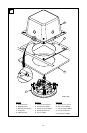Size 12-5/8" (320mm) high, 8-1/8" (206mm) wide,
8-1/4" (209mm) deep.
Construction Aluminum enclosure painted with grey enamel.
Amplifier housing sealed with neoprene rubber gasket.
III. INSTALLATION.
A.Unpacking.
After unpacking the speaker, examine it carefully for possible damage that may have occurred
in transit. If equipment has been damaged, immediately file a claim with the carrier stating
extent of damage. Carefully check all shipping labels and tags for special instructions before
removing or destroying them.
B. Mounting Arrangements (See figure 1).
CAUTION
To maintain the hazardous location rating of the Model AM15XD2, do not use the 7/8" knockout
(concealed conduit mounting).
The speaker can be mounted on any relatively flat surface. Conduit connection can be made to
1/2" threaded opening at bottom of housing or, in the case of the AM15, to 7/8" knockout
in rear of housing. After the mounting location and mounting method have been selected,
proceed with the applicable instructions below.
WARNING
Property damage, serious injury, or death could occur if an accumulation of water, snow, dust, etc.
resides in the speaker projector, severely reducing or preventing operation of this device.
Mount the unit so speaker projector is pointed horizontally or slightly downward.
1. Flat Surface Mounting.
a. Remove and retain the two screws that secure cover to housing. Remove the cover.
WARNING
Property damage, serious injury, or death could occur if any objects are in front of speaker,
severely reducing optimum sound distribution. For maximum effectiveness, ensure that the front
of the speaker is clear of obstructions.
b. Select the mounting location and place rear of housing against mounting surface.
c. Using the mounting holes (two (2) inside the Model AM15’s housing or four (4) in the
AM15XD2’s external mounting bracket) as a template, scribe drill position marks on the
mounting surface. See figure 1 for mounting hole locations and dimensions.
CAUTION
Before drilling holes in any surface, ensure that both sides of surface are clear of items
that could be damaged.
d. Secure the unit to the mounting surface with #10 screws appropriate for the type of
mounting surface material.
-2-