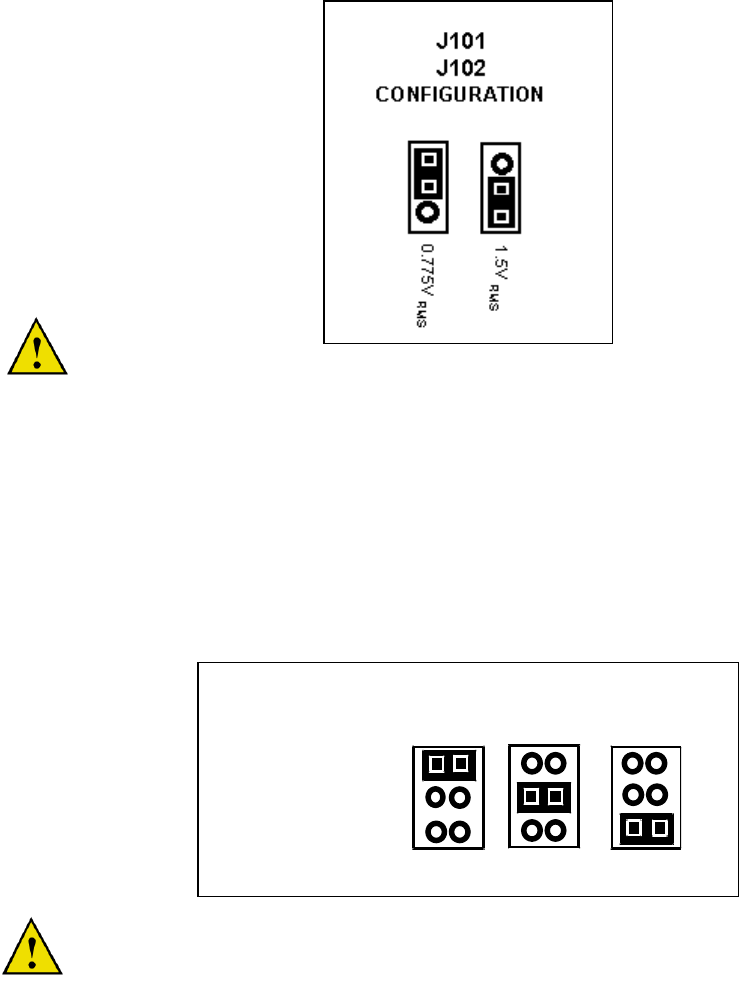
Rev 04.08.021 - 27 –
Appendix “B”
Input Sensitivity
Jumpers 101 and 102 on the standard input module’s PCB are used to set the Input Sensitivity of the amplifier
for each channel or zone. The output level of the input source determines the setting. Since, each channel or
zone may have a different input source, it is acceptable to have these jumpers set differently according to the
potential output level of the input source. The figure below show the correct jumper setting for an input sensitivity
of 0.775V
RMS
or 1.5V
RMS
.
Caution!
Before removing the module to change input sensitivity or to set Bridged Mono, Parallel Mono
or Normal operating modes, make certain that the amplifier’s AC mains are first switched OFF.
Bridged, Parallel, Normal Settings
Jumper 100 on the standard input module’s PCB is used to configure the Standard Input Module and the
amplifier in which it resides to operate in
Normal, Bridged Mono or Parallel Mono
modes. It is imperative that the
module be configured to the operational mode desired before making the loudspeaker connections. Configuration
of the jumpers should only be done with the amplifier’s power OFF. The figure below shows the correct jumper
placement for each of the three modes of operation.
Caution! Before removing the module to change input sensitivity or to set Bridged Mono, Parallel Mono
or Normal operating modes, make certain that the amplifier’s AC mains are first switched OFF.
JP100
CONFIGURATION
Bridged
Mono
Parallel
Mono Normal


















