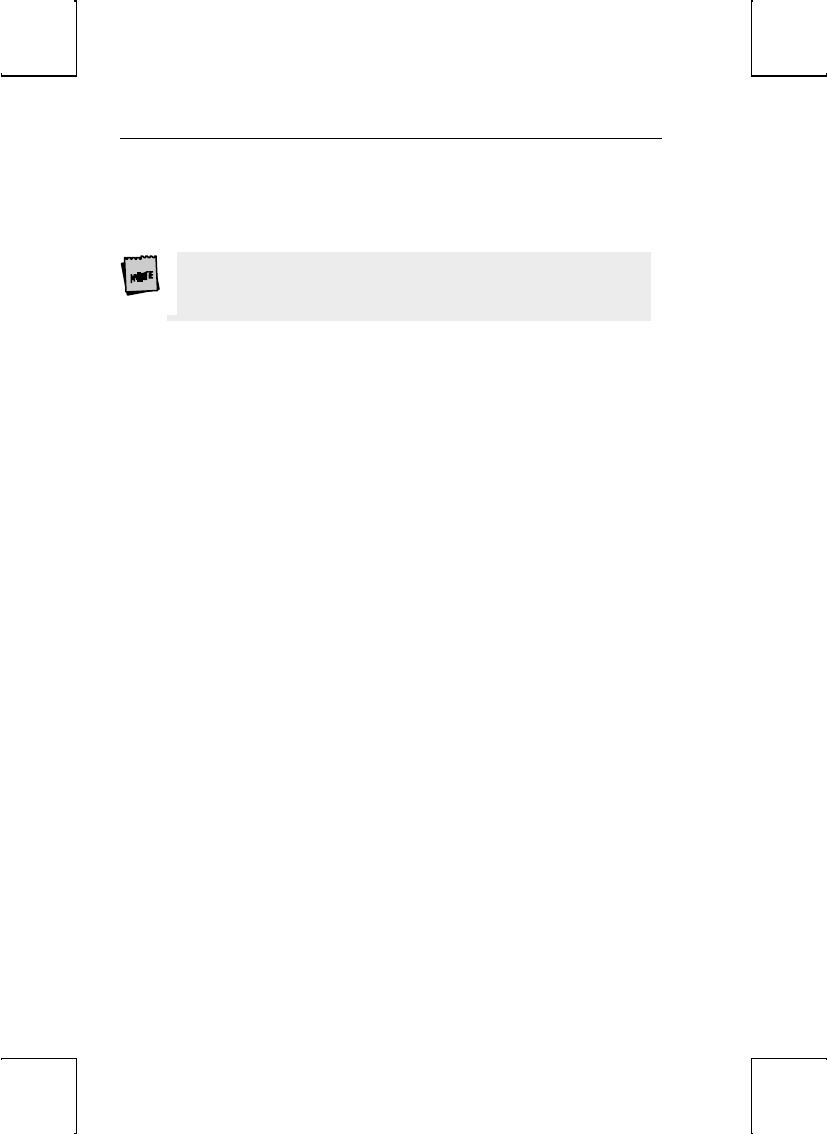
Calculator 64
Date – Use the left or right arrow keys to highlight each field of the date (month, day,
and year). Then use the Spacebar or Shift-Spacebar to cycle through the settings. The
date can also be set by the host.
Time – Use the procedure described for Date above to set the hour, minutes, or seconds.
The clock is reset to 08:00 AM at power-up. Due to hardware limitations, the clock
may drift by 15 seconds per day. We recommend setting the terminal’s time as part
of the system
login process.
Display – Indicate whether only Time, only Date, or both the Time and the Date are
displayed on the top status line. Display of Time/Date can also be turned Off. The
date display can also be set by the host.
Type – Select whether the clock functions on a 12-hour or 24-hour basis.
Column – Set the column (36-99) in which the date/time will display (as enabled by
Display above).
Alarm Set – Time at which an alarm (a 1-2 second bell tone) should sound.
Tone – How alarm tone(s) should be activated: every Hour, on the Alarm setting only,
or both on the Alarm setting and Hourly. The alarm tone can also be turned Off.
Calculator
The numeric keypad located on the right side of your keyboard will serve as your
calculator. See the figures below to relate the display to the keys on the numeric
keypad that control it.
Note that the ANSI keyboard calculator display is identical to the ones shown below
for the PC+ keyboard except that the controlling keys on the numeric keypad are
different (the ANSI keyboard control keys include PF1-PF4 keys and function keys
F16-F20).
The calculator can process up to 10 digits to the left of the decimal point, and up to 9
to the right. When a number or number operator is pressed, it is momentarily
highlighted on the display.
Number operators are defined as follows:
§ +, -, /, X – The respective operations of addition, subtraction, division, and
multiplication.
§ MS – stores the displayed value in memory.
§ MR – displays the stored value
§ M + – adds the displayed value to memory.
§ +/- – make a number positive/negative.
§ C/A – Displays 0.0 when pressed once. When pressed twice, clears memory.
The figures below represents the calculator display:


















