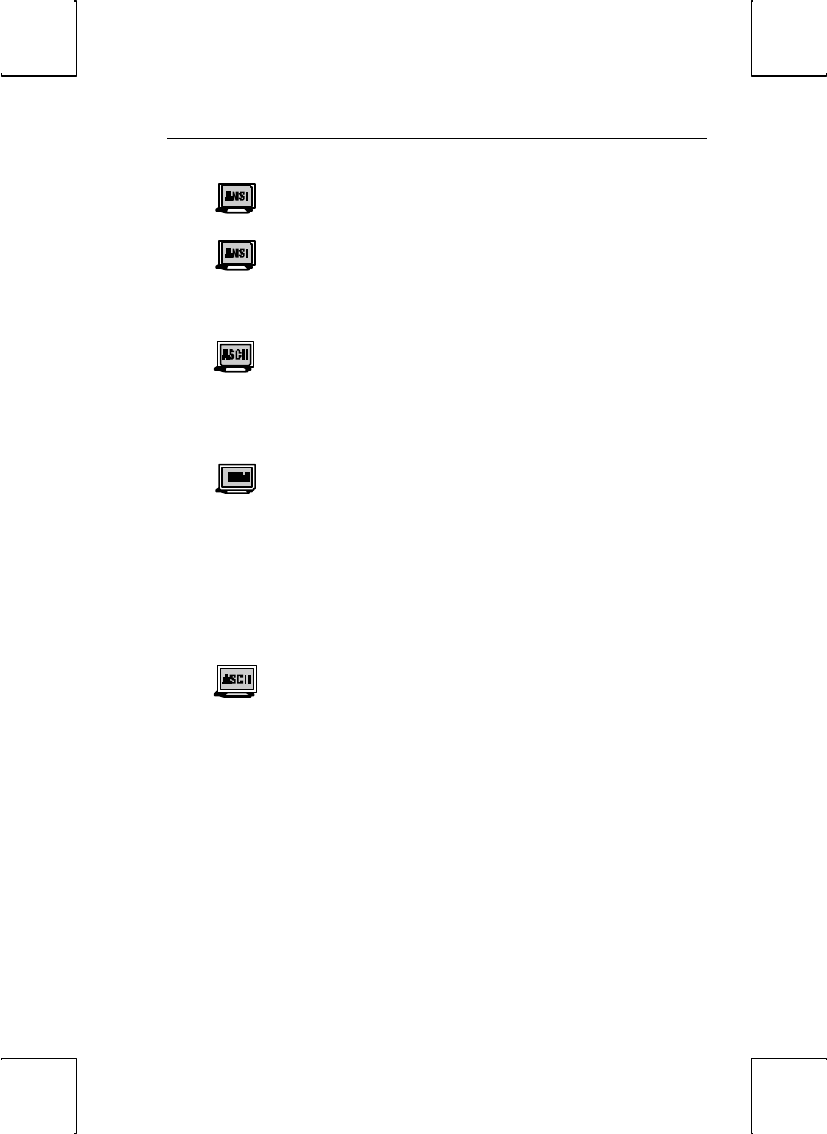
EMULATION: F9 45
Print: [National, Line Drawing, Multinational]
Choose the set of characters used when printing.
Print Region: [Screen, Scroll]
Indicate the region of the screen that is to be printed: the entire screen or a certain
section of it called the scrolling region. A scrolling region is a limited portion of the
screen which applications (such as word processors) may designate to be the user’s
region.
Print Line Term: [<US>, <CR><LF>]
Indicate the character that <R> is to terminate a line of print.
Secondary Recv: [Off, On]
When “on,” data received from the serial printer is routed to the port assigned for the
host. This data is not displayed on the screen, and is transparent to the user. When
“off,” data received from the printer port is ignored.
Independent Pass Thru: [Off, On]
When independent pass-through printing is enabled, the host system can concurrently
send data to the terminal and to the printer. When a low speed printer is attached to
the terminal, it allows print operations to continue without suspending normal
terminal operations.
EMULATION: F9
The parameters displayed in this menu depend upon the current emulation. This
section is divided between parameters for ASCII and ANSI emulations.
ASCII Emulations
Page Edit: [Off, On]
When page edit is on, edit features such as insert act upon text to the end of the current
page.
WPRT Intensity: [Dim, Normal, Suppress]
Choose the intensity of write protected characters . Suppress indicates that the
character’s foreground is the same as its background with the effect of “suppressing”
output.
WPRT Underline: [Off, On]
Choose whether write-protected characters are underlined.
WPRT Blink: [Off, On]
Choose whether write-protected characters blink.
WPRT Reverse: [Off, On]
Choose whether write-protected characters display in reverse video.
Fkey Speed: [Fast, Normal]
Selects the speed at which function keys and labels are programmed by the host. Fast
mode will increase the speed for Wyse 50 compatibility, but will limit the amount of
space in each function key and answerback message to 8 bytes. Edit keys are not


















