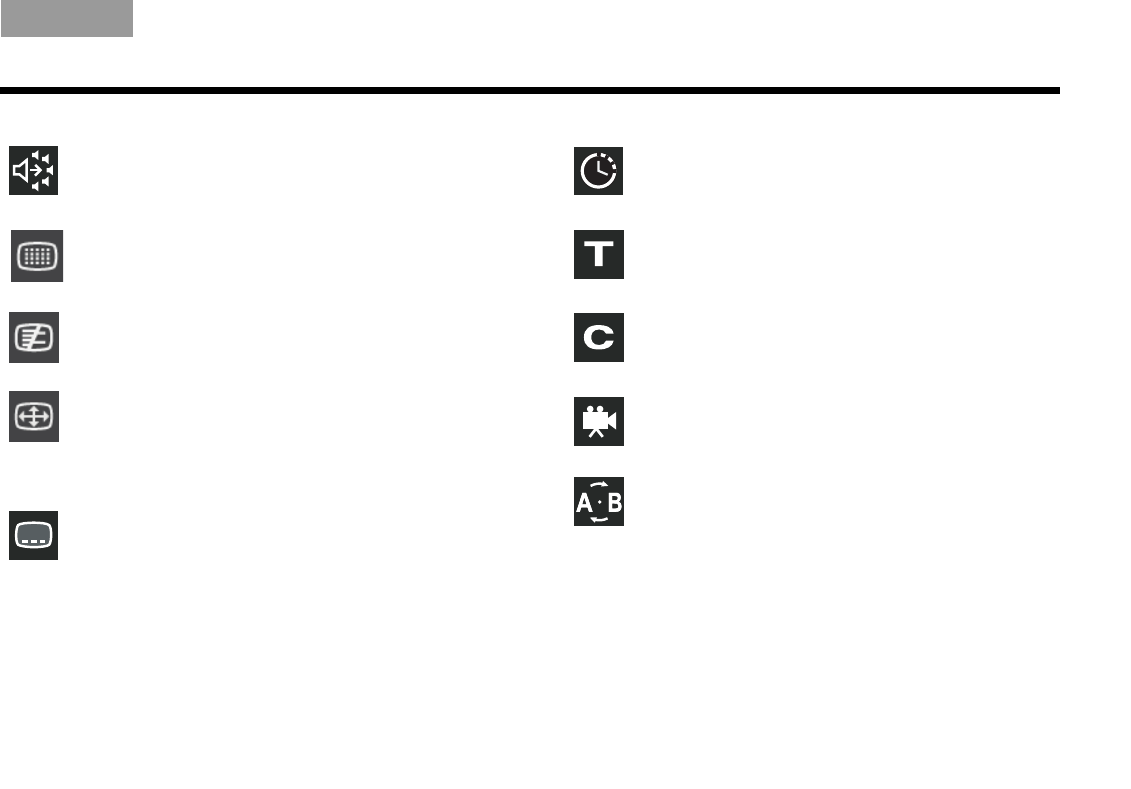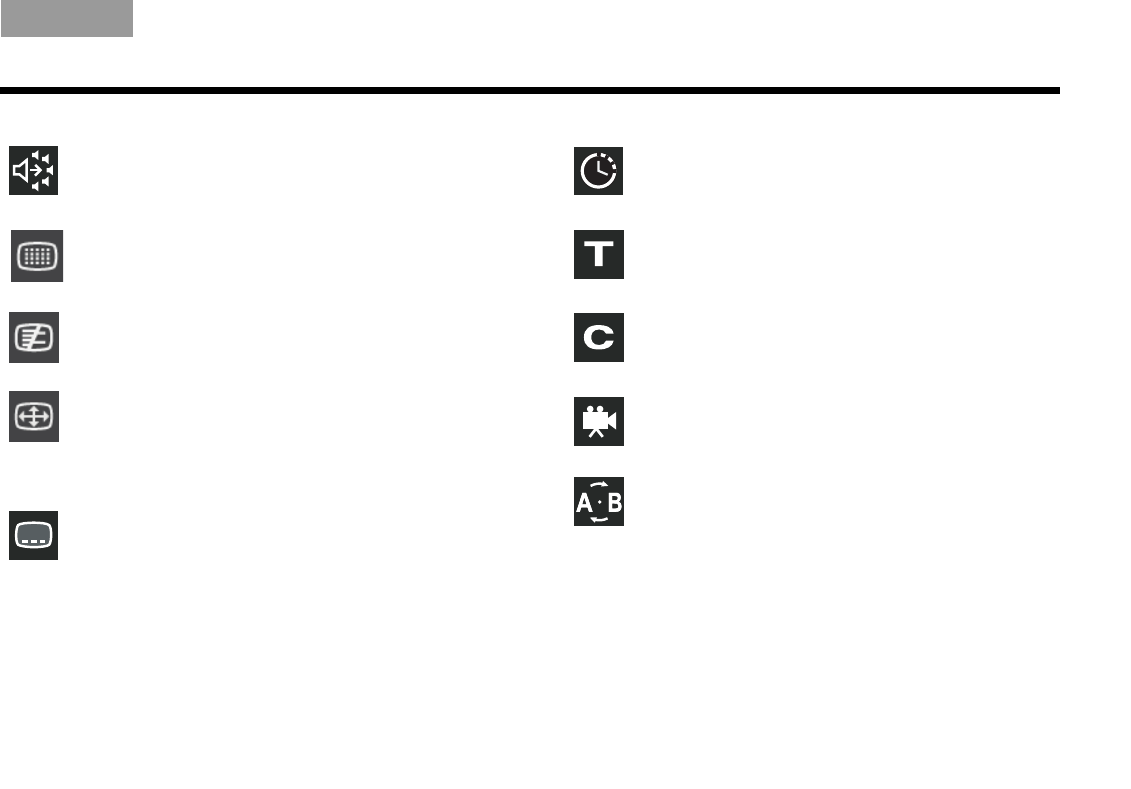
63
MAKING LONG- OR SHORT-TERM ADJUSTMENTS
Italiano SvenskaDeutsch NederlandsEnglish FrançaisEspañol
Mono Decoding
You set this to off so Videostage
®
5 decoding
does not send mono movie audio to all five
speakers.
Video Resolution
You can choose among the screen resolutions
your TV provides.
SD Progressive Scan
You can change from standard interlaced video
to progressive scan if your TV connection is
Component.
Image View
You can change the proportions of the on-
screen image by adding gray bars to each side
or stretching the image to fit. Zoom is not
available.
Subtitle Language
You can choose a different language for
subtitles, as provided on the DVD.
Time
You can advance or reverse the movie by using
the remote control number buttons to set a new
time.
Title
You can advance or reverse the movie by
pressing the number buttons for a different title.
Chapter
You can advance or reverse the movie by
pressing the number button for a different
chapter.
Camera Angle
You can select the viewing angle for a scene on
some DVDs.
A/B Repeat
You can select a DVD segment (a, b) and set it
to repeat. For more details, see “To repeat a
segment of the DVD” on page 67.
00.LIV_IG.book Page 63 Monday, January 12, 2009 10:58 AM