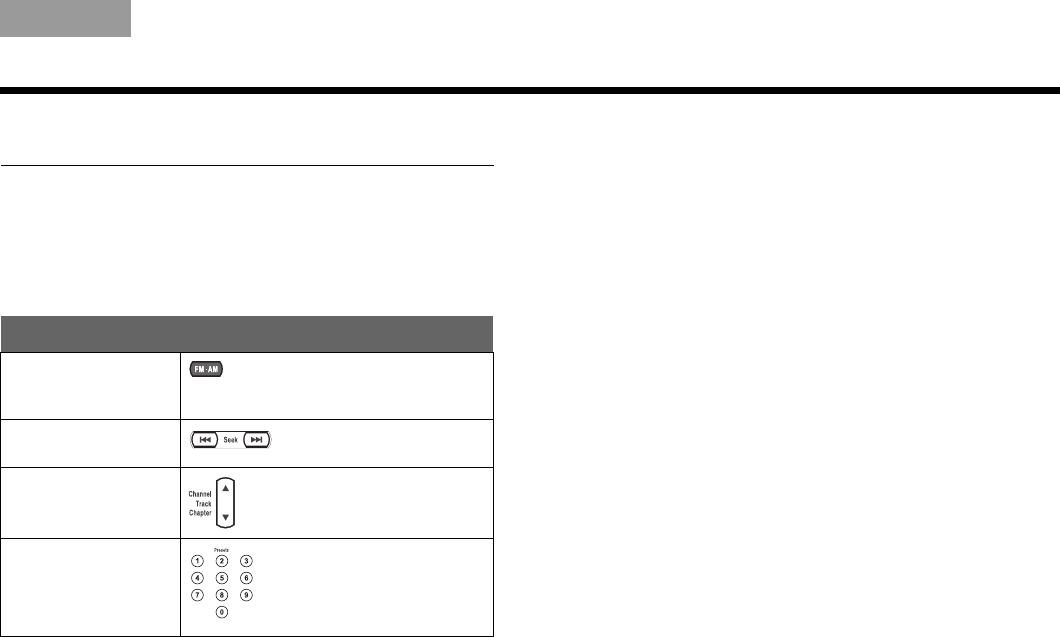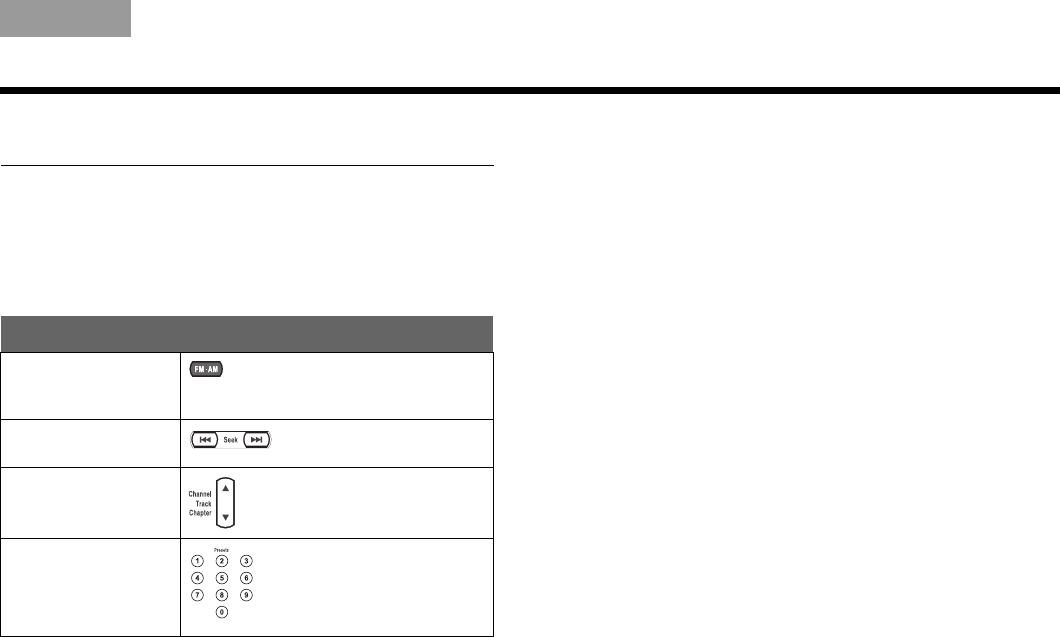
55
USING THE VARIOUS SOURCES
TAB 5TAB 4TAB 6TAB 8TAB 7English TAB 3TAB 2
Using the radio
Press FM•AM to select the radio tuner. This turns on
the system if it was off and tunes to the FM or AM
station last selected.
To change stations
Using radio station presets
You can establish presets for up to 20 FM and 20 AM
stations and use them to find a favorite station quickly.
To set up a preset:
1. Tune to the preferred station.
2. Use one of these methods to give the station:
• A specific preset number: Press and hold the
remote control button for that number until the
display indicates it is set.
For a number from 10 to 20, press the first
number, then press and hold the second number.
Using a specific preset number for a station
overrides any other station previously assigned to
that number.
• The next available preset number: Press Enter
on the media center controls.
The assigned preset number appears on the
media center display as P#.
To remove a preset:
1. Tune to the preset number you want to remove.
2. On the remote control, press and hold the number
0 button until the media center display indicates it
has been removed.
Or press Erase on the media center control panel.
In order to: Press:
Change to FM•AM
from another
source...
Press again to switch
frequencies.
Seek the next strong
station…
Manually tune
to a station…
up or down
Select a preset
station…
(if presets are set up)
USING THE VARIOUS SOURCES
00.LIV_IG.book Page 55 Monday, January 12, 2009 10:58 AM