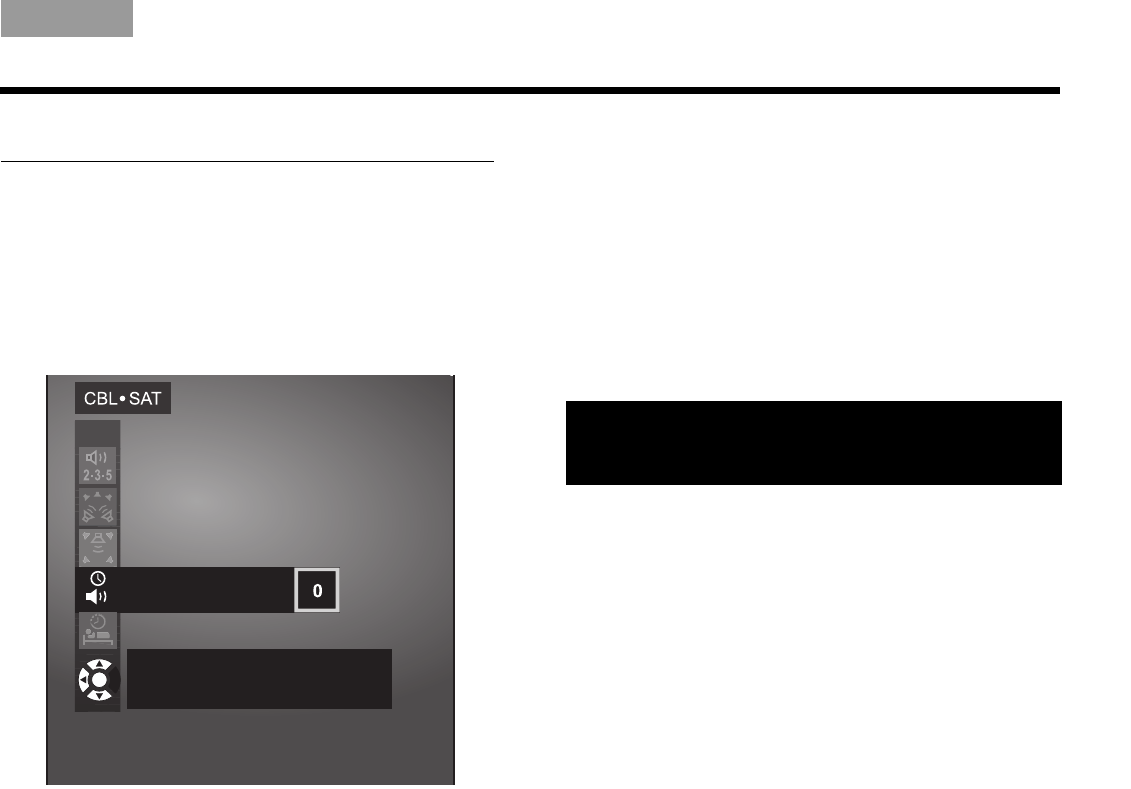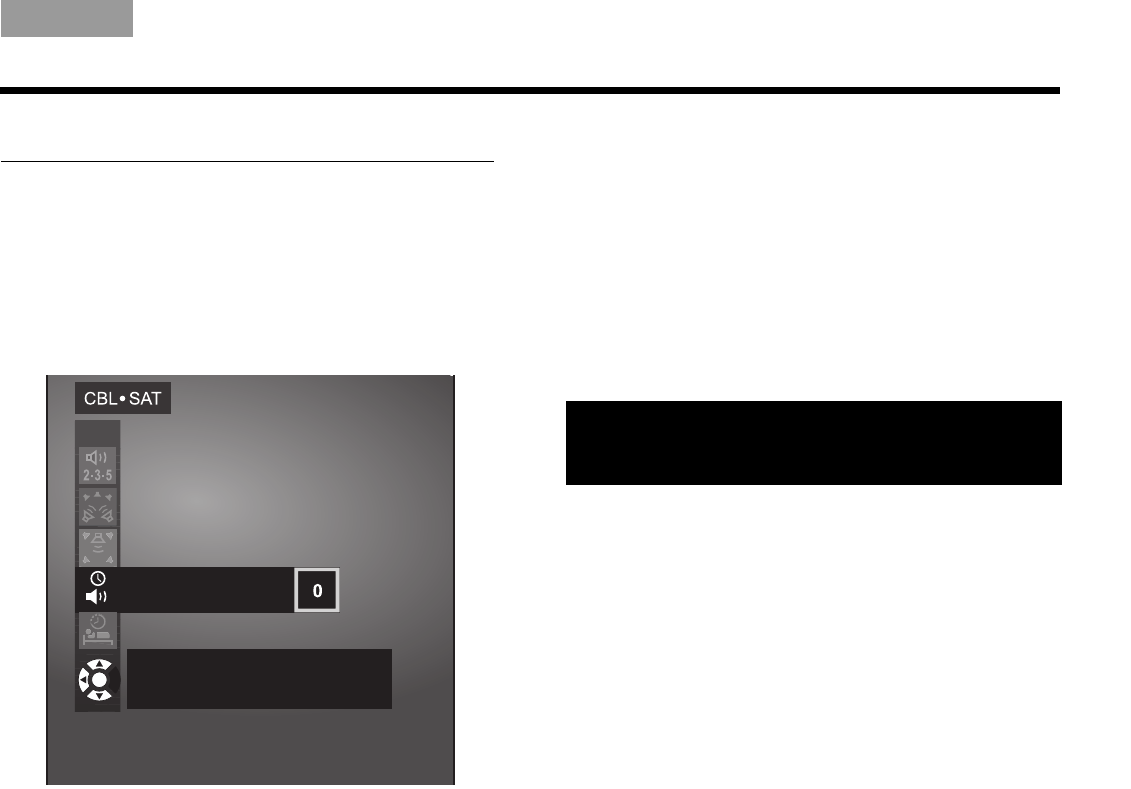
61
MAKING LONG- OR SHORT-TERM ADJUSTMENTS
Italiano SvenskaDeutsch NederlandsEnglish FrançaisEspañol
Adjusting the audio timing
1. While you watch a video source (cable/satellite,
DVD, or VCR), press the Settings button on your
LIFESTYLE
®
remote.
2. The list of settings for this source appears on your
TV screen (below) and on your media center
display (right).
On-screen display of Settings list
If it does not appear on screen, you need to
change the Video Input on your TV. Use one of
these methods:
• Press the TV Input button on your LIFESTYLE
®
remote.
• Press the Input selection button on your TV
remote.
3. Press the down arrow to move to the Audio Delay
option and the right arrow to see your options.
Media center display of Settings
4. Move up to delay the audio (by 1 to 8 milliseconds)
and press ENTER to make your selection.
5. Notice the on-screen effect of this change, which
can be very subtle.
If further adjustment is needed, press the Settings
button and repeat the process.
6. Press Exit to leave the System menu.
Adjusts the audio to synchronize
with the video.
00.LIV_IG.book Page 61 Monday, January 12, 2009 10:58 AM