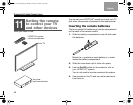41
COMPLETE SYSTEM CONNECTIONS
TAB 5TAB 4TAB 6TAB 8TAB 7English TAB 3TAB 2
Making it a universal remote
Your LIFESTYLE
®
remote can control most devices that
are connected to the system.
To use it as a universal remote, you need to set the
remote for each of these devices, including your TV.
For this procedure, you will use the remote:
• Source buttons
• System button
• ENTER button
• Directional arrows
Setting the remote for TV control
You can use the LIFESTYLE
®
remote for basic control of
your TV, like turning it on and off and changing
channels.
Whenever you select a video source to watch, you can
also have the TV turn on automatically. This requires
using the TV sensor.
To prepare the LIFESTYLE
®
remote
Most TVs can receive IR signals from the LIFESTYLE
®
remote with no problem. For best results, however,
position the IR emitter in front of the TV.
For details, refer to “Attaching the IR emitter
and TV sensor” on page 35.
1. Use your TV remote to turn on your TV.
2. Using the LIFESTYLE
®
remote control, press the
TV source button.
This turns on the system and selects your TV.
3. Press the System button.
The Bose
®
System menu appears on the TV
screen.
If you do not see the menu on screen, use the TV
remote to change inputs on the TV.
Refer to your TV instruction guide for details.
System
button
ENTER button
Source
buttons
Directional
arrows
00.LIV_IG.book Page 41 Monday, January 12, 2009 10:58 AM