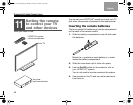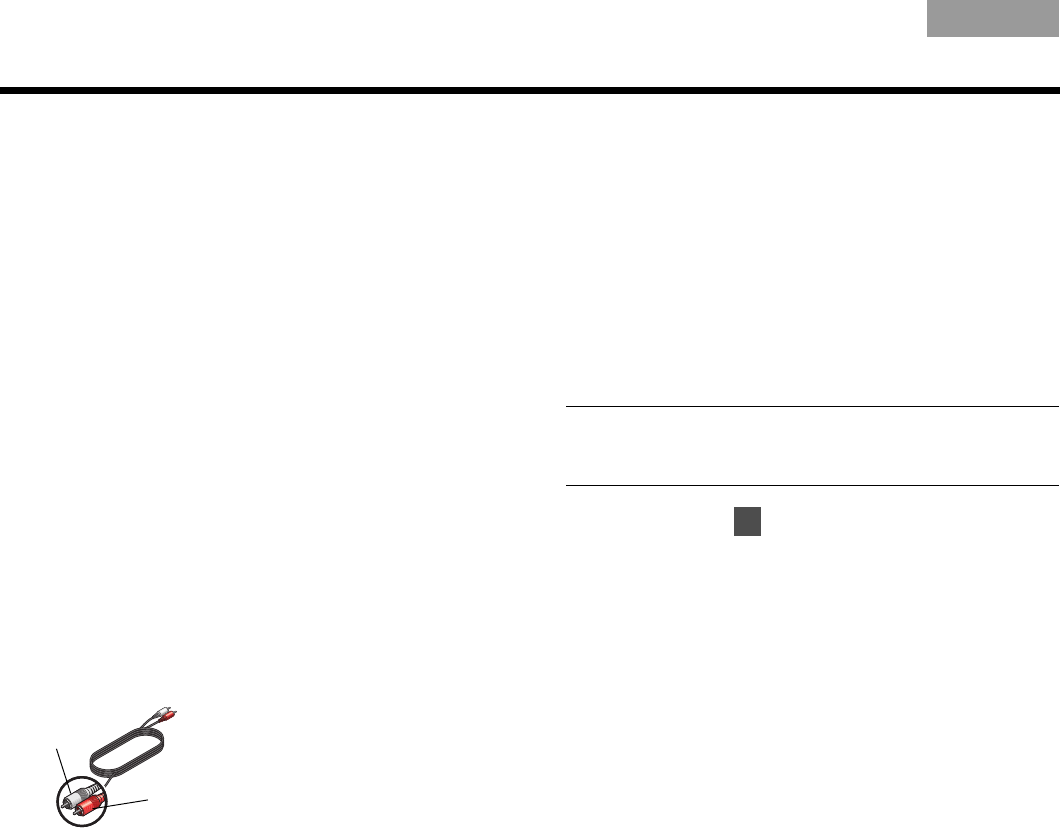
34
COMPLETE SYSTEM CONNECTIONS
EnglishTAB 6TAB 8 TAB 7 TAB 3TAB 5 TAB 2TAB 4
Adding more devices
You may want to have another device like a VCR or
DVR work with this system.
This is basically a repeat of the process for adding a
cable or satellite box. Simply substitute this other
device as you follow instructions beginning with
“Connecting the video from your cable or satellite box
first” on page 30.
1. Consider these points.
• For each device, you need to use a video cable
and a stereo audio cable.
• The video cable you use must be compatible
with the cable that connects the VS-2 to your TV.
For details on compatible video cable, refer to
page 31.
2. Use a video cable and connect it to Video Out on
your device. Connect the other end to the Video In
for either VCR (for video recording) or AUX on the
VS-2.
3. Use a stereo audio cable and connect it to Audio
Out on your device.
4. On the media center, locate the AUX or VCR Audio
IN connector.
• If you use the AUX connector, the button labeled
AUX on the LIFESTYLE
®
remote controls your
device.
• If you use the VCR connector, the button labeled
VCR controls this device. The VCR button
includes an On/Off control.
5. Connect the other end of the stereo audio cable to
the Audio IN connector on your media center.
Note: All cables are now connected to the VS-2 video
enhancer. This is a good opportunity to move the VS-2
into place, behind or very near the media center.
6. Continue with on the next page for further
connections.
White
Red
Be sure to match the
colors on the plugs to
the connector colors:
red to red (R) and white
to white (L).
8
00.LIV_IG.book Page 34 Monday, January 12, 2009 10:58 AM