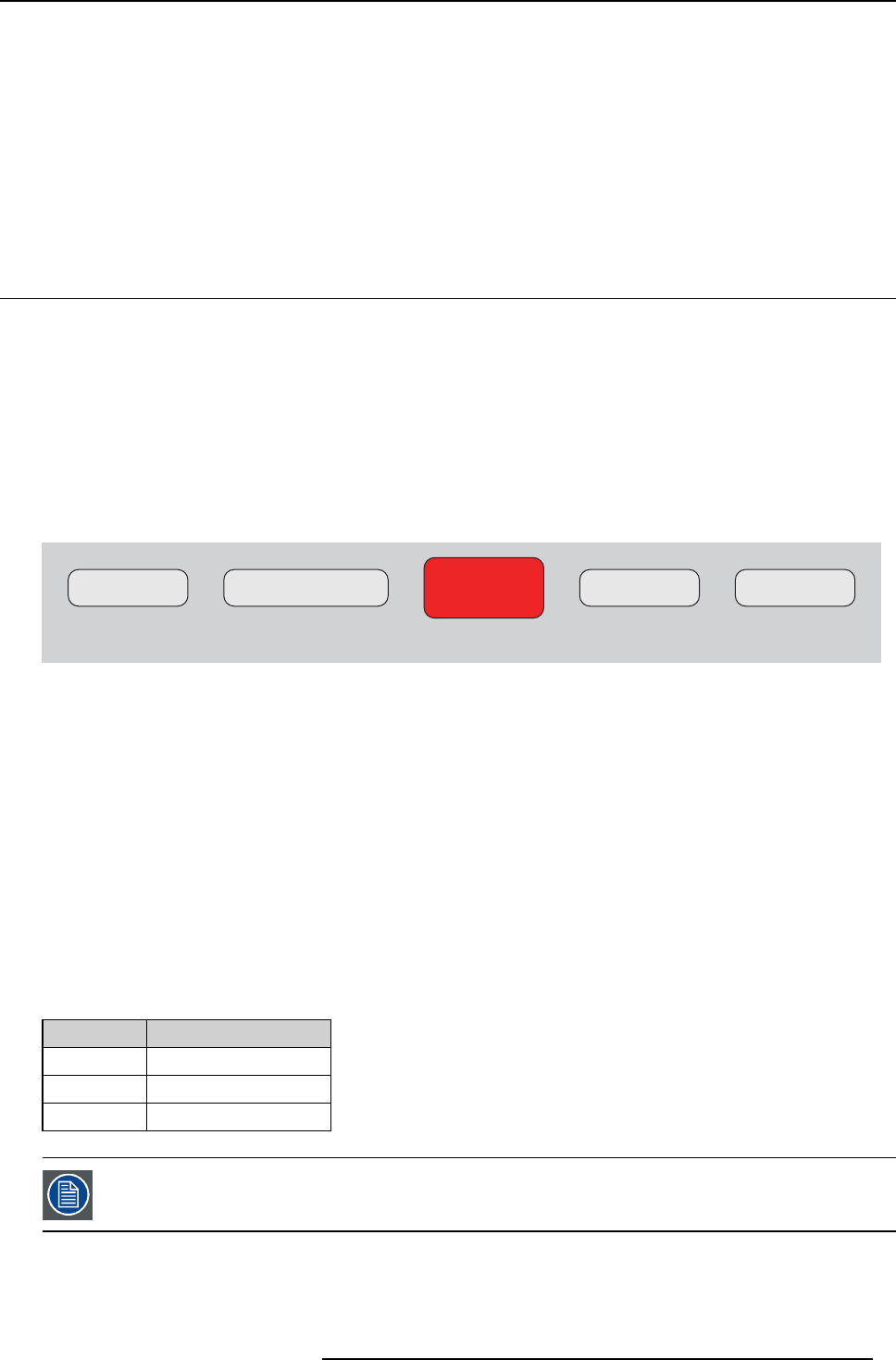
2. The Barco Projection Protocol
2. THE BARCO PROJECTION PROTOCOL
Overview
• T h e Barco Projection Prot o co l expla ine d
• Ethernet communication
• RS232/RS422/USB -B communication
• The command representation in this manual
2.1 The Barco Projection Proto col explained
Usage
The Barco Projection Protocol is used for the serial c omm unication with a B arco device. This can be done by the following way s:
• Ethernet
• RS 232
• RS 422
•USB-B
Structure
Each command is built up from a start byte, device add ress, request/response, checksum and stop by te (image 2-1).
Start byte Device address
Request /
Response
Checksum Stop byte
1 byte (0xFE) 1 byte
1..n bytes
1 byte 1 byte (0xFF)
Image 2-1
Command structure
• St art byte: used to let the receiver know that a com man d will follow.
• Device address: when multiple dev ices (maxim um 256) are c onnected on the same physical connection, the device address
is used to specify the device (only for RS 232 connections). In cas e of an Ethernet connection, this should be set to 0.
• Req uest/Response: the actual command bytes.
• Ch ecksum: used to detect if any errors occurred d uring transmission or reception of the command.
• Stop byte: used to let the receiver know that the end of a command has been reached.
How is the checksum calculated?
The checksum calculation is based on modular arithmetic:
Checksum =(Device address + Request/Response) modulo 0x100 (or 256)
Bytes conversion
Some bytes cannot be used in a comman d. If they do appear in the request/response or check sum , they m ust be converted. The
table below gives an overview.
Byte
After conv ersion
0x80 0x80 0x00
0xFE 0x80 0x7E
0xFF 0x80 0x7F
When a byte sequence from the after conversion co
lumn is received, that sequence must be co nverted to the
corresponding byte.
Characters and character strings
Each character is sent as a byte, using the ANSI encoding method.
R5905746 COMMAND CATALOG 06/01/2014
5


















