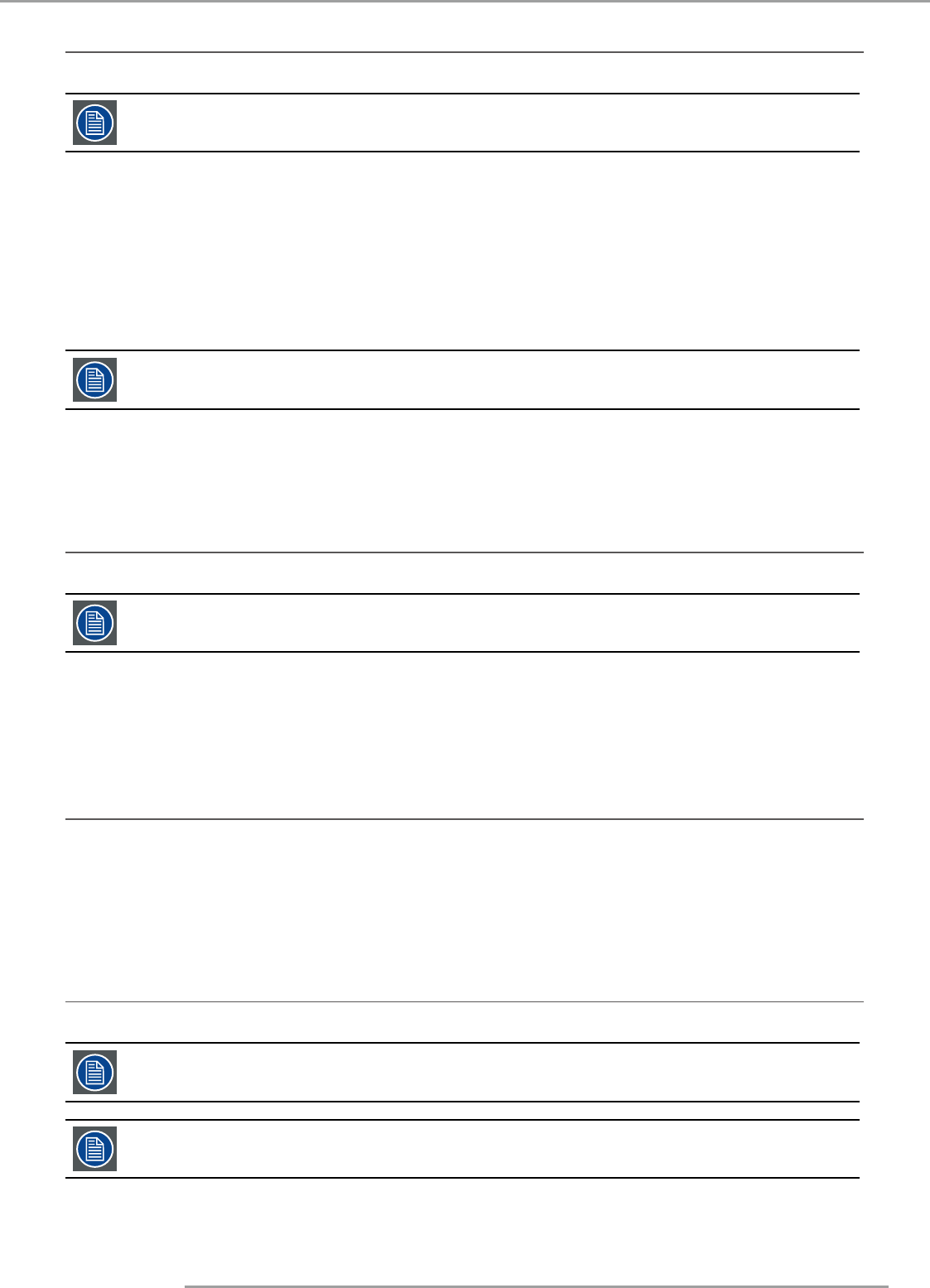
MSWU-81E 29/09/2014
63
13.Service
13.2 Service message of the projector
The functions covered in this unit relate to the display of some basic information about the projector.
Memory of the custom timing files will be erased in the Factory Reset operation
•
Model: the designated model number of the projector.
•
Serial Number: the designated serial number of the projector.
•
Software Version: the version of software installed on the projector.
•
Active/PIP Source: displays the current PIP sources.
•
Pixel Clock: displays the pixel clock of the current input signal.
•
Signal Format: displays the format of the current input signal.
•
H/V Refresh Rate: displays the horizontal and vertical refresh rates for the current image.
•
Lamp1 Run Time: displays Lamp1's current run time.
•
Lamp2 Run Time: displays Lamp2's current run time.
•
Projector Run Time: displays the projector's total operating hours.
When a lamp's run time has reached 1200 hours or when you notice the projected image to be noticeably
dimmer, please replace the lamp
13.3 Lamp Hour Reset
Use this function to reset the hours for lamp1 and lamp2 to zero.
After replacing the lamp, remember to reset the lamp hours to ensure the accuracy of lamp hours
displayed in the OSD Menu.
13.4 Blue Only
Enabling this option will make the projector display only blue color to facilitate the process of image inspection for the service
personnel. For detailed instructions on how to use this function, consult a qualified service personnel.
13.4 Factory Reset
All settings of the projector will be set to the original factory settings. All user settings are erased with this operation.
This function will not apply to items including no signal, network, Projector control, startup Logo, language,
High Altitute mode and lamp hours
When Factory Reset is executed, all source memories created by the projector (i.e. timings files) will be
erased


















