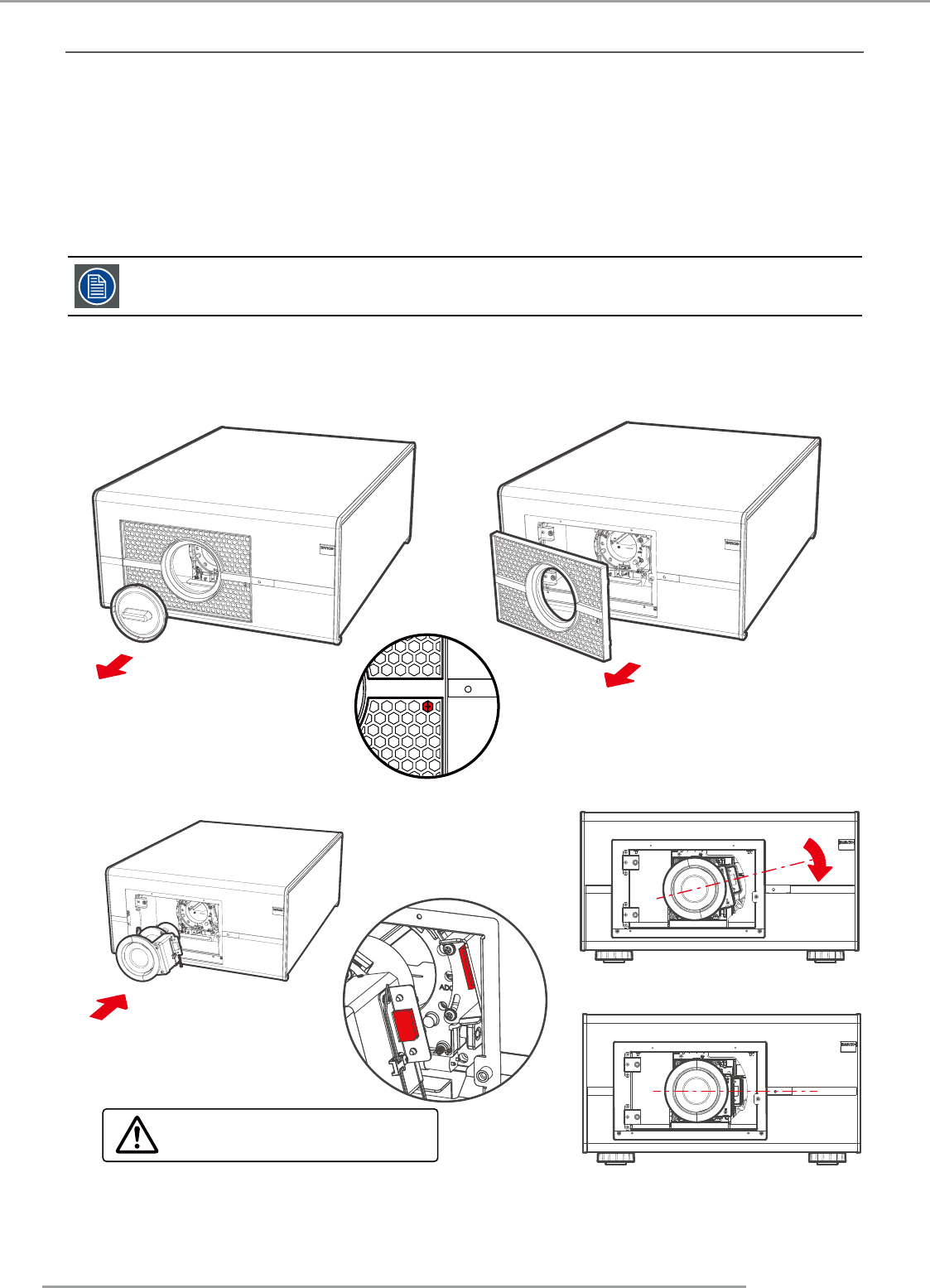
MSWU-81E 29/09/2014
14
3.Physical Installation
3.2 Lenses
Available lenses for the MSWU-81E projector projector
•
R9832740 : RLD W Fixed lens (0,77:1)
•
R9832741 : RLD W Fixed lens (1,16:1)
•
R9832742 : RLD W Zoom lens (1,45-1,74 : 1)
•
R9832743 : RLD W Zoom lens (1,74-2,17 : 1)
•
R9832744 : RLD W Zoom Zoom lens (2,17-2,90 : 1)
•
R9832745 : RLD W Zoom lens (2,90-4,34 : 1)
•
R9832746 : RLD W Zoom lens (4,34-6,76 : 1)
Projection lenses are optional accessories. Please contact your local dealer to acquire the projection lens
that suits your need most.
How to install the lens
1.
Loosen screw and pull out black frame towards the front.
2.
Follow below image to install the lens.
Click!
Carefully align the connectors
while installing the lens.


















