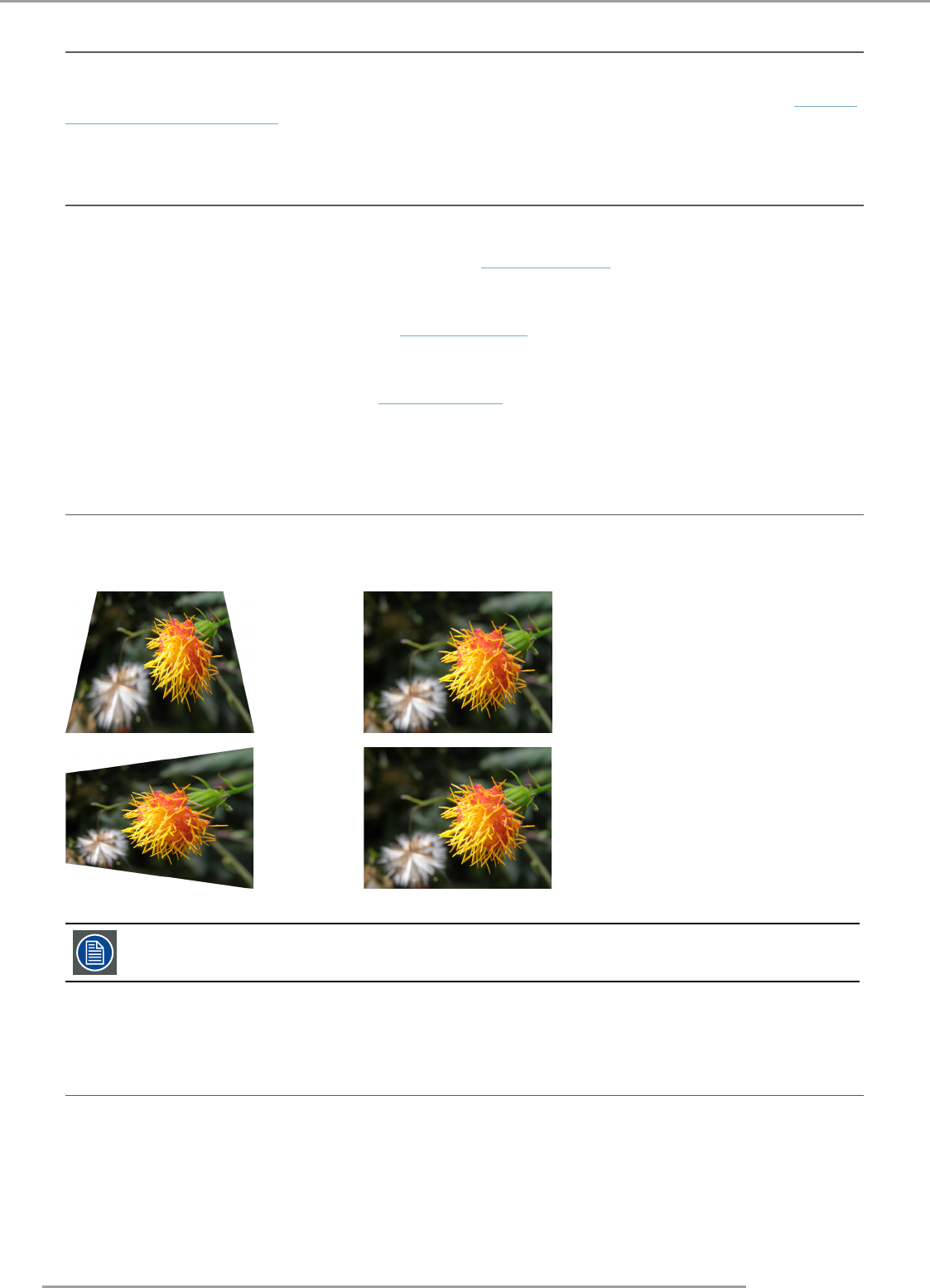
MSWU-81E 29/09/2014
56
11.Alignment
11.4 Ceiling Mode
The default setting is Off.
Whenyou have set up the projector for ceilingmode (hung from the ceiling in reverse), please set it to ON. Refer to page 55:
11.2 Adjusting screen orientation
11.5 Lens Control
Zoom
Use this function to zoom in or zoom out the image size. Refer to page 16: Lens zoom.
Focus
Use this function to adjust the image Focus. Refer to page 16: Lens focus
Shift
Use this function to adjust the lens shift. Refer to page 16: Lens Shift.
11.6 Keystone
Horizontal Keystone & Vertical Keystone
Use this function to correct keystoning caused by projection angle.
—>
—>
The summation of the absolute value of horizontal keystone and vertical keystone is limited to less than or
equal to 350°.
11.7 Dynamic Contrast
Use this function to configure the projector to automatically adjust image contrast from the source upon start up or shut
down. When activated, the projector will dynamically adjust the image contrast from the beginning of the projection until the
content has ended.


















