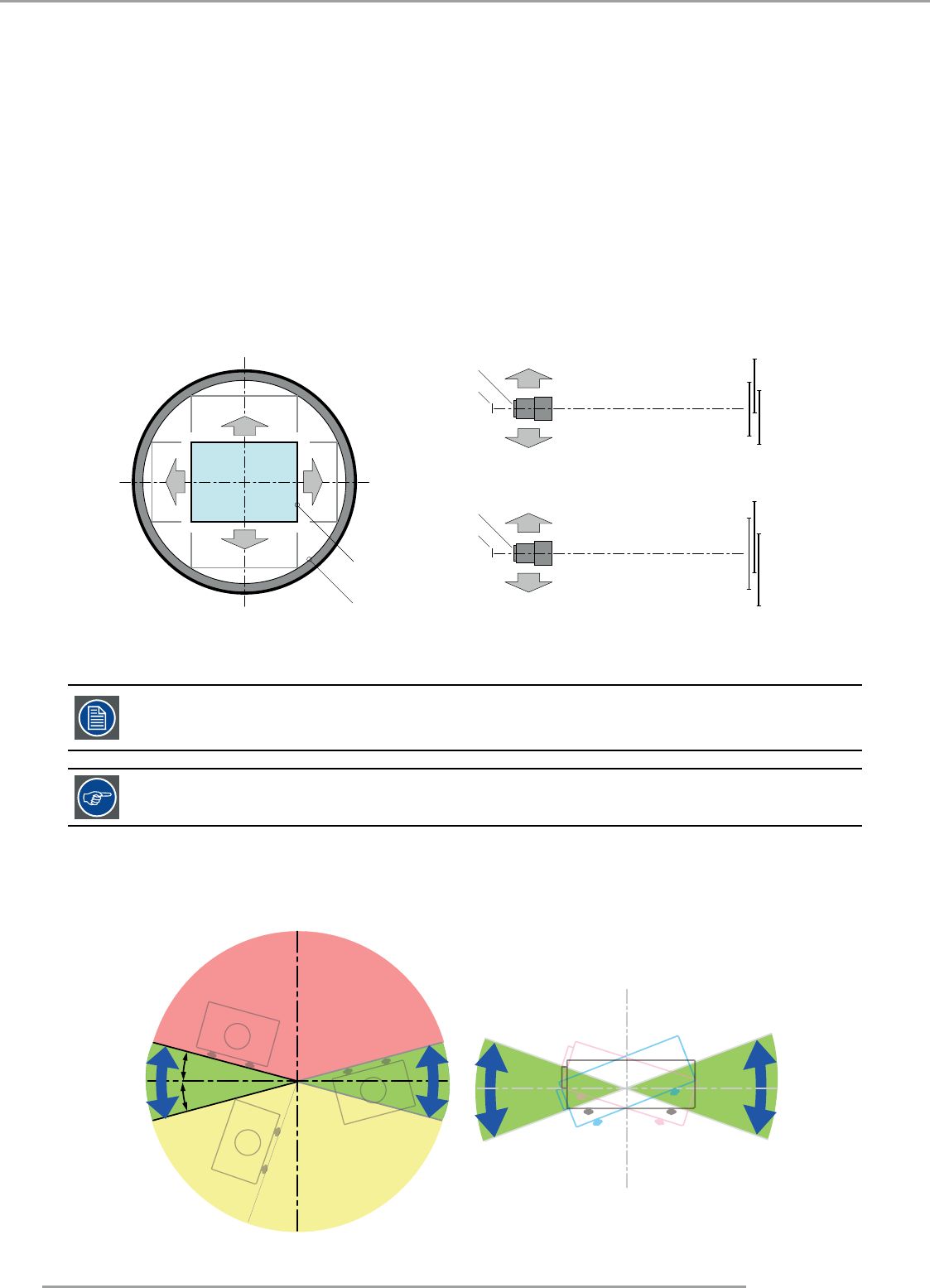
MSWU-81E 29/09/2014
10
2.General
On axis / off axis projection
The position of the projector with reference to the screen may also be different depending on the installation. Basically the
projector can be positioned in On-Axis or Off-Axis configuration. On-Axis configuration means that the projector is positioned
so as to have the centre of the lens coinciding with the centre of the screen. Off-Axis projection is obtained by shifting the
lens up, down, left or right. Several parameters can be calculated determining the position in any installation.
Formula to calculate the distance CD for On-Axis projection: CD = SH/2 + B - A
Shift range
The lens can be shifted with respect to the DMD (P) which result in a shifted image on the screen (Off-Axis). A 100% shift
means that the centre point of the projected image is shifted by half the screen size. In other words, the centre point of
the projected image falls together with the outline of the image in an On-Axis projection. Due to mechanical and optical
limitations it’s recommended to keep the shift values within the field of view (F) as illustrated below. Within these shift
ranges the projector and lens perform excellently. Configuring the projector outside these shift ranges will result in a slight
decline of image quality.
U
+100%
+100%
+30% +30%
D
L R
P
F
U
D
SIDE VIEW
P
F
+100%
+100%
TOP VIEW
P
F
L
R
+30%
+30%
Vertical andhorizontal shift range
P DMD .
F Field of view.
It is mechanical possible to shift outside the recommended field of view, but it will result in a decline of
image quality depending on the used lens and the zoom position of the used lens. Furthermore, shifting
too much in both directions will result in a blurred image corner.
Best image quality is projected in the On-Axis configuration.
Horizontal and vertical projector tilt ranges
Avoid to reduce the usage of lamp life. Suggest the projector rotated and mounted vertical angle not > ±15°.
Side to side tilt, however, must not exceed ±10°. This limit ensures that the lamp in the projector operates properly and safely.
MAX
A
MAX
MAX
MAX
10°
±15° ±15°
10°
A
B
C
A Tilting allowed without problems
B No tilting allowed in this area
C No tilting allowed in this area
10°
10°
A


















