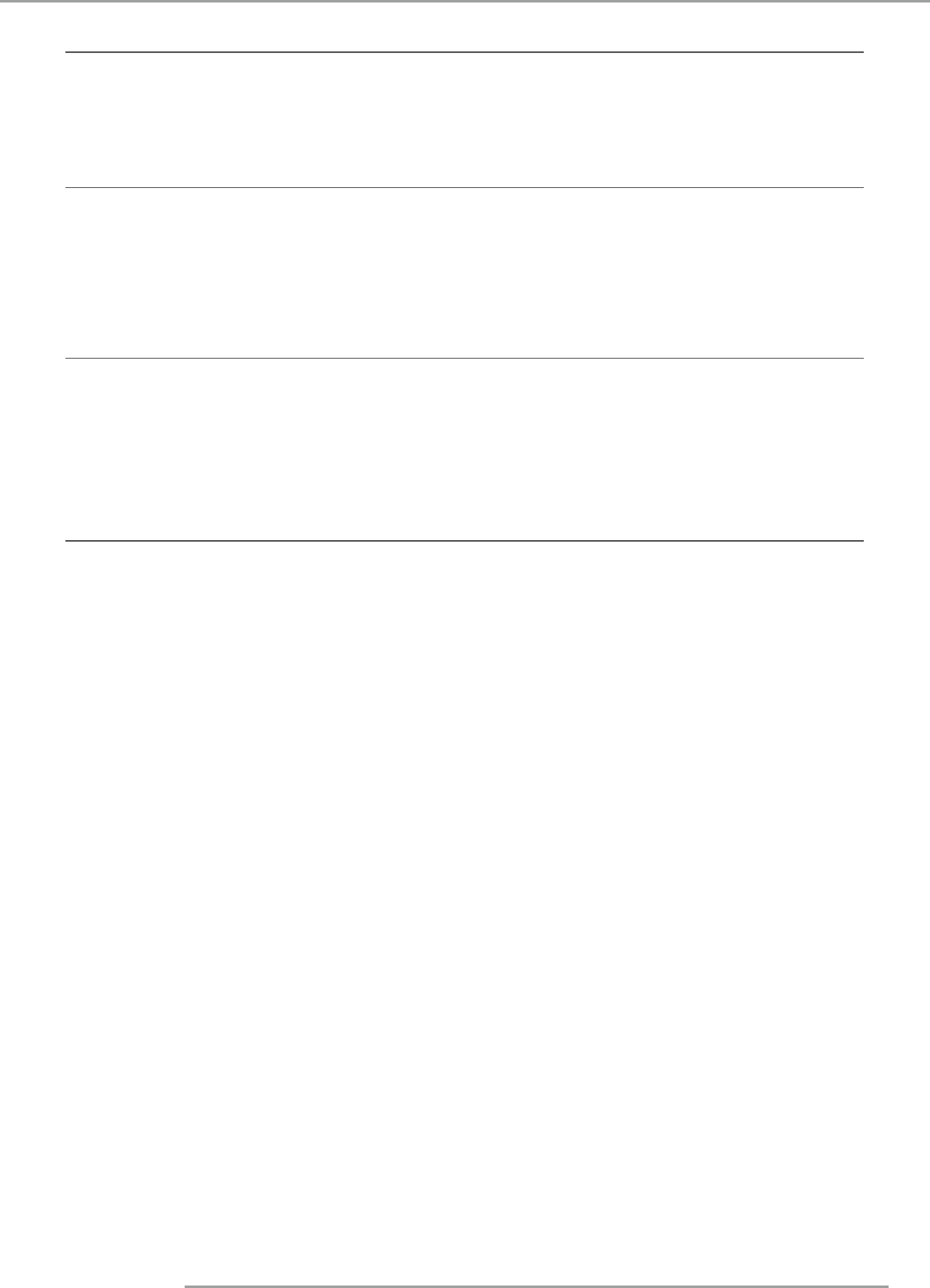
MSWU-81E 29/09/2014
39
7.Input
7.5 Auto Power Off
The default value is OFF. If you set it to ON, the projector will automatically shut down after 20 minutes without input signal.
7.6 Auto Power ON
The default value is Off.If you set it to ON, the projector will automatically start up when it is connected to AC power. If you
plug the projector’s power cord into an AC socket with a switch, you can use this function to start up the projector using the
socket’s switch instead of the remote. If you do not need this function, please set it to Off.
7.7 No Signal
When no signal is available at the selected input, the output can be set to blue or black or a personal defined logo can be
displayed or the projector can shutdown after a certain time or auto dimming can be started.
There have Logo, Blue, Black and White can choose.
7.8 Auto Image Adjust
You can configure the Auto Image Adjust function to one of the following three modes:
Off =NEVER
Auto =When not done before(or when done first time)
Always =When new source selected or new source connected.


















