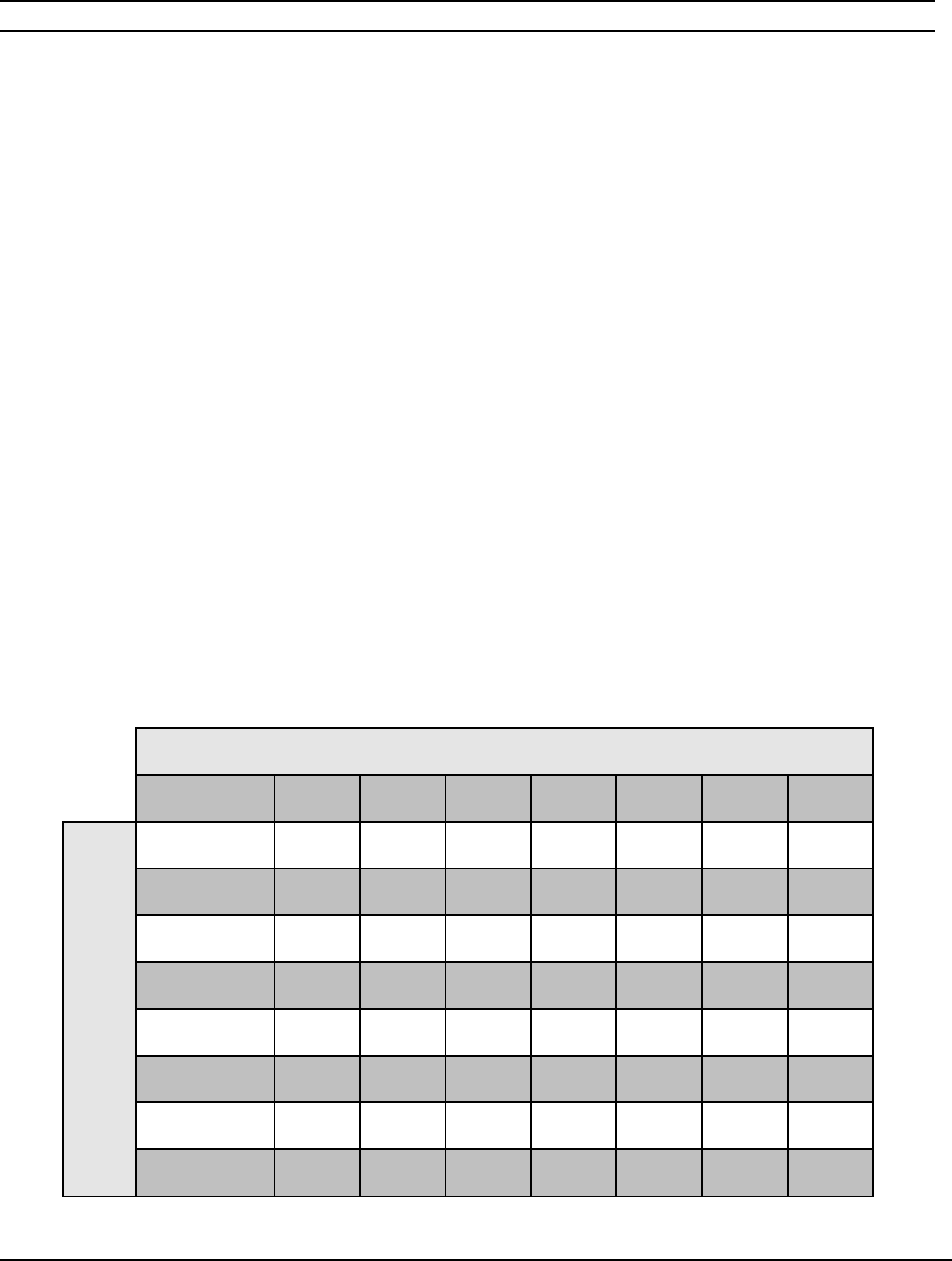
ATON AH66T INSTALLATION MANUAL
© ATON 2010 | All rights reserved. Page 85
Appendix C: Default Configuration
The AH66T and OLED2 Touchpads may be custom configured for a wide variety of needs;
however, it is not necessary to program them with the ATON SystemWorx software in
order to have an operational system. This appendix covers the “out of box” functionality of
the system.
Note: Default functionality is only applicable to single chassis systems. Dual AH66T
systems MUST be programmed using the ATON SystemWorx software.
Sources
The AH66T accommodates six sources, plus the internal AM/FM tuner. By default, source
one is the iPod docking station. Connect the audio outputs of the iPod dock to the Source
One audio inputs of the AH66T.
Additional audio sources may be connected to Source inputs two through six. The
additional sources may be selected using the OLED2 user interfaces and controlled using
the sources’ factory remotes.
Source IR Ports
The table below shows the default IR routing of the AH66T. Connect the IR emitter for
each source to the corresponding IR output.
Active IR Ports
1 2 3 4 5 6 ALL
Selected Source
iPod X X
Source 2 X X
Source 3 X X
Source 4 X X
Source 5 X X
Source 6 X X
AM/ FM Tuner X X
System Off X X


















