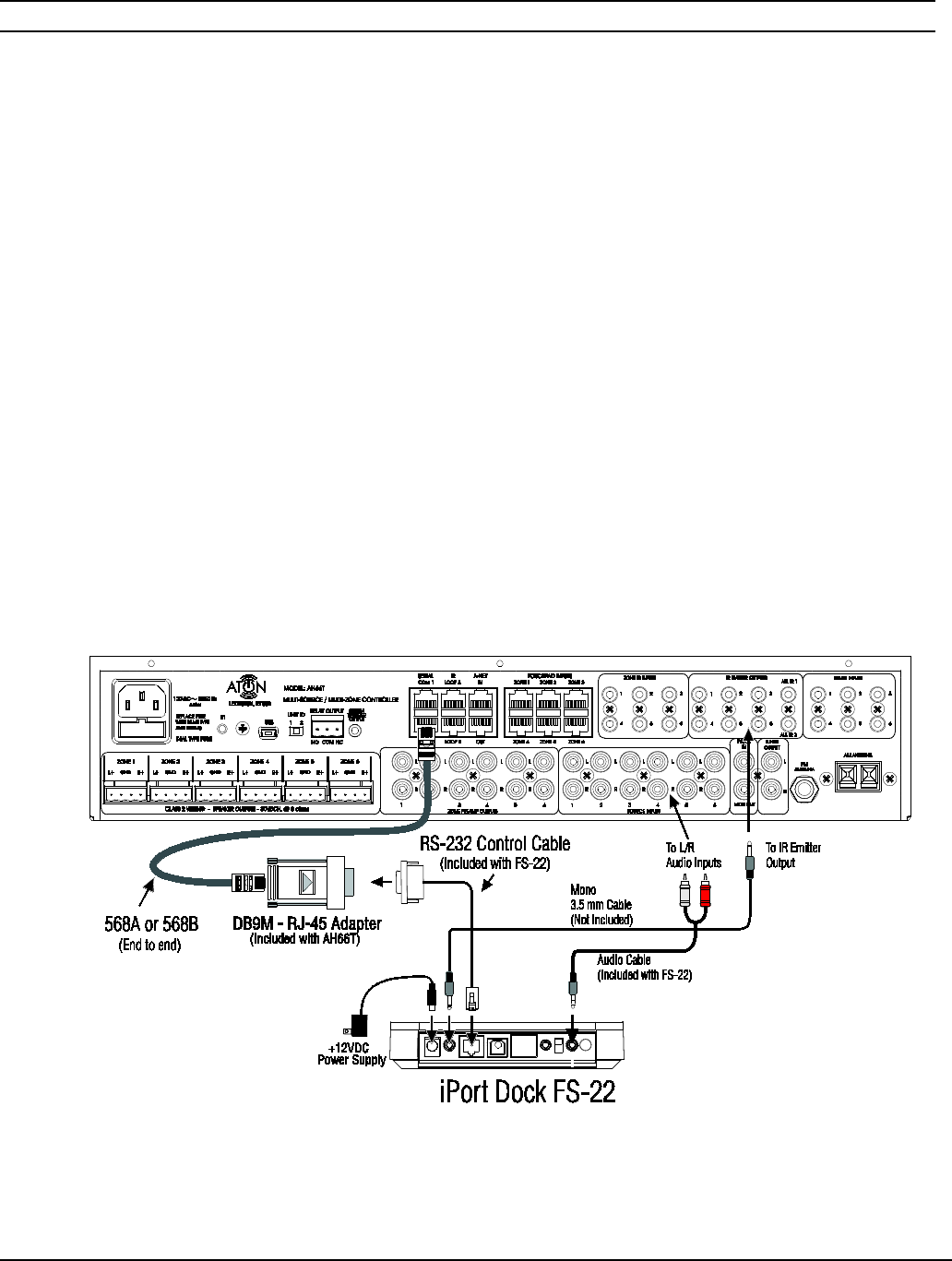
ATON AH66T INSTALLATION MANUAL
© ATON 2010 | All rights reserved. Page 35
iPort
®
Integration
FS-22
In the ATON configuration software determine which Comm Port and Source Audio Input
you will be using to connect to the iPort. Connect all iPort components according to the
FS-22 manual. Verify functionality of the FS-22.
Connect a Cat5 (TIA/EIA568A or B) from the selected Comm Port of the AH66T to the
DB9M-RJ45 adapter. Connect the RS-232 Control Cable (included with the FS-22) to the
adapter.
Maximum wire run length for RS232 control with this method is approximately 8 ½’
(2.6 m). Use a Sonance
®
Balanced Audio Kit to locate the FS-22 up to 500’ (152.4 m) from
the AH66T.
If IR control is also required, connect the IR Emitter Output of the AH66T to the IR input
port of the iPort. Connect the Audio Cable (included with the FS-22) to the Source Audio
Input of the AH66T.
Figure 4-2: FS-22 Connections
iPort feedback is only displayed on the OLED2s. It does not “pass through” to 3
rd
party
controllers.





















