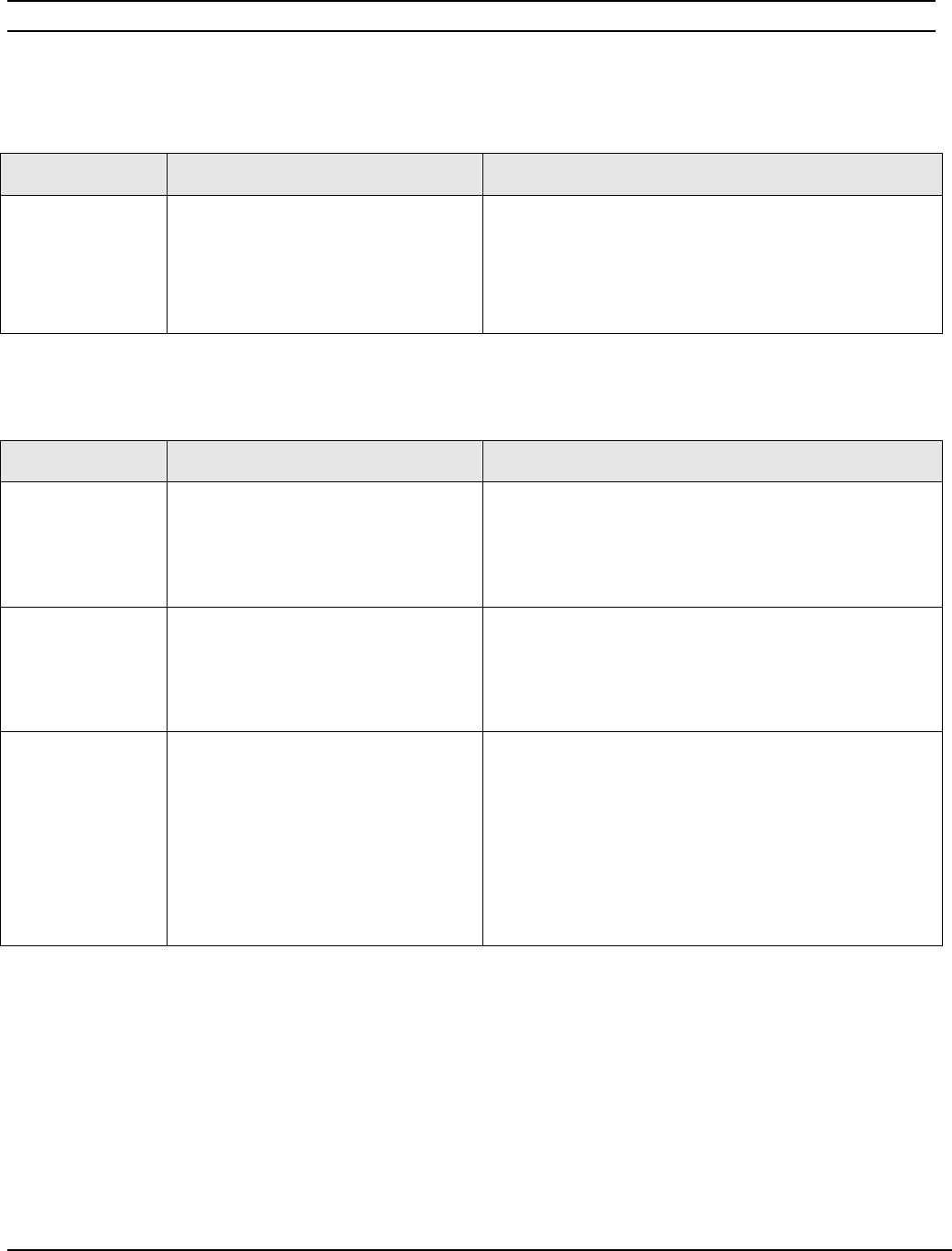
ATON AH66T INSTALLATION MANUAL
© ATON 2010 | All rights reserved. Page 51
Audio (Continued)
Symptom Possible Cause Solution
Incorrect source
playing on speakers
1. Source connected to wrong input of
AH66T.
1. Verify/correct input connections.
2. Speakers connected to incorrect
speaker outputs.
2. Verify/correct speaker connections.
Video
Symptom Possible Cause Solution
Video not switching
when using HRD44
Video Router
1. IR connection from ALL IR Output
to HDR44 faulty or not connected.
2. Incorrect programming
3. HDR44 unit ID not set correctly.
1. Connect 3.5 mm MONO cable. Verify continuity with a
multi-meter.
2. Verify / correct programming
3. Set unit ID correctly.
Video not switching
when using V8 or
V85 Video Router
1. A-Net to VIANet connection faulty or
not connected.
2. Incorrect programming
3. V8 / V85 unit ID not set correctly.
1. Connect Cat5 using A-Net wiring color code. Verify
connections.
2. Verify / correct programming.
3. Set unit ID correctly.
Video switches but
is incorrect
1. Source video not connected to the
correct input.
2. Video Outputs of the switcher
connected to the wrong monitors.
3. Video Router’s unit ID set
incorrectly.
1. Connect source video correctly. Source # 1 video to
Input # 1 of the switcher, Source # 2 video to Input #
2 of the switcher and so forth.
2. Connect Video Outputs to the correct monitors. Video
output # 1 to the monitor in Zone # 1, Video Output #
2 to the monitor in Zone # 2 and so forth.
3. Set unit ID correctly.


















