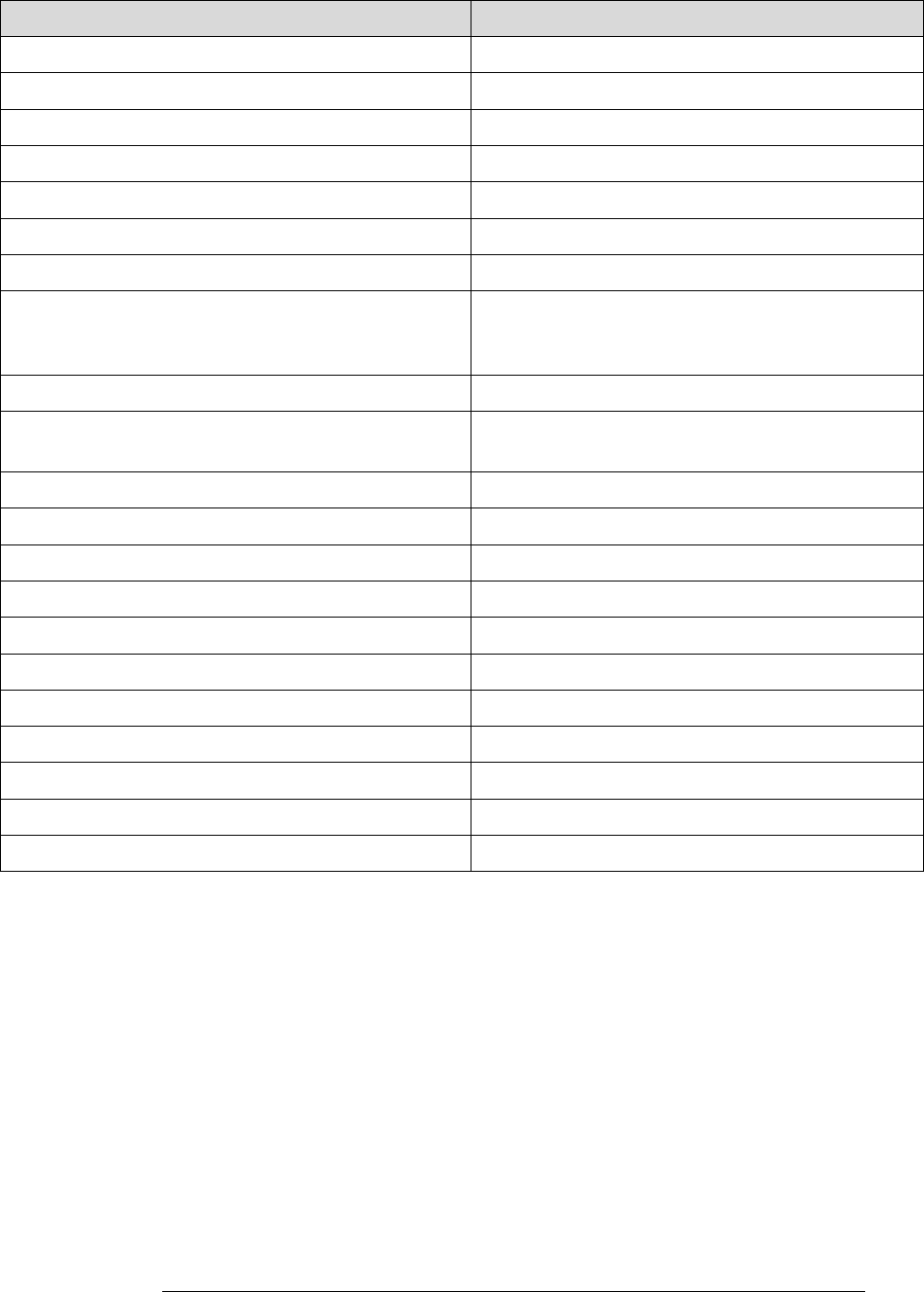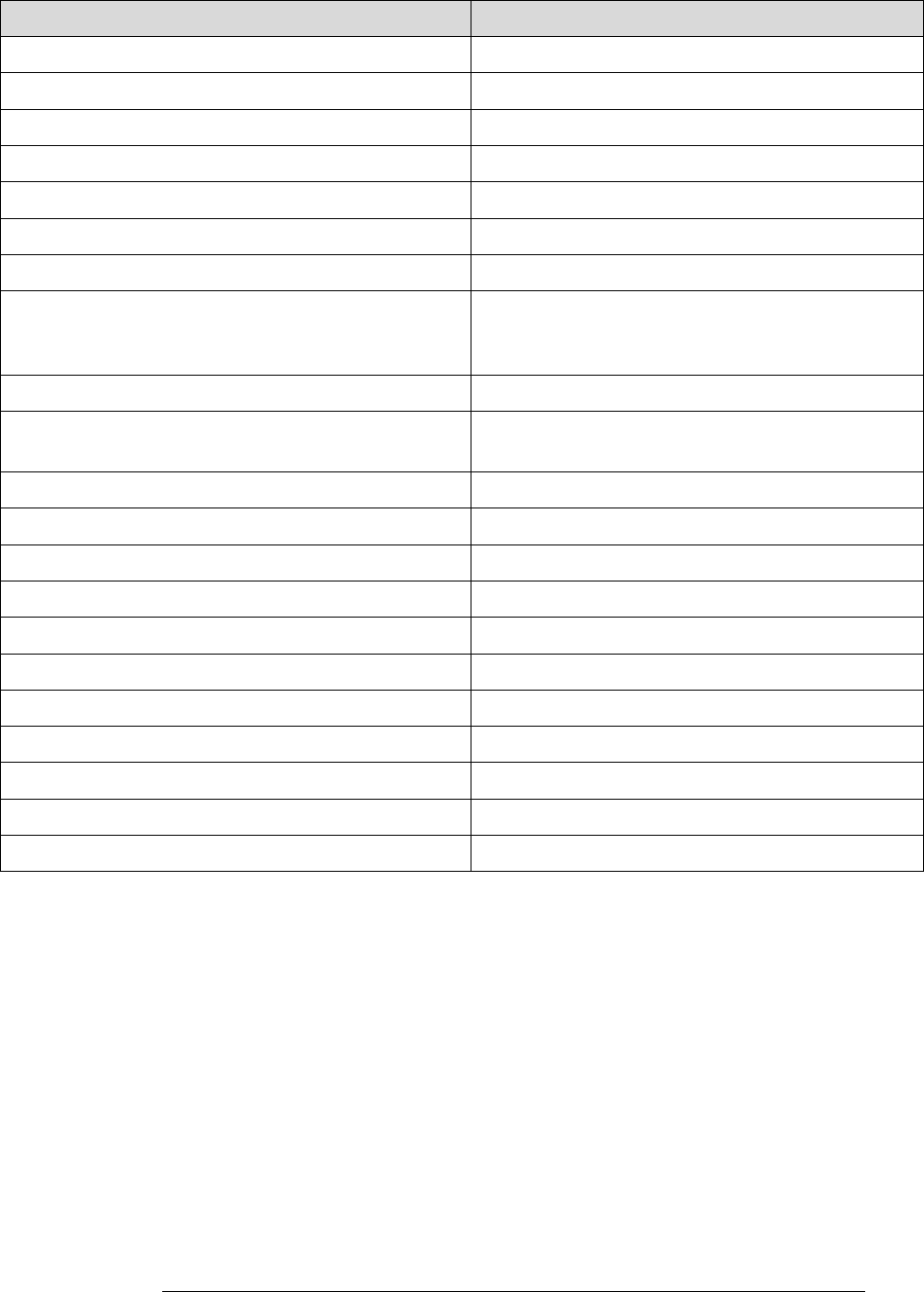
7
German English
Ein/Standby On/Standby
Nummern- / Buchstabenblock
Number/letter block
Zurück zum Main Menu Return to the main menu
Info Info
z.Zt. noch nicht mit Funktion belegt No function
Statusfenster aufrufen Call up status window
OK / Auswahl bestätigen / eine Ebene Tiefer OK / enter / one level deeper
Seitwärts-Scrollen / Im Menü zum
Vorherigen/nächsten Anfangsbuchstaben
springen
Scroll horizontally / Go to previous/next initial
Auswärts- / Abwärts-Scrollen Scroll up / down
Zurück / eine Ebene höher / Kontektmenü
ausblenden
Back / one level higher / hide context menu
Kontektmenü einblenden Show context menu
Wiedergabe Play
Pause Pause
Einen Titel zurück (Skip back) One title back (skip back)
Einen Titel vor (Skip forward) One title forward (skip forward)
Aufnahme Recording
Stop Stop
Aktuelle Playlist anzeigen Display current playlist
Playmode wählen Select play mode
Titel zur aktuellen Playlist hinzufügen Add title to current playlist
Playlist löschen Delete playlist
Putting batteries in the remote control
Make sure that the polarities are correct. There should be no large barriers between the remote
control and the DAR300.
Under normal conditions, the remote control should be used within a range of 6 metres,
in the direction of the sensor and in a area of 30 degrees. Point the remote control toward the
sensor window to operate the device. There should be no large barriers between the remote
control and the device.
The remote control sensor can lose its reception function if exposed to direct sunlight. In this
case, you should move the DAR300 to another location.
If the remote control does not work or the operating range becomes smaller and smaller, make
sure that the remote control still has contact or replace the batteries if necessary. Never mix
different battery types or new batteries with used batteries. To prevent damage from possible
battery fluid leaks, remove the batteries from the remote control, if not used for extended periods
of time.