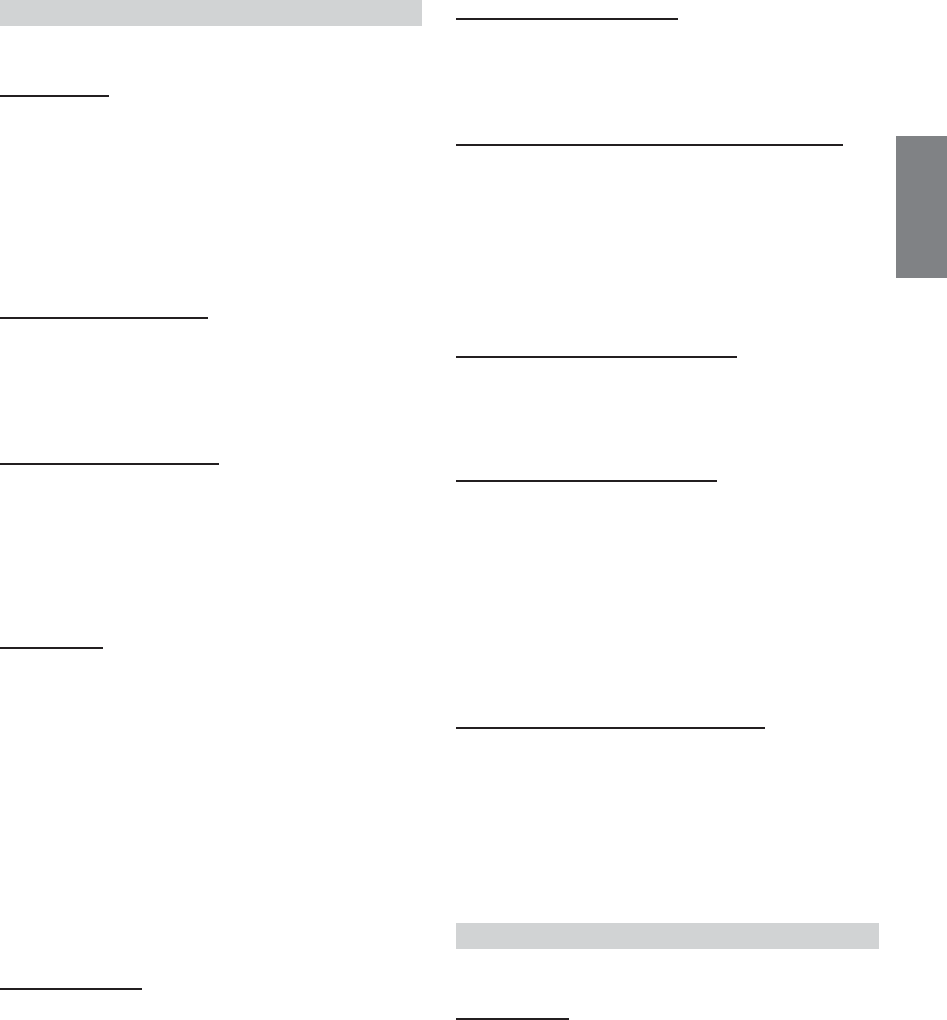
39-EN
Display Setting
The display is selected on the setup main menu in step 3.
Dimmer Control
Setting item:DIMMER
Setting contents:AUTO (Initial setting) / MANUAL
AUTO: When the headlights are turned on, the display
decreases the illumination, and the brightness
level which is set in “Setting the Display Dimmer”
(this page) is set.
MANUAL: Regardless of the headlights being on or off, the
display decreases the illumination, and the
brightness level which is set in “Setting the
Display Dimmer” (this page) is set.
Setting the Display Dimmer
Setting item:DIMMER LEVEL
Setting contents:Level1 / Level2 (Initial setting) / Level3
In the display Dimmer AUTO setting, three levels are available, the
lowest level (LEVEL 1) being the brightest when the car headlights
are on.
Changing the Display Colour
Setting item:DISPLAY COLOR
Setting contents:OFF (Initial setting) / AUTO
You can change the display colour of the unit.
OFF : Displayed in full colour.
AUTO : The character colour, etc., is changed according to
the setting in “Setting the Multicolour Illumination”
(page 30).
Scroll Setting
Setting item:TEXT SCROLL
Setting contents:AUTO / MANUAL (Initial setting)
This CD player can scroll the disc and track names recorded on CD-
TEXT discs, as well as the text information of MP3/WMA files,
folder names, and tags.
AUTO : The CD text information, the text information of
folder and file names, and the tags are scrolled
automatically.
MANUAL : The display is scrolled when a disc is loaded or
when a track is changed, etc.
• The unit scrolls CD text names, folder names, file names or tag
display.
• Even when the scroll setting is set to MANUAL with the
DVA-9965E while displaying ARTIST NAME/ALBUM NAME, the
text information scrolls continuously.
Scroll Type Setting
Setting item:SCROLL TYPE
Setting contents:TYPE1 (Initial setting) / TYPE2
Two types of scroll can be selected.
You can select the scroll type you like.
Switching the Character Font
Setting item:FONT SELECT
Setting contents:TYPE1 (Initial setting) / TYPE2
Two types of font can be selected.
You can select the font type you like.
Setting the Temperature Display for the External Amplifier
Setting item:A-LINK TEMP
Setting contents:A-LINK TEMP
°
F / A-LINK TEMP
°
C (Initial
setting)
When a separately sold Amplifier Link compatible amplifier is
connected, you can set how to display its temperature. You can switch
the setting between Fahrenheit and Celsius.
°F : The temperature is displayed in Fahrenheit.
°C : The temperature is displayed in Celsius.
Switching the Animation Display Type
Setting item:BGV SELECT
Setting contents:OFF / TYPE1 (initial setting) / TYPE2 / TYPE3 /
TYPE4
You have a choice of 4 different background animation displays.
Opening Message ON/OFF Setting
Setting item:OPENING MSG
Setting contents:ON / OFF (Initial setting)
You can select whether the opening display is shown or not when
power is turned ON. Choose between the standard display pattern and
the downloaded Profile data display pattern.
This function is only available if you have already downloaded the
profile data.
OFF mode :This shows the standard display pattern.
ON mode : This shows the downloaded Profile data and the
calendar message after data downloading.
Setting of Calendar Display Pattern Switching
Setting item:CALENDAR
Setting contents:dd/mm/yyyy / yyyy/mm/dd (Initial setting)
You can switch the calendar display pattern to be shown when the
time is displayed.
yyyy : shows the year
mm : shows the month
dd : shows the day
ex. dd/mm/yyyy → 25/12/2005
Demo Setting
Demo is selected on the setup main menu in step 3.
Demonstration
Setting item:DEMO
Setting contents:ON / OFF (Initial setting)
This unit has a Demonstration feature for the display and sound.
•To quit Demo mode, set to DEMO OFF.


















