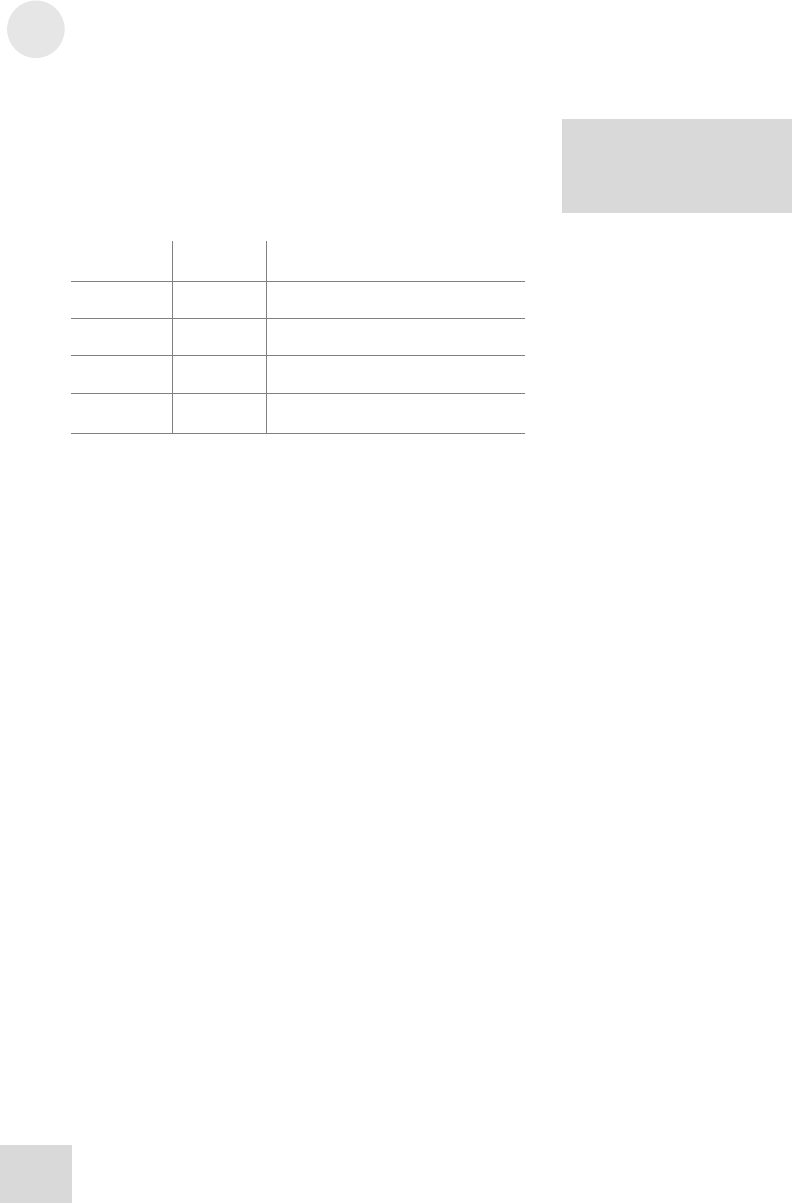
3 Basics of Equalization
Metering modes Metering modes
H
eld peaks may be reset at
any time by pressing the
[
RTA] button and holding it
f
or about a second.
The DEQ830 allows you to choose how the Band Gain LEDs will
respond in RTA mode. This is done in Utility mode, where you
can use the [VALUE] encoder to select between the four different
settings of the Peak Mode function, as shown in the chart below.
The DEQ830 allows you to choose how the Band Gain LEDs will
respond in RTA mode. This is done in Utility mode, where you
can use the [VALUE] encoder to select between the four different
settings of the Peak Mode function, as shown in the chart below.
Displayed
Setting
Displayed
Setting
Name Name Description Description
0 No Hold Peaks are not held.
1 1 Second Peaks are held for one second.
2 2 Seconds Peaks are held for two seconds.
Inf Infinite Peaks are held until cleared, or
until you exit RTA mode.
If you want to reset the peaks while they are being held, press and
hold the [RTA] button for about a second.
44 44


















