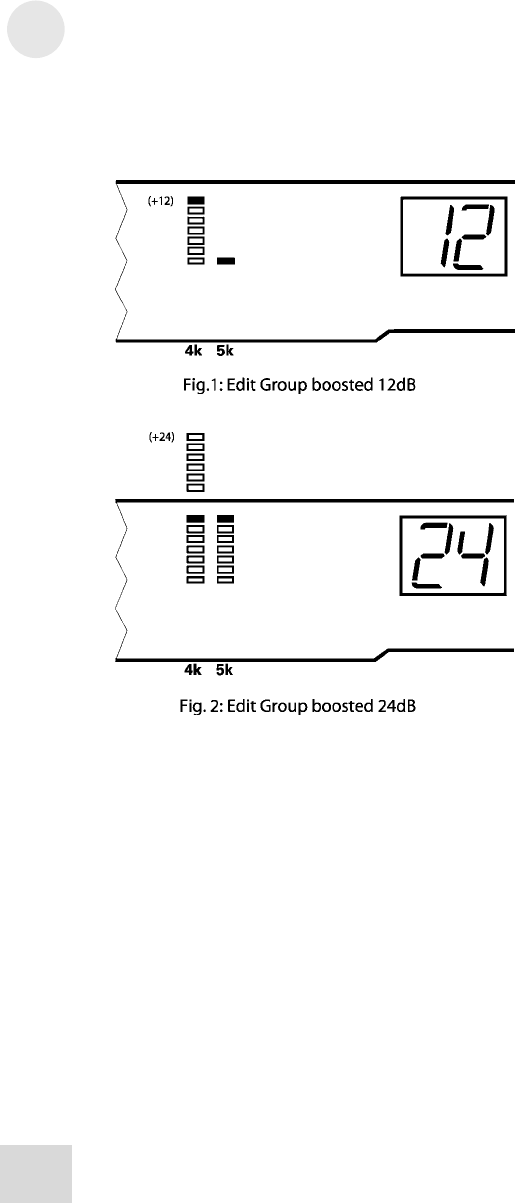
3 Basics of Equalization
(see fig. 1 on page 38). But it won't stop at 12; it will keep racing
upward until it reaches 24. This is because that’s how far the band
that was set to -12 dB had to travel until it hit the “ceiling,” or +
12 dB (see fig. 2).
But what about the band that was set to 0 dB originally...was it
boosted to +24 dB? The answer is, “Yes and no.” It was, in the
sense that the DEQ830 keeps track of the proportional values of
the bands, even if they exceed the +/-12 dB limit of gain change
for a frequency. But the audible audio gain is limited to +/-12 dB.
The reason the DEQ830 keeps track of the gain relationship
between the bands in the Edit Group is simple. It's so you can
change your mind, pull them back down to values within the +/-
12 dB limit, and still have them be the same distance apart!
For example, let’s say you decided these frequencies have been
boosted too much, and you cut them by 12 dB. At this point the
Relative Gain display would read “12,” with the first band’s Gain
LED at +12 dB and the second band’s Gain LED at 0 dB (as in
fig. 1). So far you haven't really reduced the gain of the first band,
because it’s still at +12 dB. You still want to bring it down a bit, so
you take both frequencies down another 3 dB. So now the Relative
Gain display would read “9,” with band one’s Gain value at +9 dB
and band two’s Gain value at -3 dB. And now you can see that the
gain relationship between the two bands was preserved—they’re
still 12 dB apart.
38


















