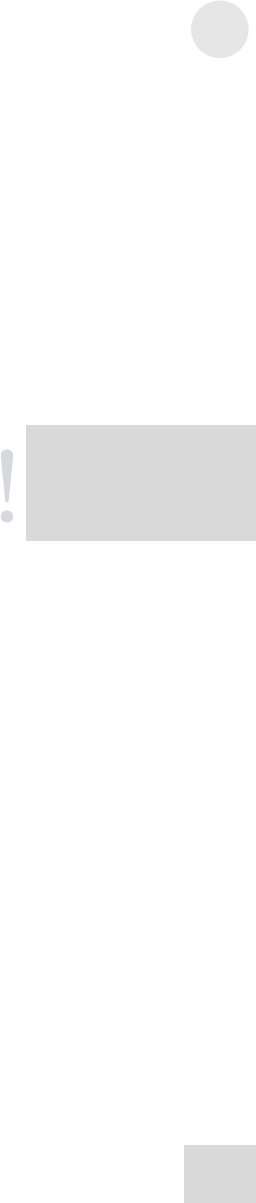
Basics of Equalization 3
Band Solo
The DEQ830 has a handy feature called Band Solo that allows you
to “isolate” a given frequency while you are editing. This can help
you determine exactly which band you need to highlight or de-
emphasize. It’s simple to do:
1. Select a band by pressing and holding its [BAND SELECT]
button.
2. Press the [VALUE] encoder. You’ll see the LED for that
band jump to +12 dB.
3. Press the [VALUE] encoder again. The LED for that band
will jump to –12 dB.
4. Release the [BAND SELECT] button, and the value of that
band will be returned to its original setting.
This only works with one band at a time, but you’ll find it to be a
very helpful feature.
35
I
f
you want to keep an edited
curve or program, be sure to
store it. For instructions on
how to do this, turn to page
40.
To exit Edit mode, press the [PROGRAM] button. This will
return the DEQ830 to Program mode.
Band Gain Cut/Boost Ranges
Whether you are cutting or boosting a band, gain change happens
in 0.5 dB increments. As you make the change, the Numerical
LED Display will show you the magnitude of the gain: 0.5, 1.0,
1.5, 2.0, ... up to 12.0.
Because it’s not possible to show a minus sign in the LED display
for negative gain values, you’ll see the same sequence as you turn
the encoder to the left. But if there’s any doubt in your mind about
which way you’re going, the Band Gain LED will clue you in. As
soon as you move 0.5 dB away from 0, the LED for that band will
change from green to yellow. If you are cutting the frequency,
you’ll see a yellow light below the center line. If you are boosting
it will be above.
Since the front panel only has thirteen gain LEDs to represent the
49 possible levels of gain in each band, you may not see the LED
change when you make small adjustments to the gain. The table on
the following page shows the amount of change in dB it takes to
light each of the Band Gain LEDs:


















