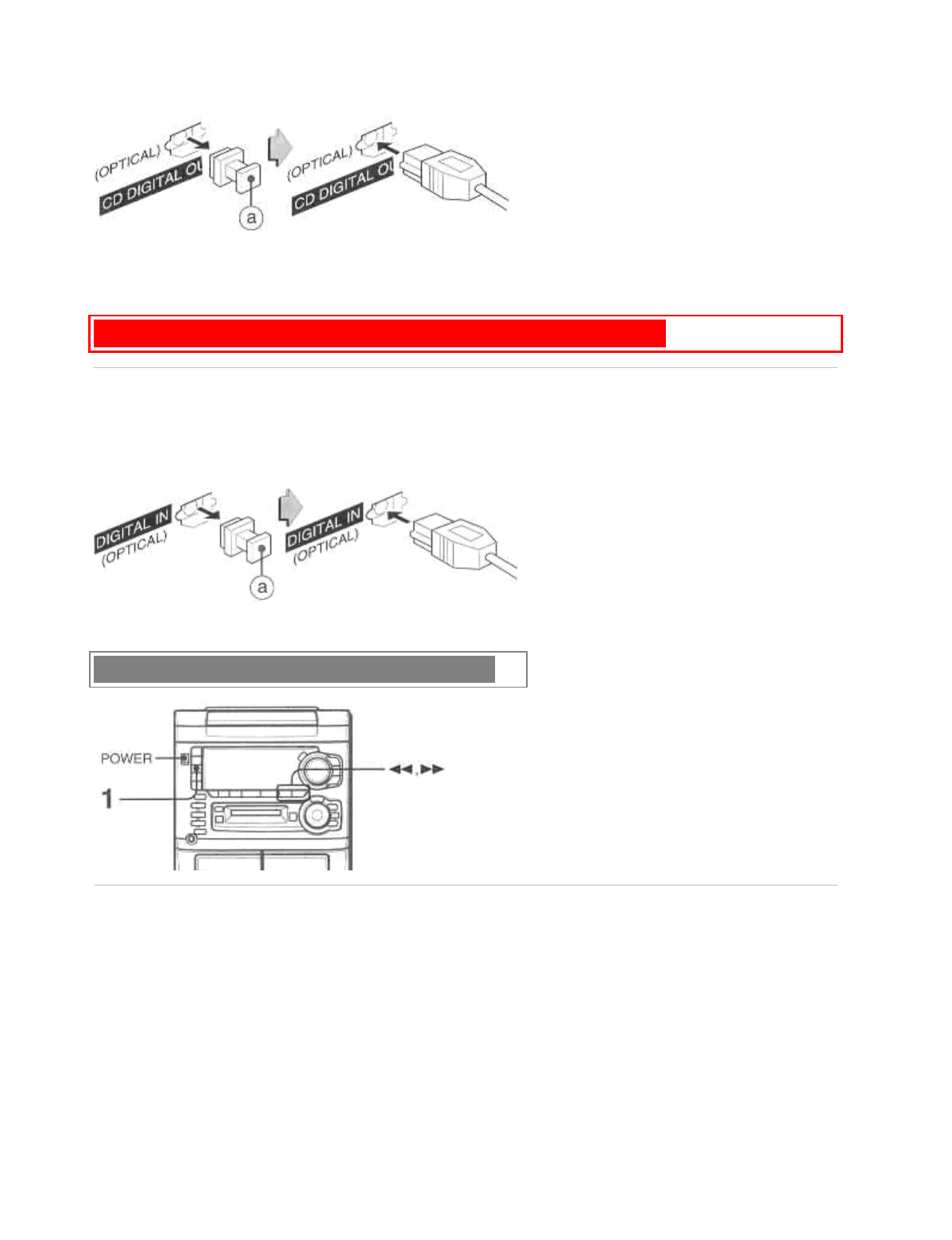
CD or MD DIGITAL OUT (OPTICAL) jack.
When the CD or MD DIGITAL OUT (OPTICAL) jack is not being used
Attach the supplied dust cap.
OTHER CONNECTIONS (cont) pg. 32
DIGITAL IN (OPTICAL) JACK
This unit can input digital sound signals through this jack. Use an optical cable to connect digital audio equipment.
This unit has a sampling frequency rate converter and it enables you to record from a equipment whose sampling
frequency is different from MD, such as a BS/CS tuner, DAT recorder, or etc. Remove the dust cap (a) from
DIGITAL IN (OPTICAL) jack. Then, connect an optical cable plug to DIGITAL IN (OPTICAL) jack.
When DIGITAL IN (OPTICAL) jack is not being used Attach the supplied dust cap.
LISTENING TO EXTERNAL SOURCES
TO PLAY EQUIPMENT CONNECTED TO THE VIDEO/AUX JACKS
1 Press AUX/D-IN until "AUX" appears on the display.
2 Play the connected equipment.
To change a source name in the display
When the AUX/D-IN button is pressed, AUX is displayed initially. It can be changed to VIDEO or TV.
With the power on, press POWER while pressing AUX/D-IN.
Repeat the procedure to select one of the names.


















