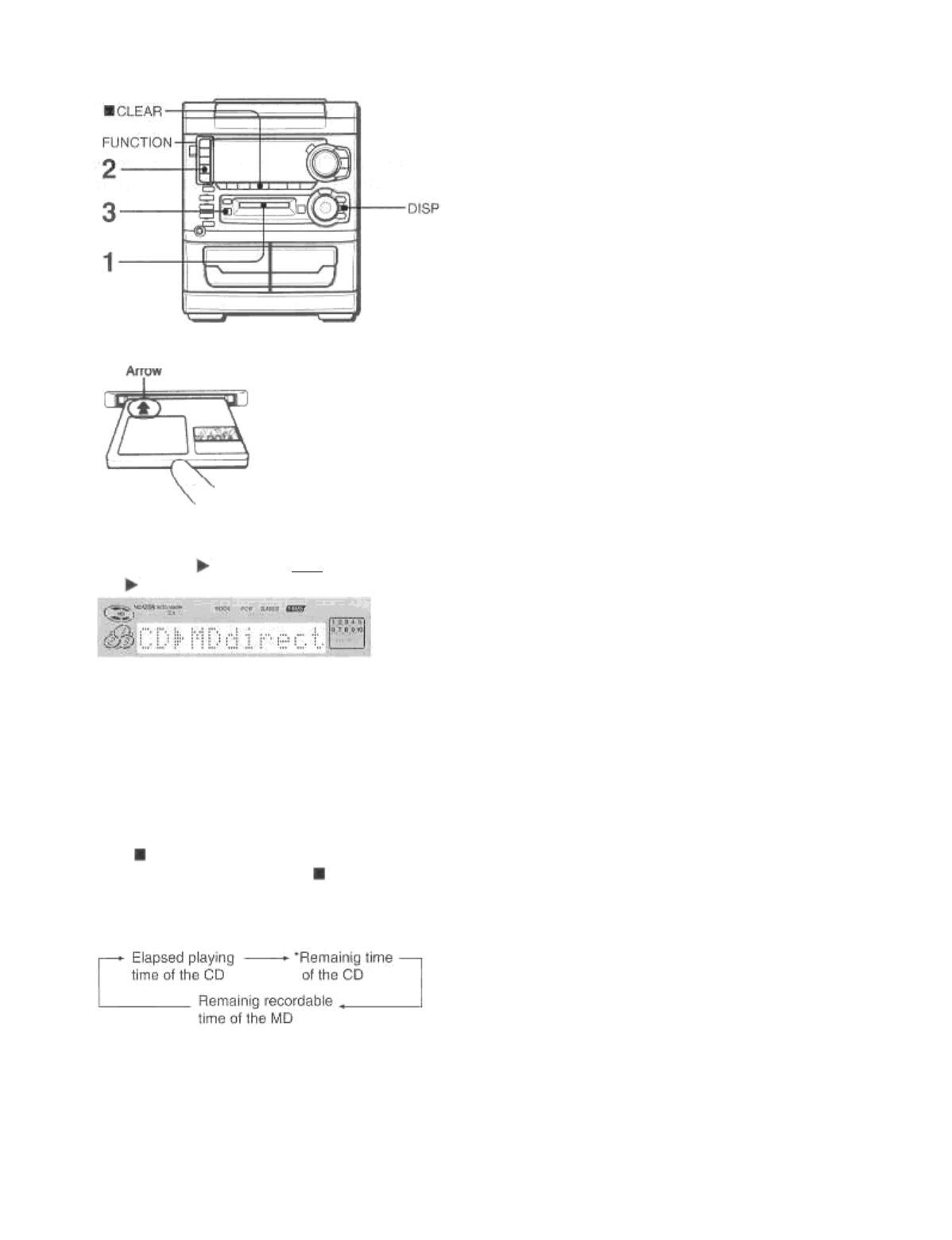
1 Insert a recordable MD into the disc drive with the label side up and in the direction of the arrow.
2 Press the CD button and load a CD to be recorded on tray 1.
3 Press the CD MD button once to start recording.
"CD MD direct" is displayed and recording begins.
During recording, display changes to the elapsed playing time.
When the last track of the CD finishes playing, the recording stops automatically.
When the recording finishes, TOC EDIT is displayed and the data concerning the contents of the recording are
registered.
To check the remaining recordable time of the MD before recording starts
Press one of the function buttons except MD, then press DISP. The remaining recordable time of the disc is
displayed for 4 seconds.
To stop recording
Press . The recording stops and TOC data is registered.
To stop playing the CD, press the button again.
Display information during recording
When DISP is pressed repeatedly during recording, the display changes as follows.
* During "AUTO FIRST TRACKS RECORDING", the remaining time of CD is not displayed.
Registering index marks automatically


















