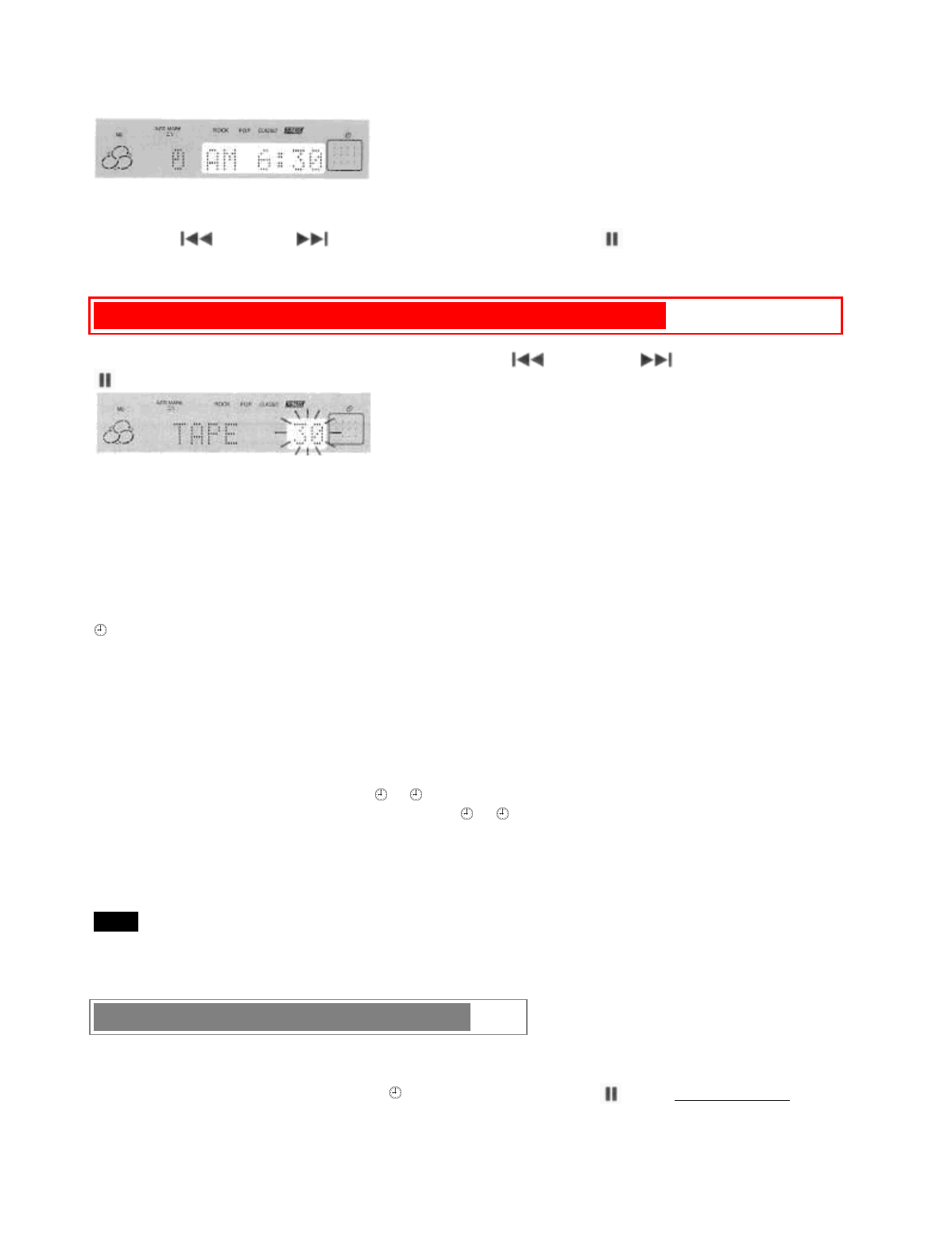
SET. Repeat to designate the minute of the timer on time.
After you designate the timer-on time, one of the source name flashes on the display.
3 Press the DOWN or UP button to select a source, and press SET.
• If the TUNER button is pressed, the band cannot be selected in this step.
CLOCK AND TIMER (cont) pg. 30
4 Select the duration for the timer-activated period with the DOWN or UP button, and press
SET.
The duration for the timer-activated period can be set between 5 and 240 minutes in 5-minute steps.
5 Prepare the source.
To listen to a CD, load the disc to be played first on tray 1.
To listen to a tape, insert the tape into deck 1 or 2.
To listen to the radio, tune in to a station.
To listen to an MD, insert the MD into the disc drive
6 Press POWER to turn the unit off after adjusting the volume and tone.
remains on the display after the power is turned off (timer standby mode).
When the timer-on time is reached, the unit turns on and begins play with the selected source.
The volume level is automatically set to 16 when the power is turned off with the volume level set to 17 or more.
To check the specified time and source
Press TIMER while pressing SHIFT. The timer-on time, the selected source name and the duration for the
timer-activated period are displayed for 4 seconds.
To cancel timer standby mode temporarily
Press TIMER while pressing SHIFT so that or REC disappears on the display.
To restore the timer standby mode, press again to display or REC.
Using the unit while the timer is set
You can use the unit normally after setting the timer.
Before the turning off the power, repeat step 5 to prepare the source, and adjust the volume and tone.
NOTE
• Timer playback and timer recording will not begin unless the power is turned off.
• Connected equipment cannot be turned on and off by the built-in timer of this unit. Use an external timer.
SETTING THE TIMER RECORDING
Timer recording is applicable for TUNER and AUX/D-IN (with an external timer) sources only.
1 Press the TIMER button repeatedly until REC appears, and press the button within 4 seconds.


















