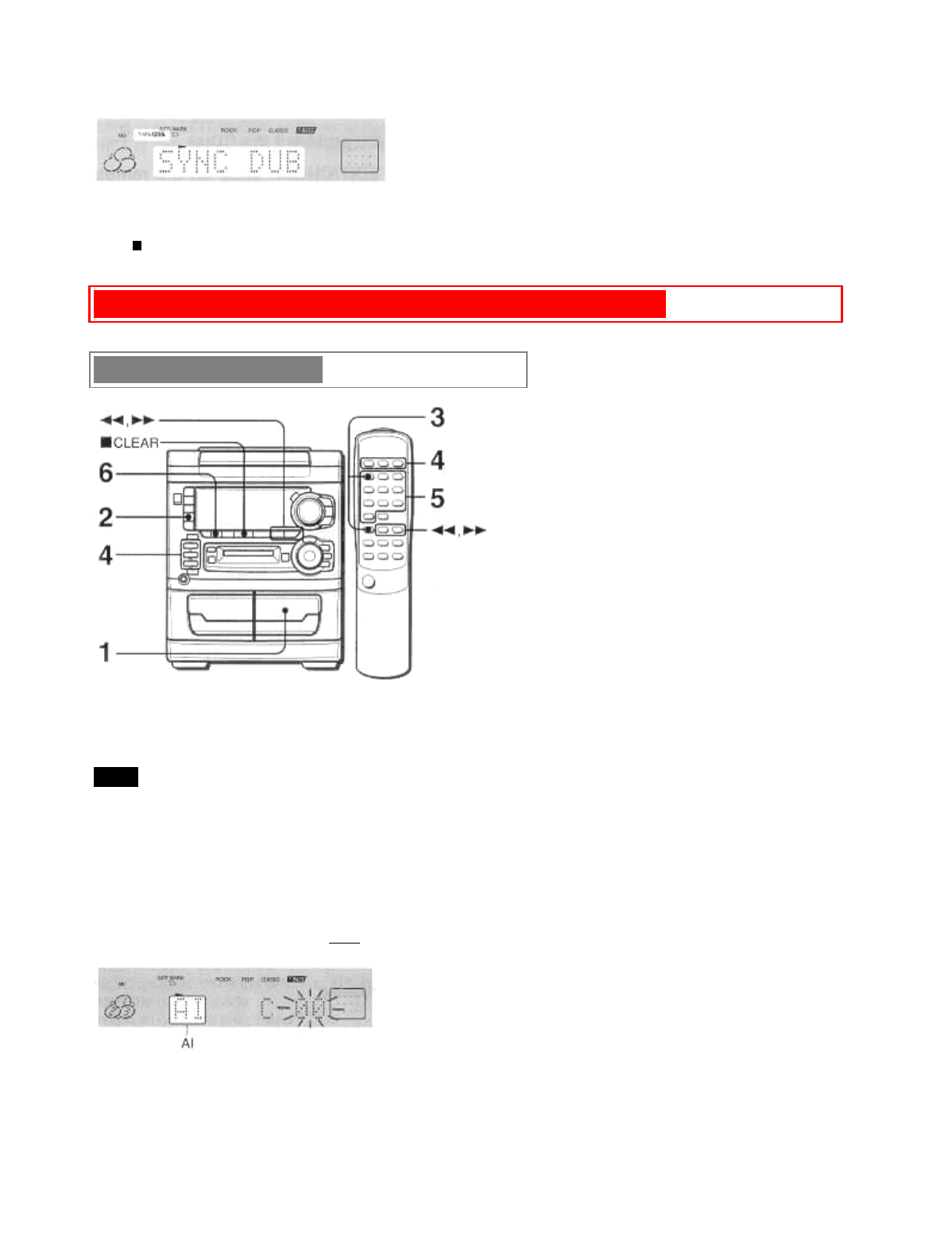
3 Press the SYNC DUB button to start recording.
The tapes are rewound to the beginning of the front sides, and recording starts.
To stop dubbing
Press .
RECORDING (cont.) pg. 17
AI EDIT RECORDING
The AI edit function enables CD recording without worrying about tape length and track length. When a CD is
inserted, the unit automatically calculates the total track length. If necessary, the order of tracks is rearranged so that
no track is cut short. (AI: Artificial Intelligence)
NOTE
AI edit recording will not start from a point halfway into the tape. The tape must be recorded from the beginning of
either side.
1 Insert the tape into deck 2.
Insert the tape with the side to be recorded on first facing out from the unit.
2 Press the CD button and load the disc(s).
3 Press the EDIT/CHECK button once on the remote control..
AI is displayed.
When "PRGM" is displayed, press the EDIT/CHECK button again.
4 Press one of the DISC DIRECT PLAY 1-3 buttons to select a disc.


















