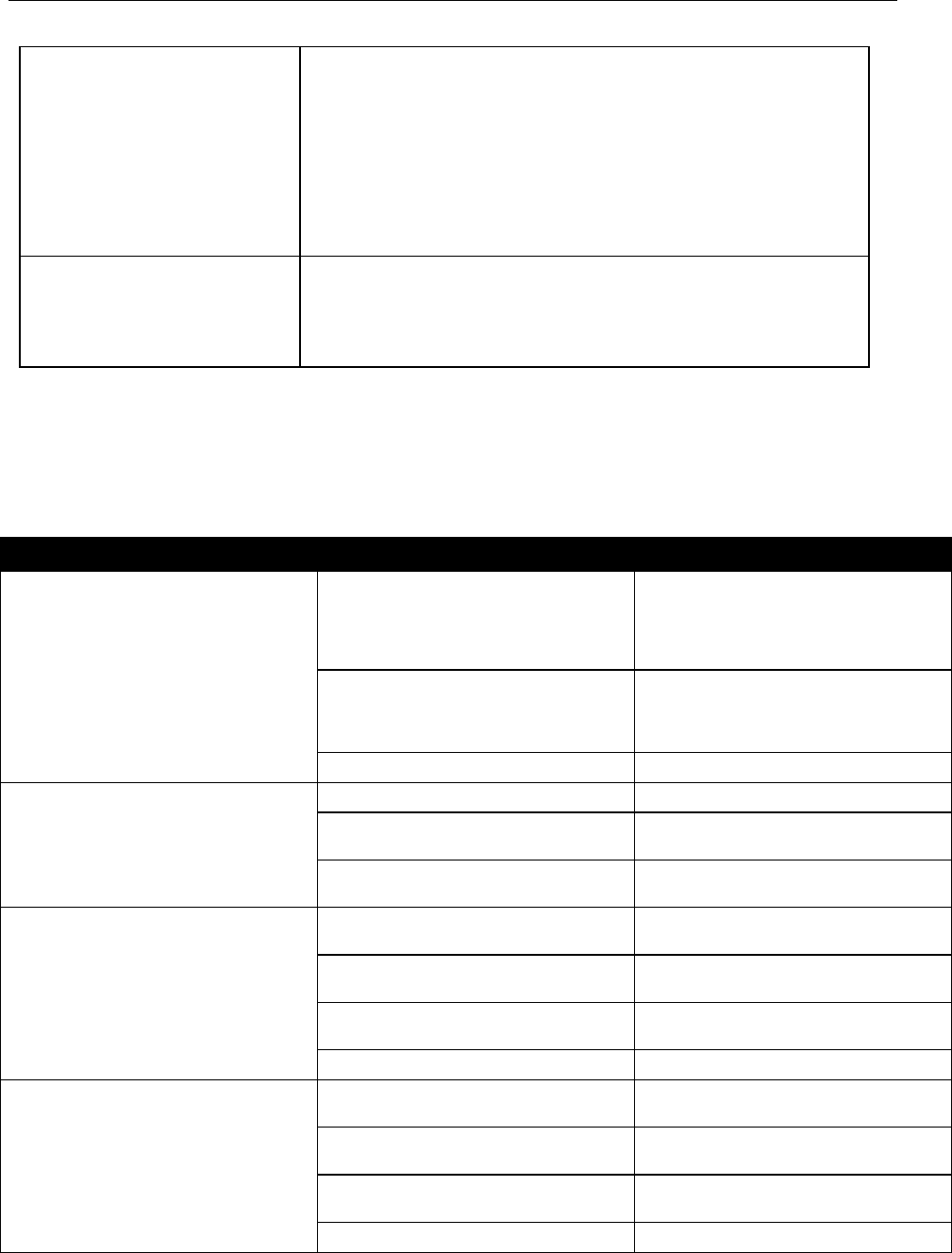
Troubleshooting
3M™ Drive-Thru Systems Model G5 and Model XT-1
Operating Instructions
November 6 2014 – Revision 2.1
Page 57 of 77
Red + 4sec blank +
Red + 4sec blank……..
The Base Station you are trying to register your headset to, has more than 20
headsets registered already
Follow the steps below to remove any registered headsets that are not in use any
more.
1. Log into the Base Station
2. Press the Mode key till you see the System Menu
3. Select 04 Registration
4. Select 02 Remove Headsets.
5. Scroll to the number of the headset you want to un-register.
6. Press Enter.
Blue (at Mic Boom tip) Solid blue, when holding the Volume touch zone, indicates that the headset is
listening for a special key sequence (e.g. for headset deregistration)
Blue flash when vehicle arrives in a lane (in addition to the vehicle present beep
(single beep on Lane1 or double beep on Lane 2).
NOTE: Feature only available in basestation software version 5.20 and higher
General Troubleshooting
Problem
Possible Cause
Solution
No communications. All headsets have
green LED is flashing.
The base station has lost power. Make sure the power transformer is
plugged into the wall outlet and into the
base station power receptacle. If the LCD
display does not come on, check for power
at the wall outlet.
Headsets are not registered to Base
Station.
Register headsets
The Base Station is defective. Call for authorized service.
A single headset has green LED flashing Headset is not registered to base station. Register the headset.
Defective headset. If the other headsets register OK, the single
headset needs repair.
Headset has lost reception to the base
station
Move to a line-of-sight location to establish
communications again.
No vehicle alert tone in all headsets. No power to the external vehicle detector. Plug the vehicle detector into power outlet
or replace the detector fuse.
Vehicle detector is “locked up.” Remove power to vehicle detector for a few
seconds to reset the detector.
The base station alert tone volume is set
too low.
Adjust alert tone volume.
System is in Always On order taking mode. Change the talking mode.
All headsets will not go into Standby
(silence) when the vehicle leaves the menu
sign.
This is normal when a pulse (air switch)
type of vehicle detector is used.
Press the Page switch to silence the menu
microphone.
There is a large metal object near the loop
in the driveway (if a loop is used).
Remove the object.
The Loop detector is “locked up.” Unplug the loop detector from the AC outlet
and plug it back in to reset the detector.
Defective vehicle detector. Call for authorized service.


















