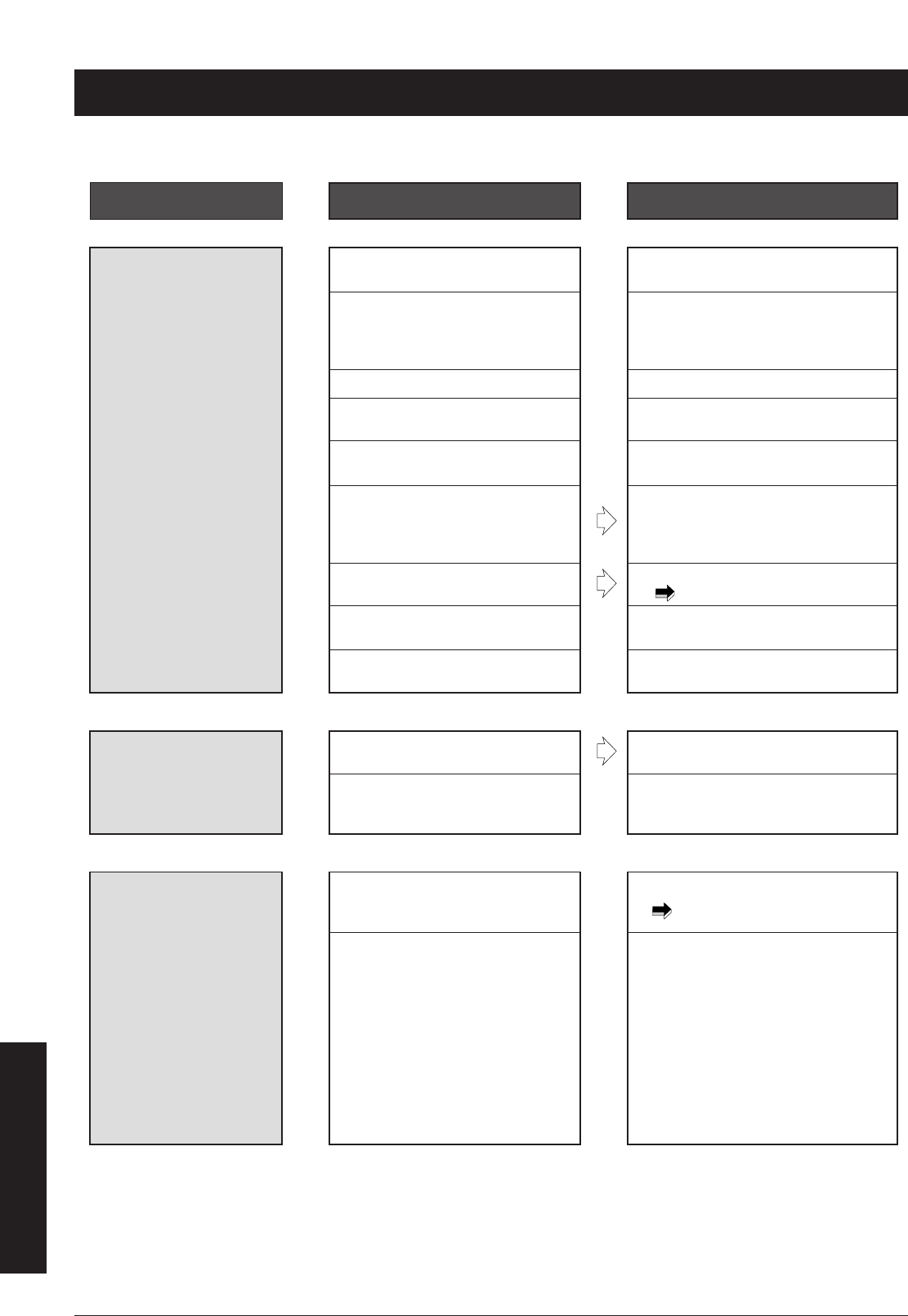
■
68
APPENDIX
Troubleshooting
Symptom Check Remedy
No sound or very low
volume
• Are shielded cables connected
properly?
Make connections as described in
"Connections" and then turn the unit on.
• Is the guitar connected properly to
the INPUT jack of the 8080 and the
amplifier to the OUTPUT jack of the
8080?
Make connections as described in
"Connections" and then turn the unit on.
• Is a shielded cable defective? Try replacing the cable.
• Is the connected guitar amplifier
turned on?
Turn amplifier on.
• Are level controls on guitar and
amplifier set properly?
Adjust controls to achieve suitable volume.
• Are level controls and parameters of
8080 set properly (OUTPUT control,
patch level, VOL/LEVEL
parameters)?
• Gain parameter of EQ effect set too
low?
Activate Edit mode and adjust parameters.
( p.54)
• Are CONTROL pedals and
CONTROL switches set too low?
Operate CONTROL pedals and CONTROL
switches.
• Is the mute condition active?
Press foot switch with flashing indicator to
turn muting off.
Patches cannot be
switched
• Is Edit mode activated?
Press EDIT/EXIT key to return to Play
mode.
• Is unit in standby condition for
store or all- initialize?
Press the STORE/EXECUTE key to carry
out the function, or press the EDIT/EXIT
key to cancel.
CONTROL pedals or
CONTROL switches
have no effect
• Is effect module selected in
CONTROL SET (TOTAL module)
turned on?
Activate Edit modeand adjust parameters.
( p. 63)
• Are DIR (direction) parameter and
control parameters set properly?
For example, if PWA module is
assigned to a CONTROL pedal and
the DIR parameter of the PWA
module is set to "NML", the
controlled FRQ parameter changes
only from the minimum value to the
current setting. If the minimum value
is set to "1", pressing the pedal will
have no effect.
Activate Edit mode and adjust parameters.
Activate Edit mode and adjust parameters.


















