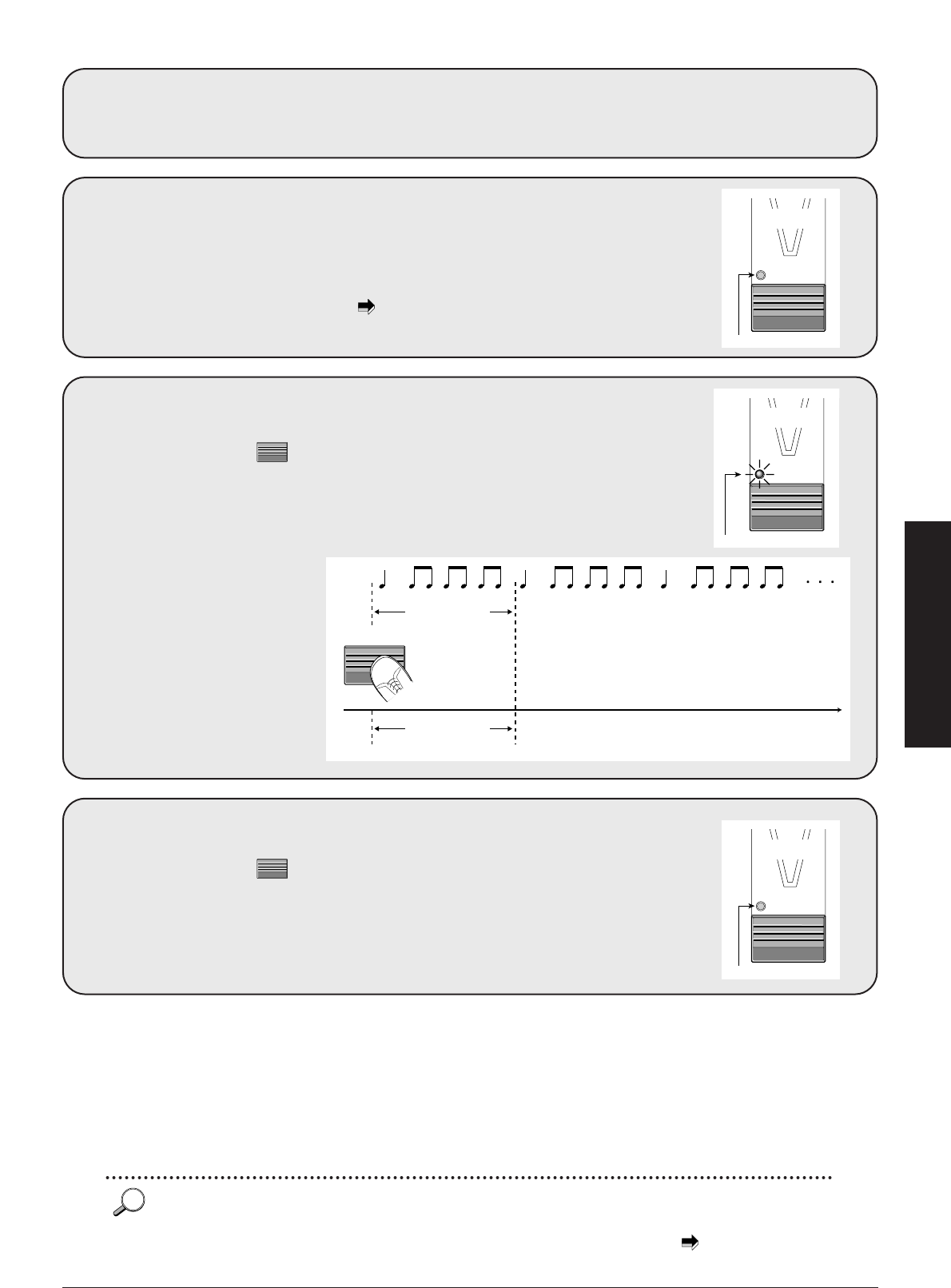
31
■
Advanced Operation
Adjust other delay
parameters as
required.
6
If desired, store the
patch.
The TAP indicator of the
DECREASE CONTROL switch will
go out.
("Storing an edited patch"
p. 23).
7
While playing your
instrument, press the
DECREASE
at the start
of the phrase to be
sampled.
The phrase is sampled for the
length of the preset delay time and
then repeated.
CONTROL switches
8
To stop the delay
sound, press the
DECREASE
again.
The delay sound ceases.
CONTROL switches
9
CONTROL
SWITCH
DECREASE
–(TAP/HOLD)
TAP/HOLD LED
CONTROL
SWITCH
DECREASE
–(TAP/HOLD)
TAP/HOLD LED
CONTROL
SWITCH
DECREASE
–(TAP/HOLD)
TAP/HOLD LED
If the CUV parameter of the seamless function setting in the TOTAL module is set to "HLD" ( p. 63), the delay sound
continues also if the patch is changed at this point. To stop it, change the patch again or use the bypass/mute function.
NO
✎
DECREASE
sampled
for the length
TIME
delay time
The delay time setting determines for which interval the delay hold will be active. Set the delay time to 2 or 4 beats,
according to the song tempo.
HINTHINT


















