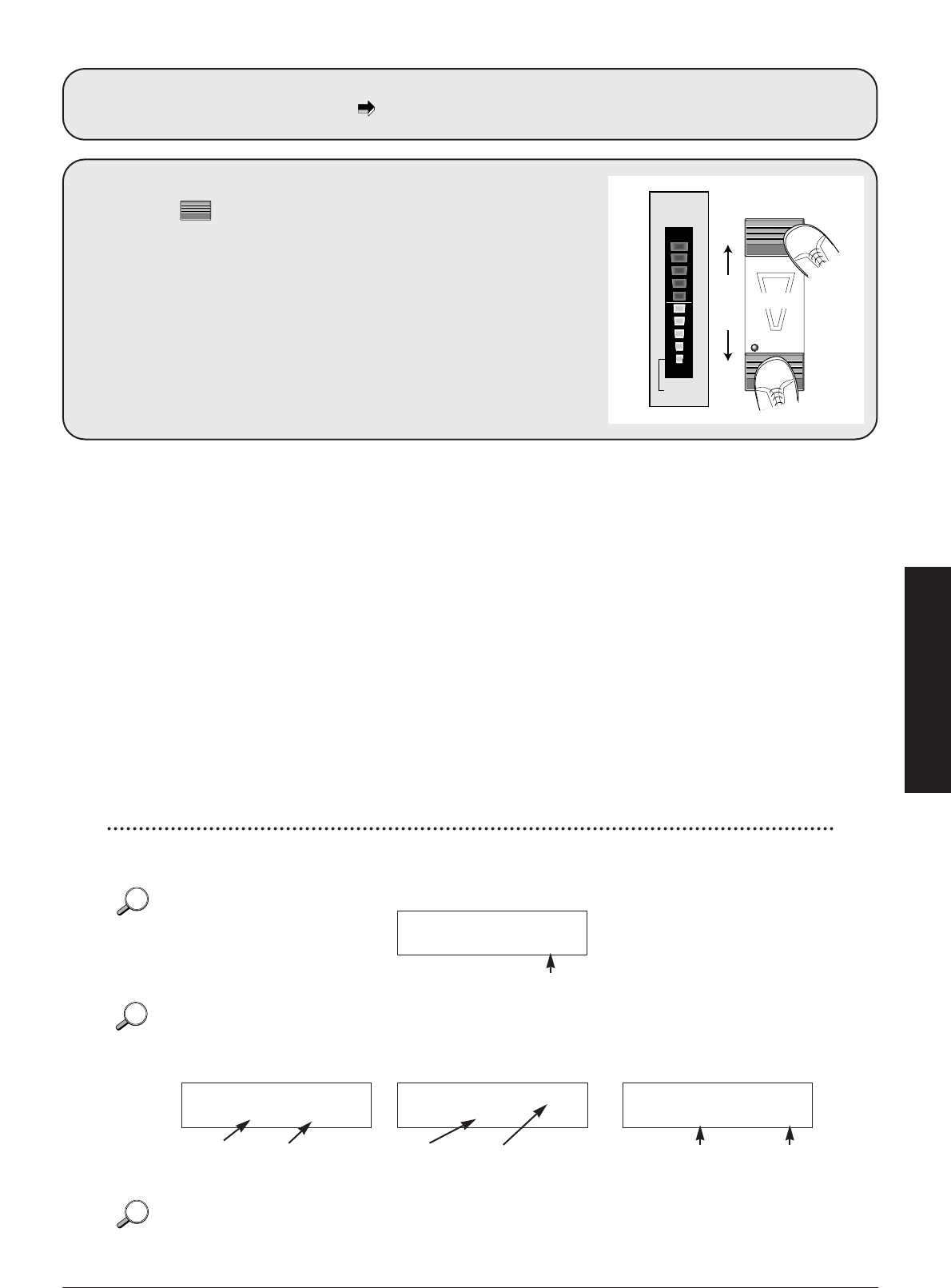
27
■
Advanced Operation
If desired, store the
patch.
("Storing an edited patch"
p. 23).
4
Operate
the while
playing the
instrument.
Pressing the INCREASE switch
increases the parameter value in
discrete steps, and pressing the
DECREASE switch decreases it.
The current setting can be verified
with the CONTROL SWITCH
INDICATOR.
CONTROL switches
5
CONTROL
SWITCH
DECREASE
–(TAP/HOLD)
INCREASE
MAX
CONTROL
SWITCH
INDICATOR
1/2
MIN
BLINK
(DLY:TAP)
Unlike when using the CONTROL pedal 1 and 2, there is no need to set "DIR" (control direction) for the assigned effect
module. The INCREASE switch always increases the parameter and the DECREASE switch always decreases it.
NO
✎
In Play mode, the lower line of the display shows the module assigned to the CONTROL switches.
In principle, CONTROL pedal 1, CONTROL pedal 2, and the CONTROL switches cannot be used to control the same effect
module. However, if the "CSW" parameter in the DLY module is set to a different item than the "RTM" parameter, the DLY
module can be assigned to CONTROL pedal 1 or 2 and the CONTROL switches at the same time.
DLY module RTM page TOTAL module setting Play mode display
Briefly tapping a CONTROL switch changes the value by 1/10 of the total adjustment range. Keeping a CONTROL switch
depressed causes the value to change continuously in steps of 1 unit (but the CONTROL SWITCH INDICATOR shows
changes in 10-unit steps). For example, if the total adjustment range is 100, tapping a CONTROL switch will change the
value by 10, and holding a CONTROL switch depressed will change the value consecutively in steps of 1.
HINTHINT
HINTHINT
HINTHINT
DLY HiD= 0 TYP= MN
RTM Mix CSW=Tap
If "RTM" and "CSW" are set to
different settings...
CONTROL SET: CSW=DLY
é 2 CP1=DLY CP2=DST
...and CP1 and CSW are set to the
DLY module in the TOTAL module...
01 8080LEAD LVL=100
AMP ¡DMx ¡OFF ßTap
...both controllers are active.
01 8080LEAD LVL=100
AMP ¡VOL ™OFF ßDST
CSW setting


















