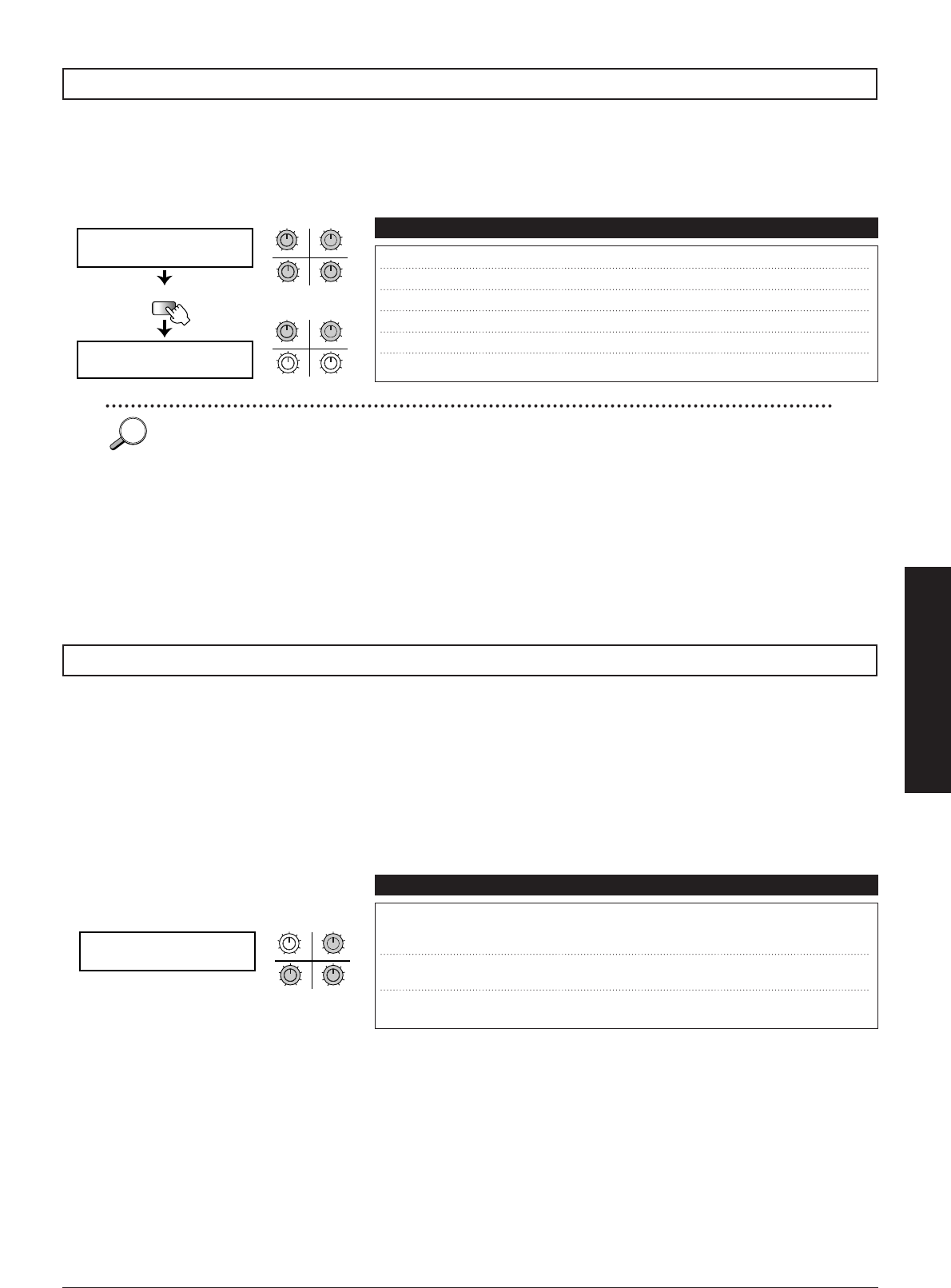
33
■
Advanced Operation
The 8080 incorporates an amp simulator that is separate from the effect modules in the patches. Using the amp
simulator yields realistic guitar amp sound also when listening through headphones or audio speakers.
Pages 1 and 2 of the Utility mode serve for setting amp simulator parameters.
The USER FUNCTION switch can be programmed to perform any of the four functions listed below.
• PATCH ••••••••••••••••••••••••••••••• Select the patch set with the PAT parameter.
• BANK •••••••••••••••••••••••••••••••••••• Select the bank set with the BNK parameter.
• MANUAL ••••••••••••••••••••• Switch between Play mode and Manual mode.
• PRESET ••••••••••••••••••••••••••• Switch between PRESET groups A/B/C.
Page 3 of the Utility mode serves to select the USER FUNCTION switch function.
Amp simulator settings: pages 1, 2
USER FUNCTION switch settings: page 3
UTILITY
PAGE
AMP COL= LVL=
1 LoG= HiG=
AMP CAB= DPT=
2
34
12
MAXMIN
MAXMINMAXMIN
MAXMIN
qw
er
34
12
MAXMIN
MAXMINMAXMIN
MAXMIN
ty
PAGE 1
PAGE 2
qw
er
ty
q COL(Color) Sets the amplifier type.
OFF, 1 – 3
w LVL(Level) Sets the output level.
0 – 100
e LoG(Low EQ Gain) Adjusts the low-range equalizer.
-10 – +10
r HiG(High EQ Gain) Adjusts the high-range equalizer.
-10 – +10
t CAB(Cabinet) Selects the speaker cabinet type.
COM, CMB, STK
y DPT(Depth) Adjusts the depth of the cabinet effect.
0 – 100
Parameters Comment Values
USER FUNCTION=
3 BNK= PAT=
34
12
MAXMIN
MAXMINMAXMIN
MAXMIN
q
we
PAGE 3
q
we
q USER FUNCTION= Function to be activated by USER
PATCH, BANK,
FUNCTION switch.
MANUAL,
PRESET (Factory default: PRESET)
w BNK(Bank Number) Sets the bank to be called up by the USER
FUNCTION switch.
U0 - P9
e PAT(Patch Number) Sets the patch to be called up by
the USER FUNCTION switch.
U01 – P95
Parameters Comment Values
The following settings are available for the COL parameter.
OFF: Amp simulator disabled
1: Amplifier with flat frequency response
2: Vintage amplifier with pronounced midrange
3: Modern amplifier with prominent high end and low end
The following settings are available for the CAB parameter.
COM: Compact
CMB: Combo
STK: Stack
HINTHINT


















