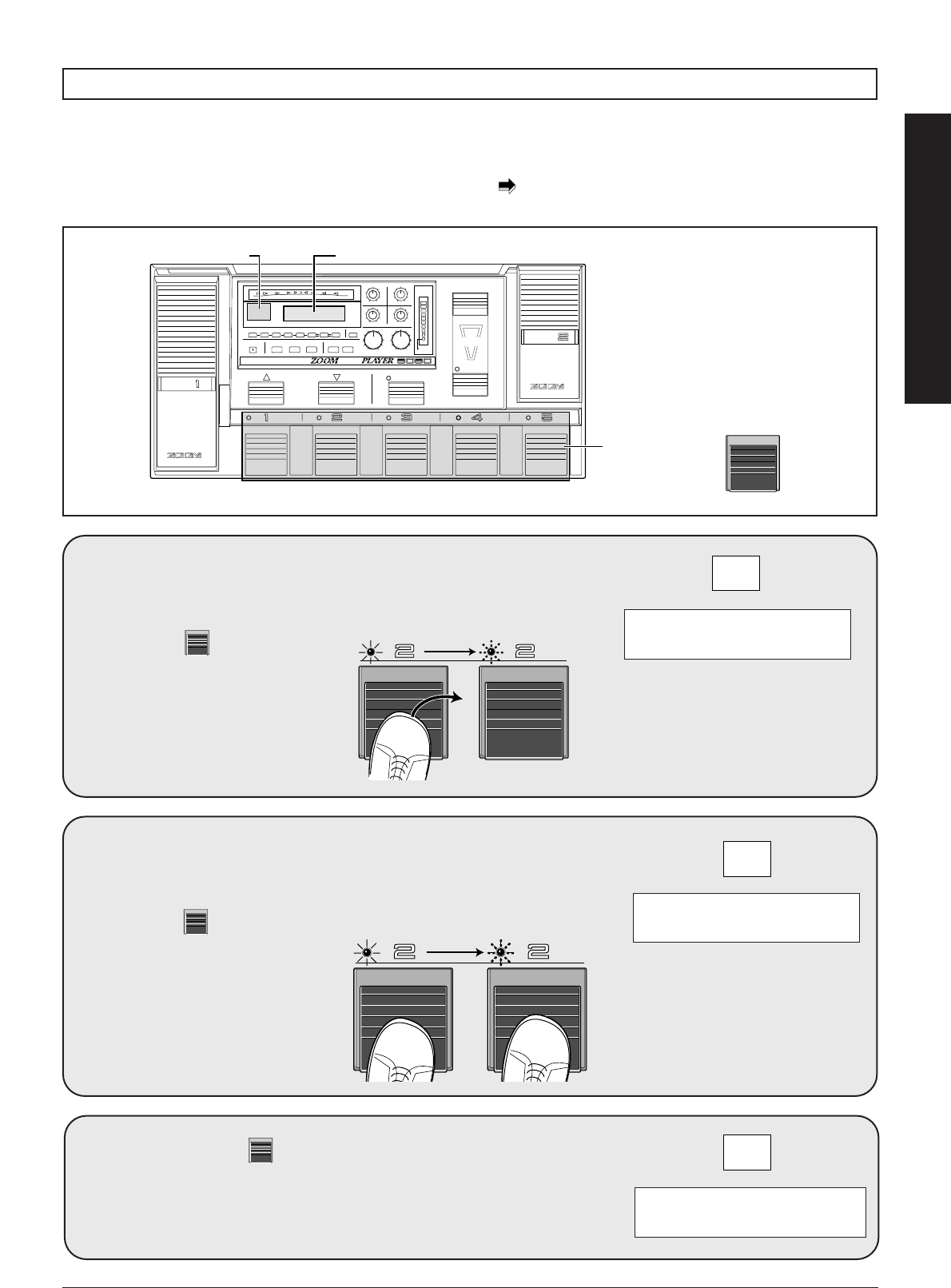
13
■
Basic Operation
To set the 8080 to the
mute condition,
press
the 1-5
whose LED is lit (i.e.
the pedal switch that
was used to choose
the current patch) for
one second or more.
The output of the 8080 is cut off
and the indicator of the foot switch
flashes.
1'
Press the
once more to turn
the patch back on
again.
Normal Play mode can also be
restored by selecting a different
patch.
2
01 8080LEAD LVL=100
AMP ¡VOL ™OFF ßHLD
In the bypass condition, all effects of the 8080 are temporarily disabled, so that only the original sound is heard.
This is useful for example to check the overall sonic character of a patch.
In the mute condition, the effects of the 8080 as well as the original sound are disabled, so that the output is
muted. This is convenient for using the auto tuner function ( p. 14) without letting others hear the sound.
Using the bypass/mute function
CONTROL
PEDAL
CONTROL
PEDAL
CONTROL
SWITCH
DECREASE
–(TAP/HOLD)
INCREASE
USER
FUNCTION
BANK
MAX
CONTROL
SWITCH
INDICATOR
1/2
MIN
BLINK
(DLY:TAP)
COMP EFF1 DIST EQ EFF2 EFF3 DLY REV TOTAL
STORE
(EXECUTE)
EDIT
EXIT
UTILITY
PAGE
TYPE
–+
PRESENCE OUTPUT
34
12
MAXMIN
MAXMINMAXMIN
MAXMIN
GROUP
COMPARE
FINE TUNE
Super
ADVANCED GUITAR EFFECTS PROCESSOR
1, 1', 2
Beacon
Display
Foot switches 1-5
Foot switches
Foot switches
01 8080LEAD MUTE
TUNER CALIB=440Hz
--
--
Keep your foot more
tham one second
To set the 8080 to the
bypass condition,
briefly press
the 1-5
whose LED is lit (i.e.
the pedal switch that
was used to choose
the current patch).
All effects in the patch are now
bypassed and the original
instrument sound is heard. The
indicator of the foot switch flashes.
1
01 8080LEAD BYPASS
TUNER CALIB=440Hz
U0
--
--
Release your foot straight away
Foot switches


















