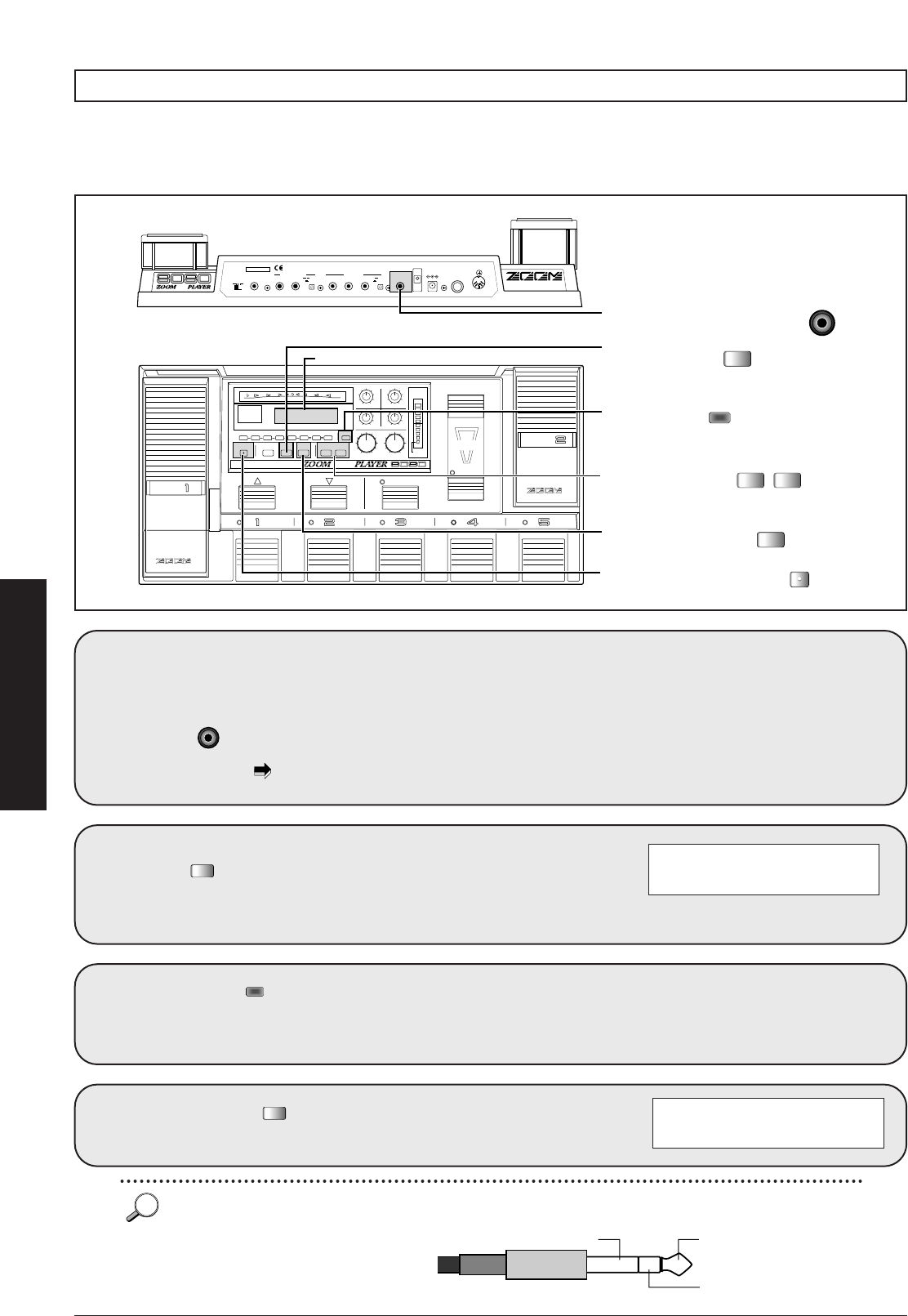
Press the
three times.
UTILITY/PAGE key
4
Some guitar amplifiers allow channel switching or on/off switching of built-in effects by an external foot switch.
By connecting the foot switch jack of such an amplifier with the EXTERNAL CONTROL jack on the 8080, the
amplifier can be controlled within a patch of the 8080.
■
42
Advanced Operation
Controlling an external amplifier
Connect the foot
switch jack of such an
amplifier with the
on the 8080 ( p. 7).
Use a stereo cable or mono cable
to connect the jack to the foot
switch jack on the amplifier.
Normally, the on/off state of two
circuits is achieved by shorting the
tip or ring to ground. Amplifier
operation will change accordingly.
EXTERNAL CONTROL jack
1
In Play mode, press
the to
activate the Edit
mode.
EDIT/EXIT key
2
Press the to
select the TOTAL
module.
TOTAL key
3
CONTROL
PEDAL
USER
FUNCTION
BANK
MAX
PRESENCE OUTPUT
GROUP
COMPARE
FINE TUNE
Super
ADVANCED GUITAR EFFECTS PROCESSOR
CONTROL
PEDAL
COMP TOTAL
UTILITY
PAGE
34
12
MAXMIN
MAXMINMAXMIN
MAXMIN
EDIT
EXIT
DECREASE
–(TAP/HOLD)
INCREASE
CONTROL
SWITCH
CONTROL
SWITCH
INDICATOR
1/2
MIN
BLINK
(DLY:TAP)
EFF1 DIST EQ EFF2 EFF3 DLY REV
TYPE
–+
MODEL 8080 ZOOM CORPORATION
MADE IN JAPAN/FABRIQUE AU JAPON
Super
SERIAL NO.
INPUT GAININPUT
HML
+4dB
–20dB
OUTPUT
PHONES R L/MONO +4dB
–20dB
DC9V1.0A POWER MIDI OUT
SEND RETURN
EXTERNAL DIST
EXT
CTRL OUT
STORE
(EXECUTE)
2
4
3
Display
TOTAL
TOTAL key
EDIT
EXIT
EDIT/EXIT key
UTILITY
PAGE
UTILITY/PAGE key
5
TYPE -/+ keys
1
EXTERNAL CONTROL jack
EXT
CTRL OUT
TYPE
–+
6
STORE/EXECUTE key
STORE
(EXECUTE)
SERIAL/PARALLEL:
1 EF2 EF3
The EXTERNAL CONTROL jack is configured for a stereo cable and can be used to control two on/off circuits.
HINTHINT
EXT CONTROL OUT:
4 TYPE=R(s) T(s)
TIPGROUND
RING
Stereo phone plug


















