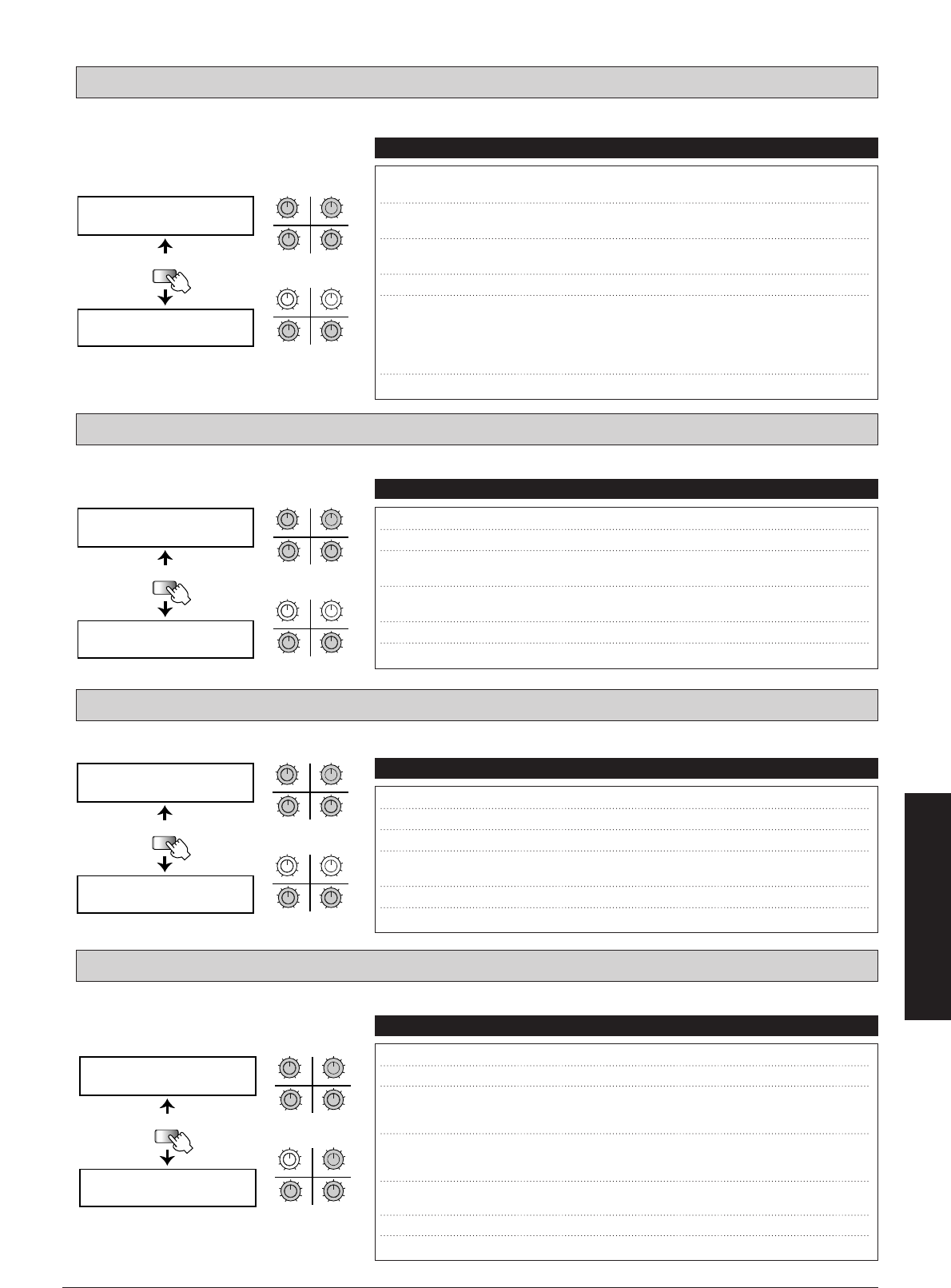
Recreates a traditional guitar chorus effect.
Vibrato effect with periodically altered pitch.
This effect creates an auto-arpeggio sound by randomly changing the filter action.
This effect can be used as tremolo effect or as an automatic stereo panpot.
PAN: Tremolo/Pan
STEP: Step
VBRT: Vibrato
VCHO: Vintage Chorus 2
59
■
Effect Types and Parameters
UTILITY
PAGE
VCHO CHO= VbS=
VbD= SEL=
VCHO
RTMå DIR=
34
12
MAXMIN
MAXMINMAXMIN
MAXMIN
qw
er
34
12
MAXMIN
MAXMINMAXMIN
MAXMIN
ty
PAGE 1
PAGE 2
qw
er
ty
q
CHO (Chorus Intensity)
Sets the chorus depth when the SEL parameter is
set to "CHO".
0
–
50
w VbS (Vibrato Speed) Sets the vibrato speed when the SEL parameter is
set to "VIB".
1
–
100
e VbD (Vibrato Depth) Sets the vibrato depth when the SEL parameter is
set to "VIB".
0
–
10
r SEL (Type Select) Serves to select the chorus or vibrato effect.
CHO, VIB
t
RTM (RTM Destination)
Displays the parameter that is being controlled by
RTM. When the SEL parameter is set to "CHO",
"Mix" (balance between original sound and effect
sound) is controlled. When the SEL parameter is
set to "VIB", "SPD" is controlled.
Mix, SPD
y
DIR (RTM Direction)
Sets the RTM direction.
NML, INV
Parameters Comment Values
UTILITY
PAGE
VBRT DPT= SPD=
RTm= TRG=
VBRT
RTMå DIR=
34
12
MAXMIN
MAXMINMAXMIN
MAXMIN
qw
er
34
12
MAXMIN
MAXMINMAXMIN
MAXMIN
ty
PAGE 1
PAGE 2
qw
er
ty
q DPT (Depth) Sets the depth of the vibrato effect.
0
–
50
w SPD (Speed) Sets the speed of the vibrato effect.
1
–
100
e RTm (Rise Time) Sets the time interval between picking and the
start of vibrato.
0
–
10
r TRG (Trigger) When this parameter is set to "On", vibrato is
triggered by the picking action.
off, on
t
RTM (RTM Destination)
Shows which RTM parameter is being controlled.
SPD
y
DIR (RTM Direction)
Sets the RTM direction.
NML, INV
Parameters Comment Values
UTILITY
PAGE
STEP DPT= SPD=
FB= WAV=
STEP
RTM= DIR=
34
12
MAXMIN
MAXMINMAXMIN
MAXMIN
qw
er
34
12
MAXMIN
MAXMINMAXMIN
MAXMIN
ty
PAGE 1
PAGE 2
qw
er
ty
q DPT (Depth) Sets the range of the filter action change.
0
–
50
w SPD (Speed) Sets the speed of the effect.
1
–
100
e FB (Feedback) Sets the effect sound feedback amount.
0
–
10
r WAV (Wave Type) The modulation curve (waveform) can be selected
from three types.
1
–
3
t
RTM (RTM Destination)
Sets the parameter to be controlled by RTM.
SPD, FB
y
DIR (RTM Direction)
Sets the RTM direction.
NML, INV
Parameters Comment Values
UTILITY
PAGE
PAN DPT= SPD=
CLP= WAV=
PAN SEL=
RTMå DIR=
34
12
MAXMIN
MAXMINMAXMIN
MAXMIN
qw
er
34
12
MAXMIN
MAXMINMAXMIN
MAXMIN
yu
t
PAGE 1
PAGE 2
qw
er
yu
t
q DPT (Depth) Sets the depth of the tremolo/auto-pan effect.
0
–
50
w SPD (Speed) Sets the speed of the tremolo/auto-pan effect.
1
–
100
e CLP (Clip) Increasing this value causes the tremolo waveform
to be flattened, for an even more pronounced
tremolo/auto-pan effect.
0
–
10
r WAV (Wave Type) The modulation waveform can be selected from
fore types. "TRI" is a triangular wave and "SIN"
TRI, SIN,
a sine wave.
up, dwn
t SEL (Type Select) "TRM" selects the tremolo effect and "PAN" the
auto- pan effect.
TRM, PAN
y
RTM (RTM Destination)
Shows which RTM parameter is being controlled.
SPD
u
DIR (RTM Direction)
Sets the RTM direction.
NML, INV
Parameters Comment Values


















