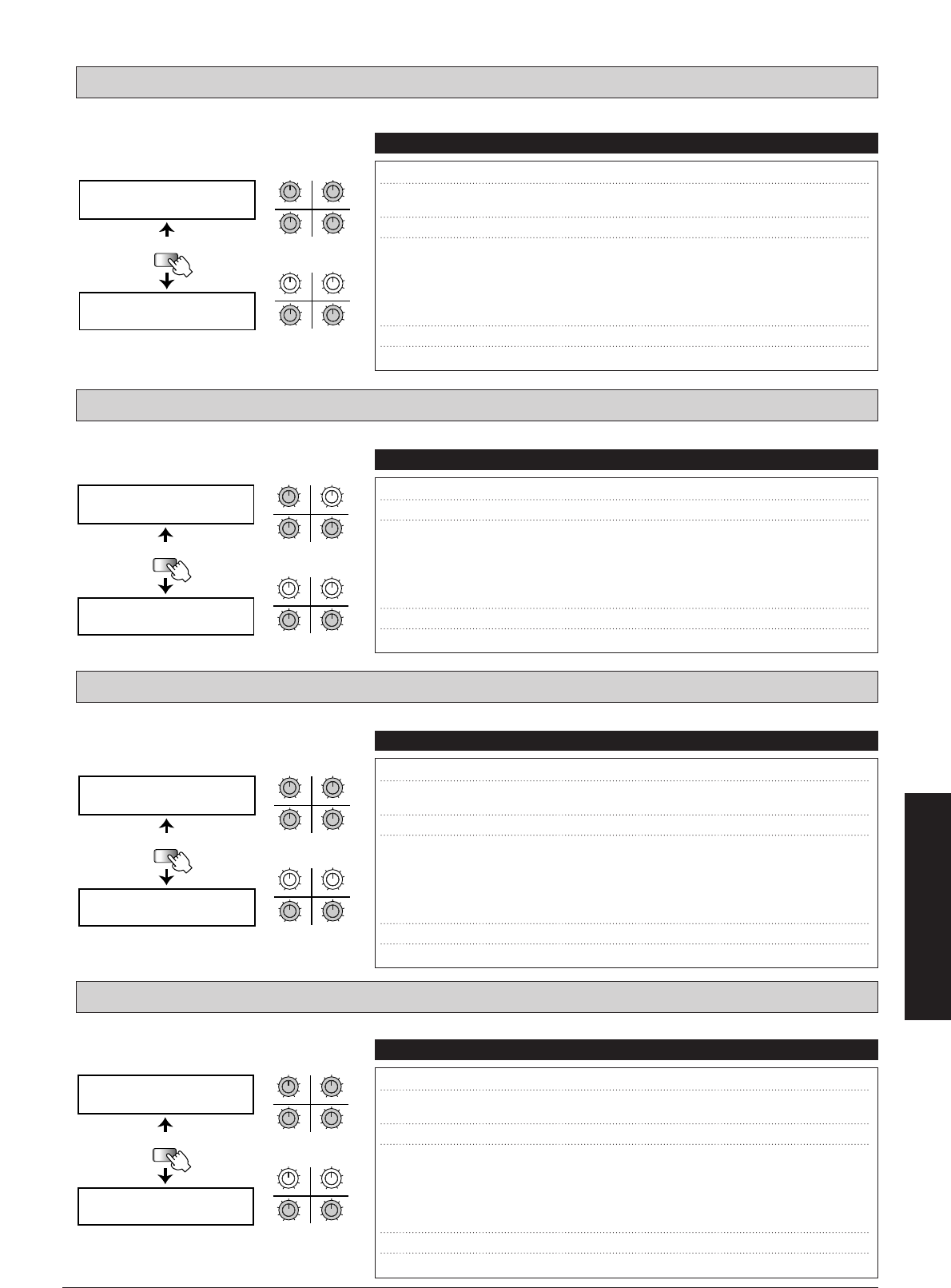
Effect with a crunch type sound that is well suited to rhythm guitar.
Recreates the kind of effect that first introduced the concept of overdrive.
Characteristic tube amplifier type overdrive.
Overdrive with a solid body.
BsOD: Blues Overdrive
TbOD: Tube Overdrive
V-OD: Vintage Overdrive
RHY: Rhythm
51
■
Effect Types and Parameters
UTILITY
PAGE
V-OD OD=
LVL= ZNR=
V-OD
RTMå DIR=
34
12
MAXMIN
MAXMINMAXMIN
MAXMIN
q
we
34
12
MAXMIN
MAXMINMAXMIN
MAXMIN
rt
PAGE 1
PAGE 2
q
we
rt
q OD (Overdrive) Sets the distortion type.
1
–
30
w LVL (Level) Sets the output level.
1
–
16
e ZNR (ZNR) Sets the activation threshold for Zoom Noise Reduction
which suppresses noise during no-signal passages.
The key to effective use of ZNR is setting the value
as high as possible without causing the noise cutoff to
sound unnatural. ZNR can be used also when the
DIST module is off.
0ff, 1
–
10
r
RTM (RTM Destination)
Shows which RTM parameter is being controlled.
OD
t
DIR (RTM Direction)
Sets the RTM direction.
NML, INV
Parameters Comment Values
UTILITY
PAGE
TbOD OD= EQ=
LVL= ZNR=
TbOD
RTMå DIR=
34
12
MAXMIN
MAXMINMAXMIN
MAXMIN
qw
er
34
12
MAXMIN
MAXMINMAXMIN
MAXMIN
ty
PAGE 1
PAGE 2
q
er
w
ty
q OD (Overdrive) Sets the distortion type
1
–
30
w EQ (EQ) Sets the tonal quality. Higher values emphasize
the treble range.
-10
–
+10
e LVL (Level) Sets the output level.
1
–
16
r ZNR (ZNR) Sets the activation threshold for Zoom Noise Reduction
which suppresses noise during no-signal passages.
The key to effective use of ZNR is setting the value
as high as possible without causing the noise cutoff to
sound unnatural. ZNR can be used also when the
DIST module is off.
0ff, 1
–
10
t
RTM (RTM Destination)
Shows which RTM parameter is being controlled.
OD
y
DIR (RTM Direction)
Sets the RTM direction.
NML, INV
Parameters Comment Values
UTILITY
PAGE
BsOD OD= EQ=
LVL= ZNR=
BsOD
RTM= DIR=
34
12
MAXMIN
MAXMINMAXMIN
MAXMIN
qw
er
34
12
MAXMIN
MAXMINMAXMIN
MAXMIN
ty
PAGE 1
PAGE 2
qw
er
ty
q OD (Overdrive) Sets the distortion type.
1
–
30
w EQ (EQ) Sets the tonal quality. Higher values emphasize
the treble range.
-10
–
+10
e LVL (Level) Sets the output level.
0
–
15
r ZNR (ZNR) Sets the activation threshold for Zoom Noise Reduction
which suppresses noise during no-signal passages.
The key to effective use of ZNR is setting the value
as high as possible without causing the noise cutoff to
sound unnatural. ZNR can be used also when the
DIST module is off.
0ff, 1
–
10
t
RTM (RTM Destination)
Shows which RTM parameter is being controlled.
OD
y
DIR (RTM Direction)
Sets the RTM direction.
NML, INV
Parameters Comment Values
UTILITY
PAGE
RHY DRV= EQ=
LVL= ZNR=
RHY
RTMå DIR=
34
12
MAXMIN
MAXMINMAXMIN
MAXMIN
qw
er
34
12
MAXMIN
MAXMINMAXMIN
MAXMIN
ty
PAGE 1
PAGE 2
qw
er
ty
q DRV (Drive) Sets the distortion type.
1
–
30
w EQ (EQ) Sets the tonal quality. Higher values emphasize
the treble range.
-10
–
+10
e LVL (Level) Sets the output level.
1
–
16
r ZNR (ZNR) Sets the activation threshold for Zoom Noise Reduction
which suppresses noise during no-signal passages.
The key to effective use of ZNR is setting the value
as high as possible without causing the noise cutoff to
sound unnatural. ZNR can be used also when the
DIST module is off.
0ff, 1
–
10
t
RTM (RTM Destination)
Shows which RTM parameter is being controlled.
DRV
y
DIR (RTM Direction)
Sets the RTM direction.
NML, INV
Parameters Comment Values


















