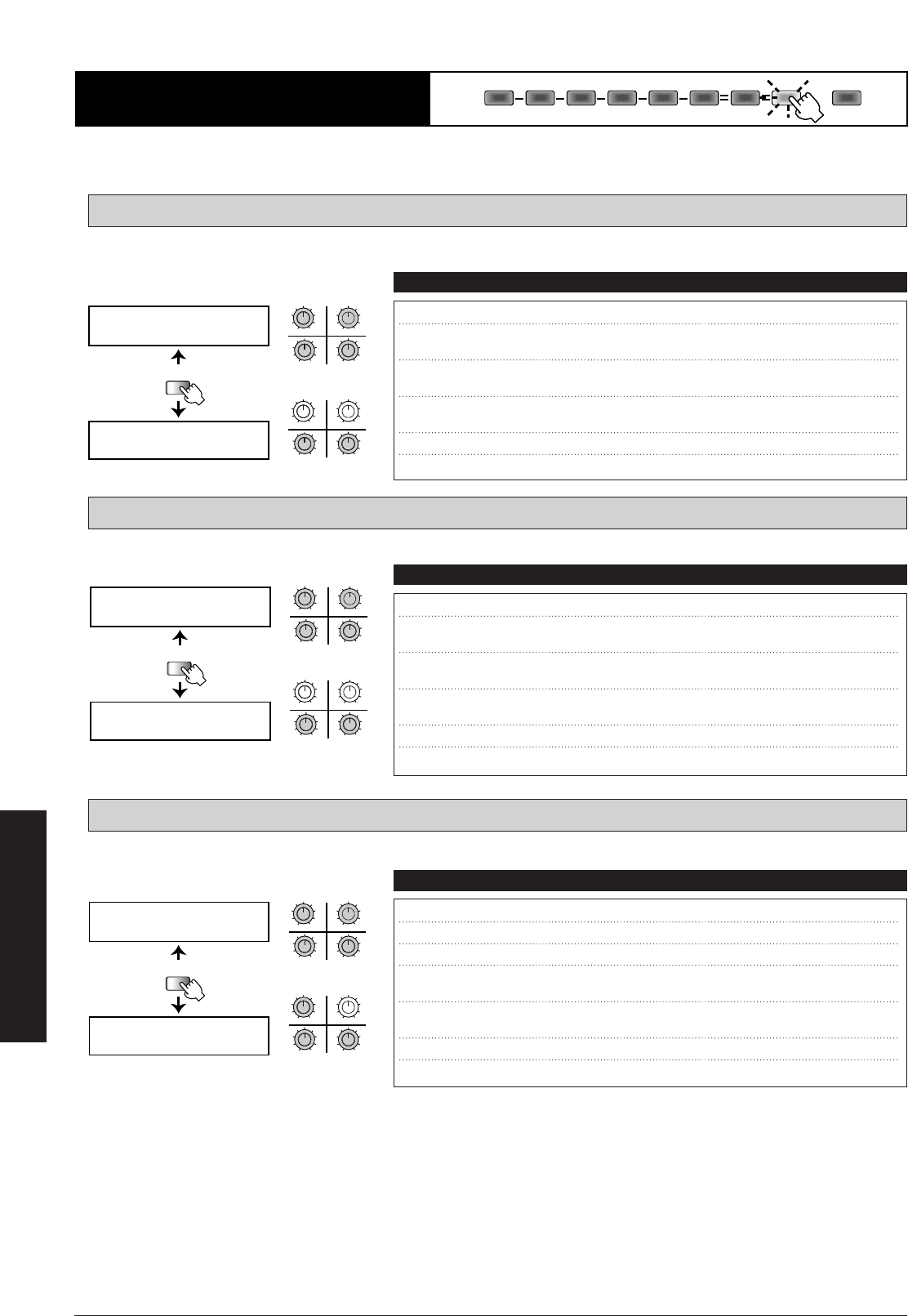
This effect module contains three types of stereo reverberation effects.
This effect recreates the reverberation of a concert hall.
This effect recreates the reverberation of a room (in a studio).
This is a stereo delay effect where the delay sound alternates between right and left. It can also be switched to mono.
PPD: Ping-Pong Delay
ROOM: Reverb Room
HALL: Reverb Hall
■
62
Effect Types and Parameters
COMP EFF1 DIST EQ EFF2 EFF3 DLY REV TOTAL
REV (Reverb) Module
UTILITY
PAGE
ROOM TIM= PDl=
HiC= Mix=
ROOM
RTMå DIR=
34
12
MAXMIN
MAXMINMAXMIN
MAXMIN
qw
er
34
12
MAXMIN
MAXMINMAXMIN
MAXMIN
ty
PAGE 1
PAGE 2
qw
er
ty
q TIM (Time) Sets the reverb duration.
0
–
10
w PDl (Pre Delay) Sets the time interval until the early reflections.
Higher values result in a larger simulated space.
0
–
100
e HiC (High Cut) Controls high-frequency attenuation in the effect
sound.
0
–
30
r Mix (Mix) Adjusts the mix between original sound and effect
sound.
0
–
100
t
RTM (RTM Destination)
Shows which RTM parameter is being controlled.
Mix
y
DIR (RTM Direction)
Sets the RTM direction.
NML, INV
Parameters Comment Values
UTILITY
PAGE
PPD TIM= (mS)
FB= Mix=
PPD SEL=
RTMå DIR=
34
12
MAXMIN
MAXMINMAXMIN
MAXMIN
qw
er
34
12
MAXMIN
MAXMINMAXMIN
MAXMIN
y
t
u
PAGE 1
PAGE 2
qw
er
y
t
u
q TIM (Time) Set the delay time in 100-ms steps.
0
–
20 (X100)
w (mS) (Time Fine) Fine adjusts the delay time in 1-ms steps.
0
–
99
e FB (Feedback) Sets the feedback amount.
0
–
30
r Mix (Mix) Adjusts the mix between original sound and effect
sound.
0
–
100
t SEL (Type Select) "MN" selects monaural delay and "PPD" selects
ping- pong delay.
MN, PPD
y
RTM (RTM Destination)
Shows which RTM parameter is being controlled.
Mix
u
DIR (RTM Direction)
Sets the RTM direction.
NML, INV
Parameters Comment Values
UTILITY
PAGE
HALL TIM= PDl=
HiC= Mix=
HALL
RTMå DIR=
34
12
MAXMIN
MAXMINMAXMIN
MAXMIN
qw
er
34
12
MAXMIN
MAXMINMAXMIN
MAXMIN
ty
PAGE 1
PAGE 2
qw
er
ty
q TIM (Time) Sets the reverb duration.
0
–
10
w PDl (Pre Delay) Sets the time interval until the early reflections.
Higher values result in a larger simulated space.
0
–
100
e HiC (High Cut) Controls high-frequency attenuation in the effect
sound.
0
–
30
r Mix (Mix) Adjusts the mix between original sound and effect
sound.
0
–
100
t
RTM (RTM Destination)
Shows which RTM parameter is being controlled.
Mix
y
DIR (RTM Direction)
Sets the RTM direction.
NML, INV
Parameters Comment Values


















