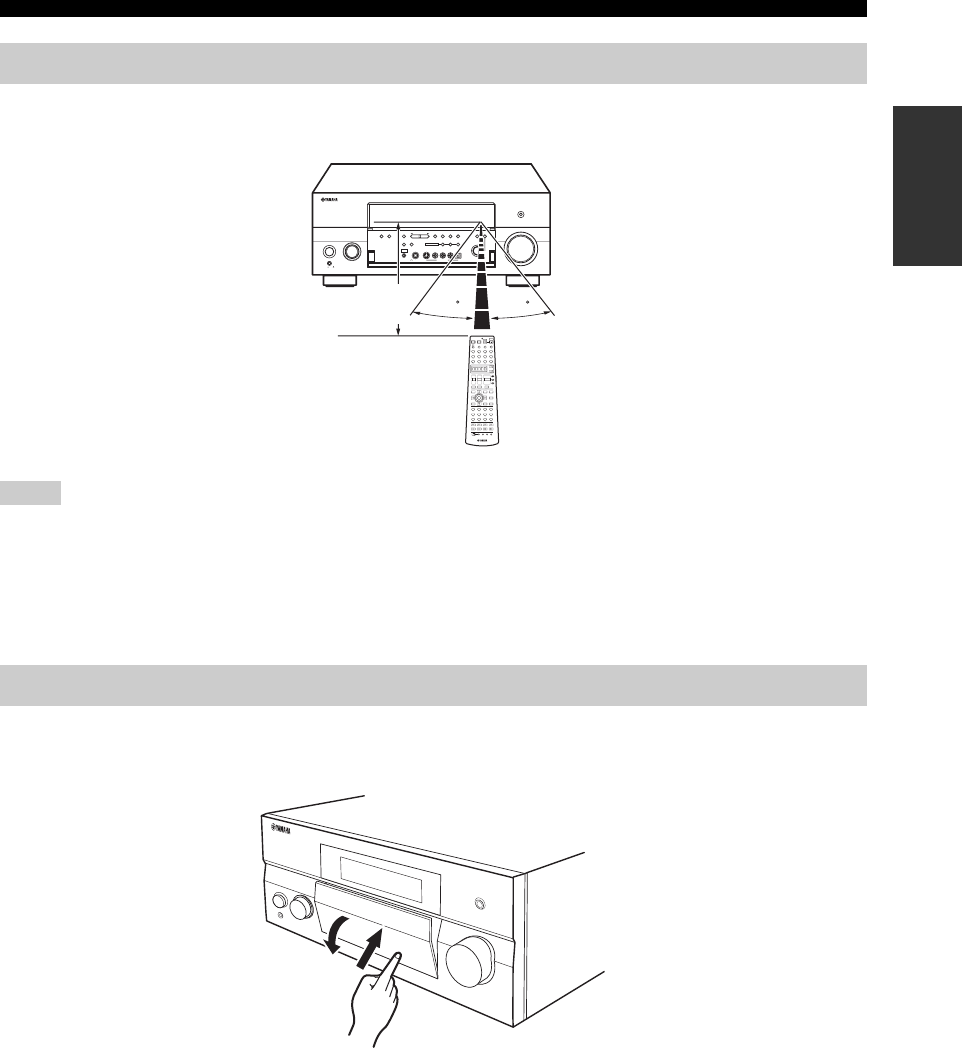
GETTING STARTED
5
INTRODUCTION
The remote control transmits a directional infrared ray.
Be sure to aim the remote control directly at the remote control sensor on the main unit during operation.
• Do not spill water or other liquids on the remote control.
• Do not drop the remote control.
• Do not leave or store the remote control in the following types of conditions:
– places of high humidity, such as near a bath
– places of high temperatures, such as near a heater or stove
– extremely low temperatures
– dusty places
When you want to use the controls behind the front panel door, open the door by gently pressing on the lower part of the
panel. Keep the door closed when not using these controls.
Handling the remote control
Notes
A
SPEAKERS
YPAO
B
MULTI CH
INPUT
AUDIO
SELECT
TONE
CONTROL
STRAIGHT
PRESET/
TUNING
EDIT
MAN'L/AUTO FM
SEARCH MODE
DISPLAY
AUTO/MAN'L EFFECT
TUNING
MODE
MEMORY
ZONE 2
ZONE ON/OFF
ZONE 3
ZONE CONTROL
FM/AM
A/B/C/D/E
CATEGORY
SILENT CINEMA S VIDEO VIDEO L
VIDEO/AUX
AUDIOR OPTICAL
PHONES
PRESET/TUNING/CH
OPTIMIZER
MIC
VOLUME
PROGRAM
INPUTMAIN ZONE
PURE DIRECT
ON/OFF
MASTER
ON OFF
MULTI ZONE
30 30
CLEAR
LEARN
RE–NAME
ON SCREEN
SET MENU
MENU
REC
DISC SKIP
EFFECT
RETURN
DISPLAY
STRAIGHT
BAND
XM MEMORY
SRCH MODE
A-E/CAT.
NIGHT
AUDIO
PURE DIRECT
ENTER
LEVEL
TITLE
SELECT
DTV DVR/VCR2VCR 1 DVD
V
-
AUX
CBL/SATMD/TAPE
CD-R
PHONO
XM
TUNER CD
MULTI CH IN
B
THX
STANDARDSELECTEXTD SUR.
STEREO
MUSICENTERTAINMOVIE
VOL
+
–
3421
90
+10
ENT.
5678
POWERPOWER POWER
SYSTEM
STANDBY
AVTV
SLEEP
AUDIO SEL
A
CH
+
–
TV VOL
TV MUTE TV INPUT
MUTE
+
–
AMP
SOURCE
TV
MACROONOFF
A
SPEAKERS
PRESET/CH
Approximately 6 m (20 ft)
Opening and closing the front panel door
To open, press gently on the lower part of the panel.


















