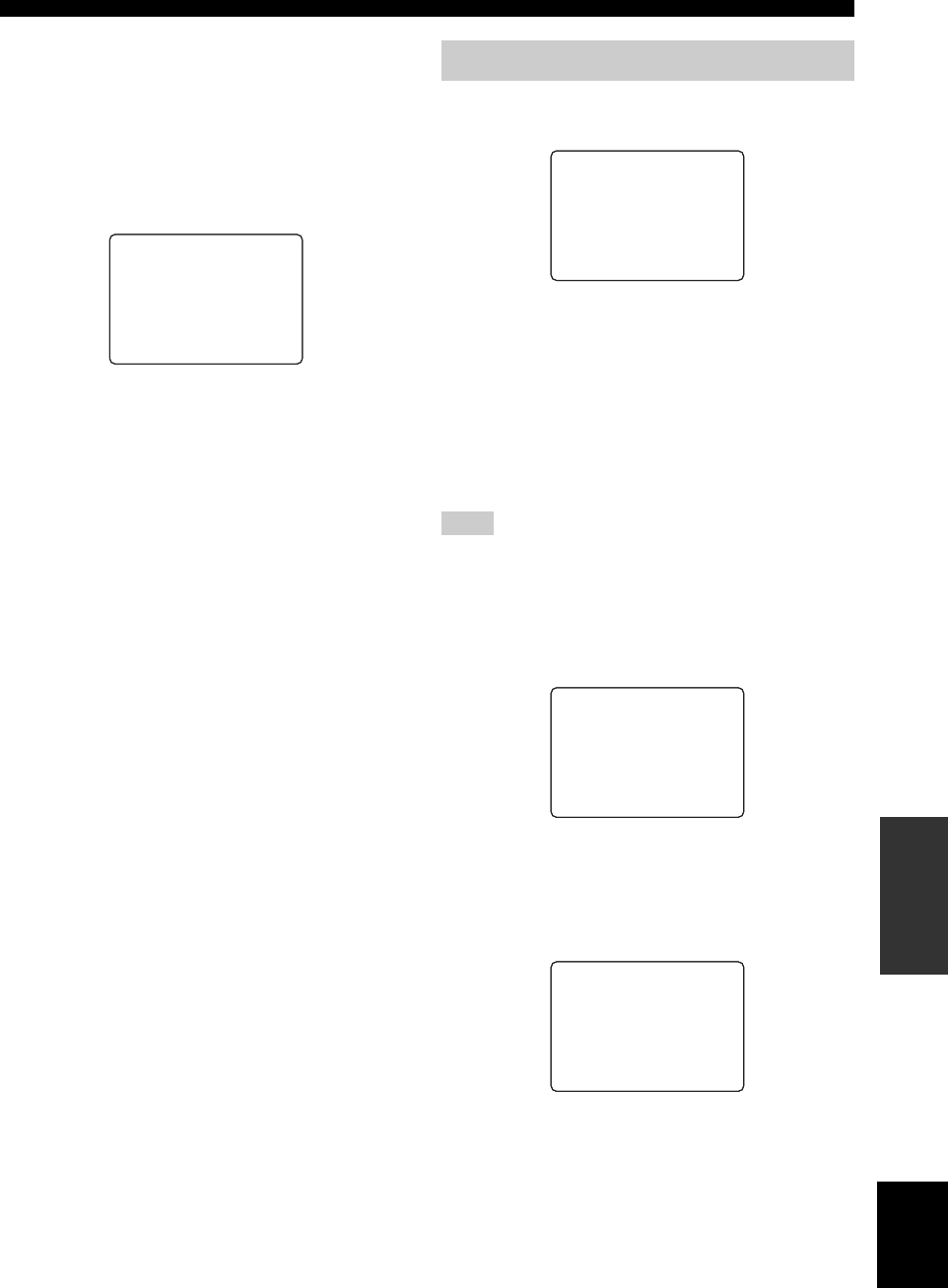
63
SET MENU
ADVANCED
OPERATION
English
■ Presence/surround back channel select
J)PR/SBch SELECT
Surround back and presence speakers do not output sound
simultaneously. You can select to prioritize either speaker
set when playing sources that contain surround back
channel signals using CINEMA DSP sound field
programs.
Choices: PRch, SBch
• Select “PRch” to use presence speakers even when
surround back channel signals are input. The signals
for the surround back channel will be output from
surround speakers.
• Select “SBch” to use surround back speakers when a
surround back channel signal is detected in a CINEMA
DSP program. Presence channel signals will be output
from front speakers.
Use to reassign digital input/outputs, select the input mode
or rename your inputs.
■ Input/output assignment
A)I/O ASSIGNMENT
You can assign jacks according to the component to be
used if this unit’s initial settings do not correspond to your
needs. Change the following parameters to reassign the
respective jacks and effectively connect more components.
Once the inputs have been reassigned, you can select the
corresponding component by using INPUT on the front
panel or the input selector buttons on the remote control.
The default settings are displayed with parentheses on the OSD.
CMPNT-V IN for COMPONENT VIDEO INPUT
jacks [A] and [B]
Choices: DVD, V-AUX, DVR/VCR 2, VCR 1, CBL/SAT,
DTV, CD-R
OPTICAL OUT for OPTICAL OUTPUT jacks (1)
and (2)
Choices: MD/TAPE, CD-R, CD, PHONO, V-AUX,
DVR/VCR 2, VCR 1, CBL/SAT, DTV, DVD
/ : Exit
p
p
</> : Select
PRch [SBch
J)PR/SBch SELECT
Using INPUT MENU
Note
. A)I/OASSIGNMENT
B)INPUTMODE
C)INPUTRENAME
D)MULTI CH INPUT
: Up/Down
p
/
p
: Enter
</>
3 INPUT
MENU
. [A];;;;; DVD
( DVD )
[B];;;;; DTV
(DTV)
CMPNT-V
INPUT
. (1);;;;;MD/TAPE
(MD/TAPE )
(2);;;;; CD-R
(CD-R)
OPTICAL
OUT


















