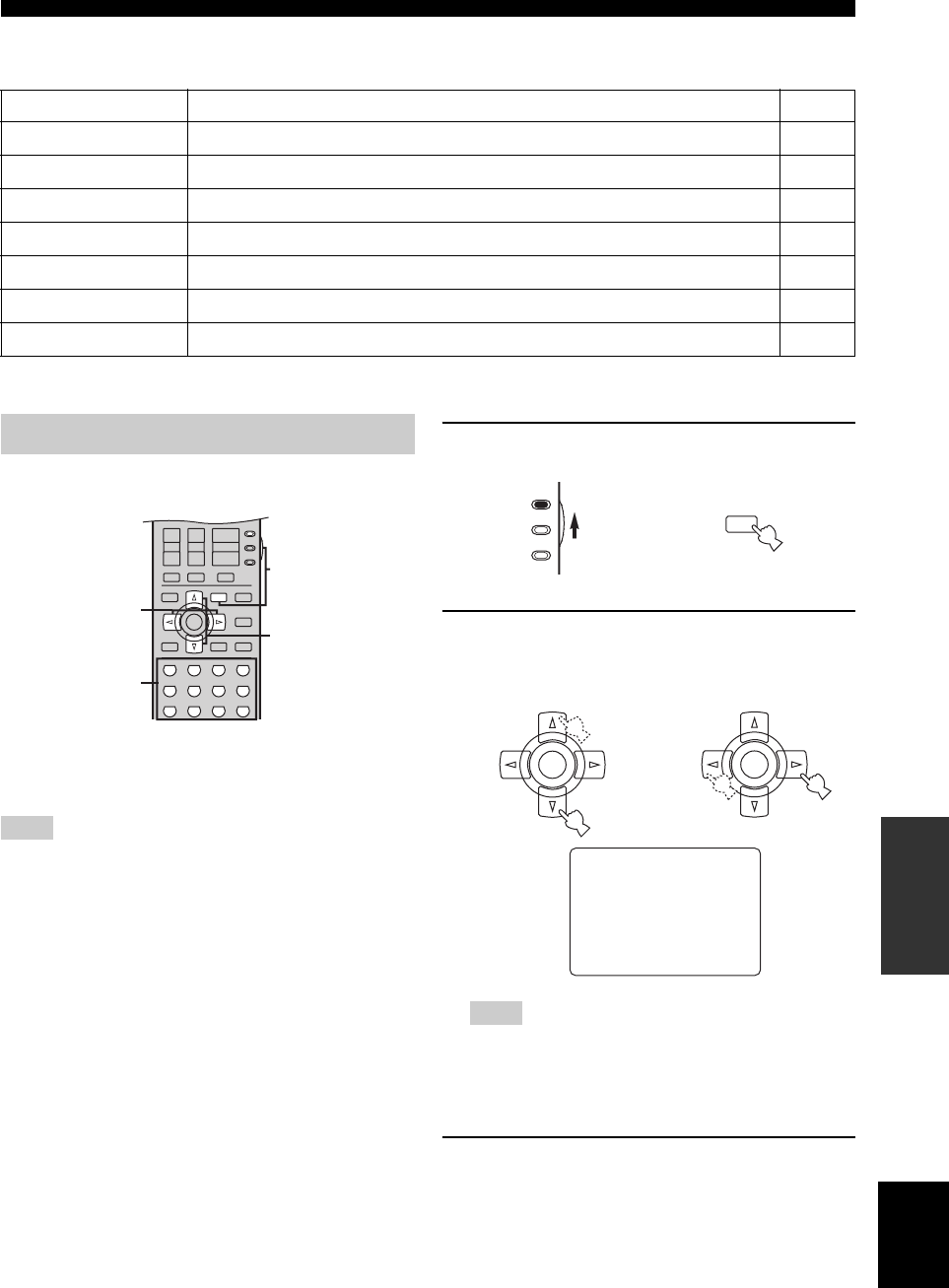
57
SET MENU
ADVANCED
OPERATION
English
OPTION MENU
Use to adjust the optional system settings.
*
(U.S.A., Canada, U.K., Europe and Australia models only)
Use the remote control to access and adjust each
parameter.
y
You can change SET MENU parameters while the unit is
reproducing sound.
You cannot change some SET MENU parameters while the unit
is in either cinema or music night listening mode.
1 Set AMP/SOURCE/TV to AMP, then press
SET MENU to enter the SET MENU.
2 Press k / n to select AUTO SETUP or
MANUAL SETUP, then press l / h to enter
the selected category.
If k is pressed when AUTO SETUP is selected, or if n is
pressed when MANUAL SETUP is selected, SET MENU
will be closed. Press SET MENU to open SET MENU
again.
3 Press k / n repeatedly to select a menu,
then press l / h to enter the menu item.
Repeat this operation to navigate to and enter the
setup mode of the item you want to adjust.
Item Features Page
A)DISPLAY SET
Adjusts the settings of the OSD and the front panel display and converts video signals.
65
B)MEMORY GUARD
Locks sound field program parameters and other SET MENU settings.
66
C)PARAM. INI
Initializes the parameters of a group of sound field programs.
66
D)SP IMP. SET
Selects the impedance of your speakers.
66
E)ZONE SET
Specifies the location of the speakers connected to the SPEAKERS B terminals.
67
F)ZONE2 SET
*
Selects the Zone 2 mode.
67
G)ZONE3 SET
*
Selects the Zone 3 mode.
67
Using SET MENU
Note
SET MENU
MENU
EFFECT
TEST
RETURN
ON SCREEN
DISPLAY
STRAIGHT
NIGHT
AUDIO
PURE DIRECT
ENTER
LEVEL
TITLE
A/B/C/D/E
THX SURROUND SUR. BACK
ENTERTAIN
MUSIC TV THTR MOVIE
STEREO HALL JAZZ
ROCK
VOL
+
–
3421
90
+10
ENT.
5678
CH
+
–
TV VOL
TV MUTE TV INPUT
MUTE
+
–
AMP
SOURCE
TV
1
2,3,5
5
2,3,4
Note
SET MENU
MENU
AMP
SOURCE
TV
then
SET MENU
. ;AUTO SETUP
;MANUAL SETUP
: Up/Down
p
/
p
: Enter
</>
ENTER
ENTER
then


















