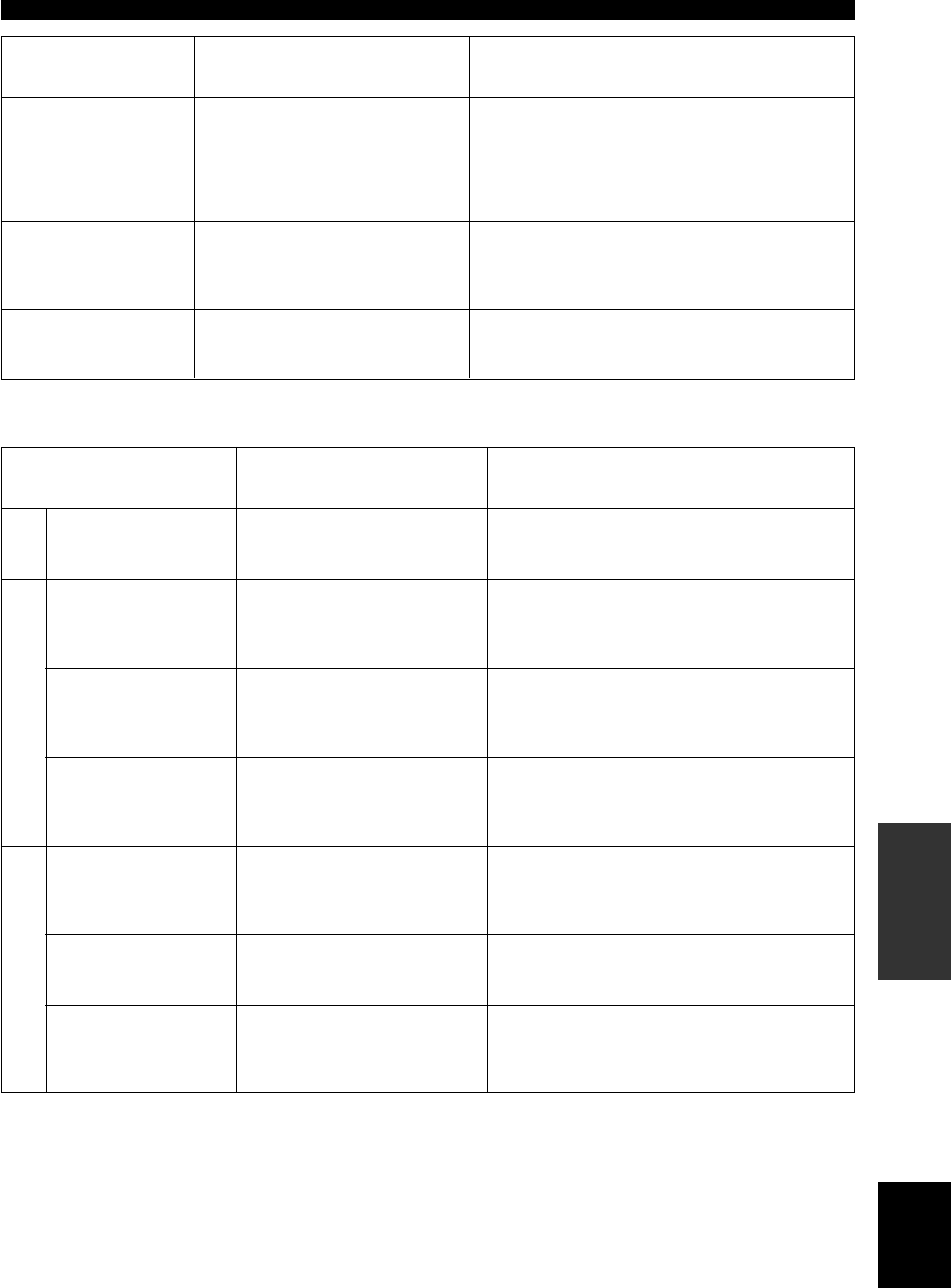
79
English
INTRODUCTION PREPARATION
BASIC
OPERAIONT
ADVANCED
OPERATION
ADDITIONAL
INFORMATION
APPENDIX
TROUBLESHOOTING
■ Tuner
Previously preset
stations can no longer
be tuned in.
FM stereo reception is
noisy.
There is distortion, and
clear reception cannot
be obtained even with a
good FM antenna.
The desired station
cannot be tuned in with
the automatic tuning
method.
The desired station
cannot be tuned in with
the automatic tuning
method.
There are continuous
crackling and hissing
noises.
There are buzzing and
whining noises
(especially in the
evening).
Problem
FM/
AM
FM
AM
Cause
This unit has been disconnected for a
long period.
The characteristics of FM stereo
broadcasts may cause this problem
when the transmitter is too far away or
the antenna input is poor.
There is multipath interference.
The station is too weak.
The signal is weak or the antenna
connections are loose.
Noises result from lightning,
fluorescent lamps, motors, thermostats
and other electrical equipment.
A TV set is being used nearby.
Remedy
Re-store the stations.
Check the antenna connections.
Try using a high-quality directional FM antenna.
Use the manual tuning method.
Adjust the antenna position to eliminate multipath
interference.
Use the manual tuning method.
Use a high-quality directional FM antenna.
Tighten the AM loop antenna connections and orient it for
best reception.
Use the manual tuning method.
Use an outdoor antenna and a ground wire. This will help
somewhat, but it is difficult to eliminate all noise.
Move this unit away from the TV.
Problem
The sound is degraded
when listening with
headphones connected
to a tape deck or CD
player that is connected
to this unit.
There is noise
interference from digital
or high-frequency
equipment, or this unit.
This unit suddenly
turns into the standby
mode.
Cause
This unit is in the standby mode.
This unit is too close to the digital or high-
frequency equipment.
The internal temperature becomes too high
and the overheat protection circuitry has
been activated.
Remedy
Turn on the power of this unit.
Move this unit further away from such equipment.
Wait until this unit cools down and then turn it back on.
0112HTR5590_76-83_EN(U) 02.8.5, 4:32 PM79


















