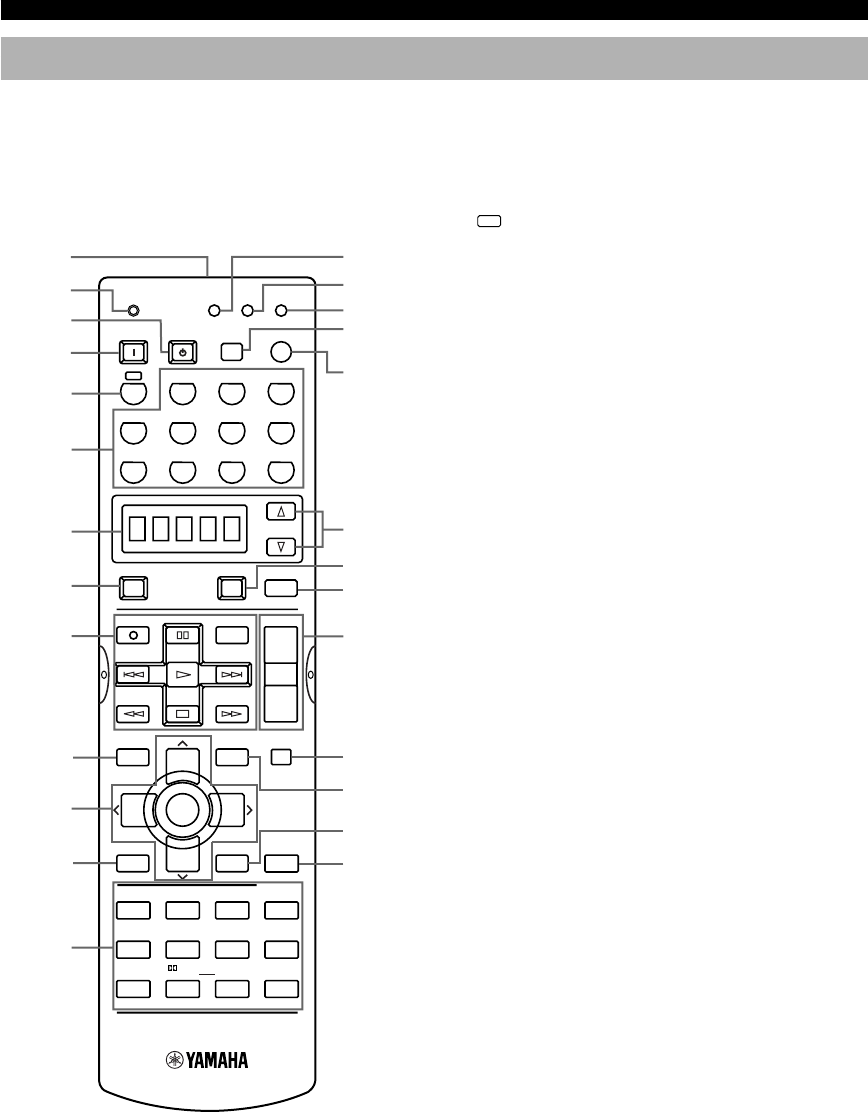
6
CONTROLS AND FUNCTIONS
PHONO
POWER SLEEP
CLEAR
LEARN
STANDBY
TRANSMIT
RE–NAME
6CH INPUT
SYSTEM
V
-
AUX
D
-
TV/LD
POWER
REC
DISC SKIP
SET MENU
TV INPUT
A/B/C/D/E
AUDIO
VOL
LEVEL
MENU
STEREO
HALL
ENTER-
TAINMENT
MUSIC
VIDEO
TV
THEATER
SELECT
EX/ES
0 +10
MOVIE
THEATER 1
MOVIE
THEATER 2
/DTS
SUR.
TEST
ON SCREEN
EFFECT
CHP/INDEX
TV VOL
RETURN
DISPLAY
PRESET PRESET
TV MUTE
TV VOL
SELECT
CHURCH
CHCH
JAZZ CLUB
ROCK
CONCERT
TITLE
MUTE
POWER
AMP
AVTV
VCR2/DVRVCR 1 DVD
SELECT
CBL/SAT MD/TAPE CD-R
TUNER CD
+
+
+
–
–
–
3421
5
910
11 12
678
A
r
t
y
u
i
o
s
d
f
g
h
a
p
q
w
0
e
2
3
4
1
5
7
8
9
6
Remote Control
This section describes the controls and their functions of
the remote control to operate this unit. Functions written
in yellow are to operate this unit. Make sure that the AMP
mode is selected before operating this unit.
The functions written in green and white vary depending
on the input source selected.
1 Infrared window
Outputs infrared control signals. Aim this window at the
component you want to operate (see “Using the Remote
Control” on page 7).
2 TRANSMIT indicator
Flashes while the remote control is sending signals.
3 STANDBY
Sets this unit in the standby mode.
4 SYSTEM POWER
Turns on the power of this unit.
5
A
Sets the remote control to operate other components (not
necessarily connected to this unit) without changing this
unit’s input source (see page 54).
6 Input selector buttons
Select the input source and change the control area (see
“REMOTE CONTROL FEATURES” on pages 44 to 54).
7 Display window
Shows the selected source component that you are
controlling.
8 TV POWER
Turns on and off the power of the TV.
9 Operation Section
Provides functions such as play, stop, skip, etc. for
operating your other components.
0 LEVEL (TITLE)
Selects the effect speaker channel to be adjusted and sets
the level.
q Cursor buttons u / d / j / i
Selects and adjusts DSP program parameters and SET
MENU items.
TV MUTE/SELECT button mutes your TV volume and
selects menu items of your DVD player when their
manufacture codes are set.
w TEST (RETURN)
Outputs the test tone to adjust the speaker levels.
e DSP program (Numeric) buttons
Select DSP programs.
r RE-NAME
Used for changing the input source name in the display
window (see page 48).
t CLEAR
Used for clearing functions acquired when using the learn
and rename features, and set manufacturer codes (see
pages 48, 49).
y LEARN
Used for setting up the manufacturer code or for
programming the functions of other remote controls (see
pages 45-47).
u SLEEP
Sets the sleep timer.
i 6CH INPUT
Selects the source connected to the 6CH INPUT jacks.
0102HTR5590_1-9_EN(U) 02.8.5, 4:29 PM6


















