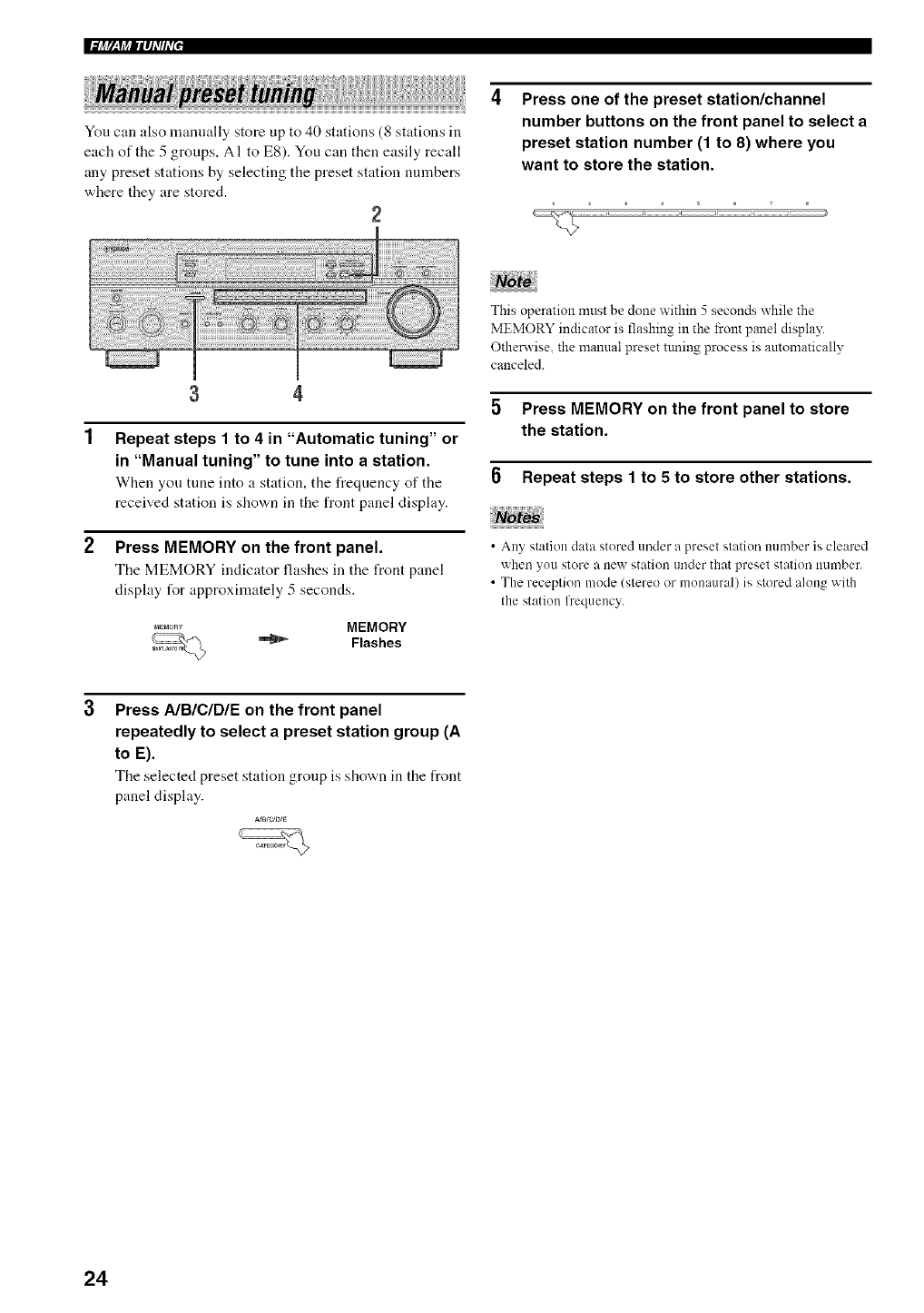
You can also manually store up to 40 stations (8 stations in
each of the 5 groups, AI to E8). You can then easily recall
any preset stations by selecting the preset station nmnbers
where they are stored.
2
Press one of the preset station/channel
number buttons on the front panel to select a
preset station number (1 to 8) where you
want to store the station.
3 4
Repeat steps 1 to 4 in "Automatic tuning" or
in "Manual tuning" to tune into a station.
When you tune into a station, tile frequency of tile
received station is shown in the front panel display.
Press MEMORY on the front panel.
The MEMORY indicator flashes in the front panel
display for approxinmtely 5 seconds.
,,_E_o._ MEMORY
_ Flashes
This operation must be done within 5seconds while the
MEMORY indicator is flashing in the front panel display.
Otherwise, the manual preset ttming process is automatically
canceled.
5 Press MEMORY on the front panel to store
the station.
0 Repeat steps 1 to 5 to store other stations.
• Any station data stored under a preset station mnnber is cleared
when you store a new station under that preset station nun/ber.
• The reception mode (stereo or monaural) is stored along with
the station l]'equency.
Press AIBIC/DIE on the front panel
repeatedly to select a preset station group (A
to E).
The selected preset station group is shown in the front
panel display.
_a/ctD_e
24


















