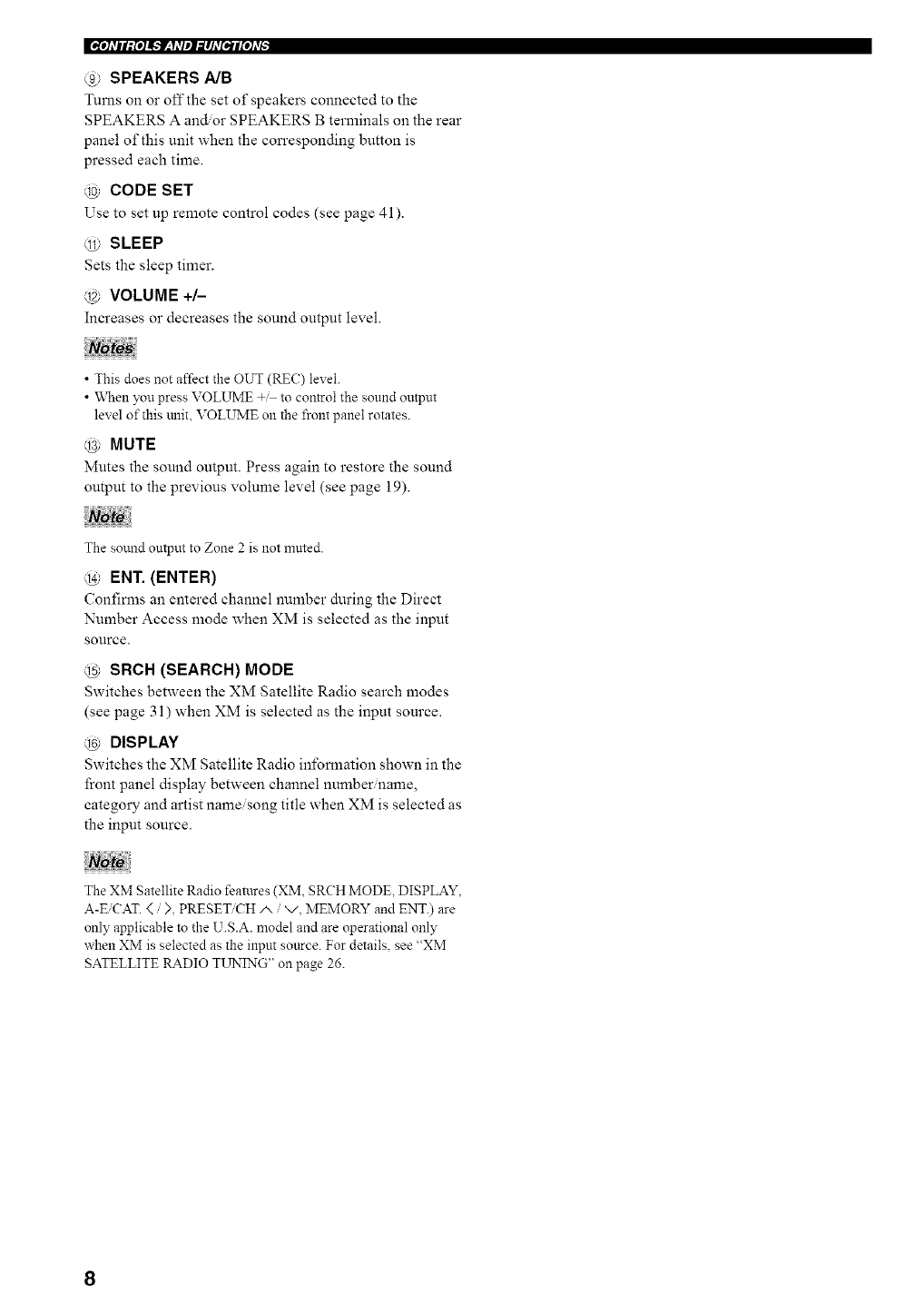
@ SPEAKERS A/B
Turns on or off the set of speakers connected to the
SPEAKERS A and, or SPEAKERS B terminals on the rear
panel of this unit when the con'esponding button is
pressed each time.
@ CODE SET
Use to set up remote control codes (see page 4 l).
@ SLEEP
Sets the sleep timer.
@ VOLUME +/-
Increases or decreases the sound output level.
• This doesnot affect theOUT (RE(?)level.
• When youpress VOLUME+_ to control the soundoutput
levelof thistulit,VOLUME on the *'rontpanel rotates.
@ MUTE
Mutes the sound output. Press again to restore the sound
output to the previous volume level (see page 19).
The sound output to Zone 2 is not muted.
@ ENT. (ENTER)
Confirms an entered channel number during the Direct
Number Access mode when XM is selected as the input
source.
@ SRCH (SEARCH) MODE
Switches between the XM Satellite Radio search modes
(see page 31) when XM is selected as the input source.
@ DISPLAY
Switches the XM Satellite Radio infomlation shown in the
front panel display between channel number name,
catego W and artist name/song title when XM is selected as
the input source.
The XM Satellite Radio features (XM, SRCH MODE DISPLAY,
A-E/CAT. < / >, PRESETiCH/', / ",/, MEMORY and ENT.) are
only applicable to the U.S.A. model and are operational only
when XM is selected as the inpm source. For details, see "XM
SATELLITE RADIO TUNING" on page 26.


















