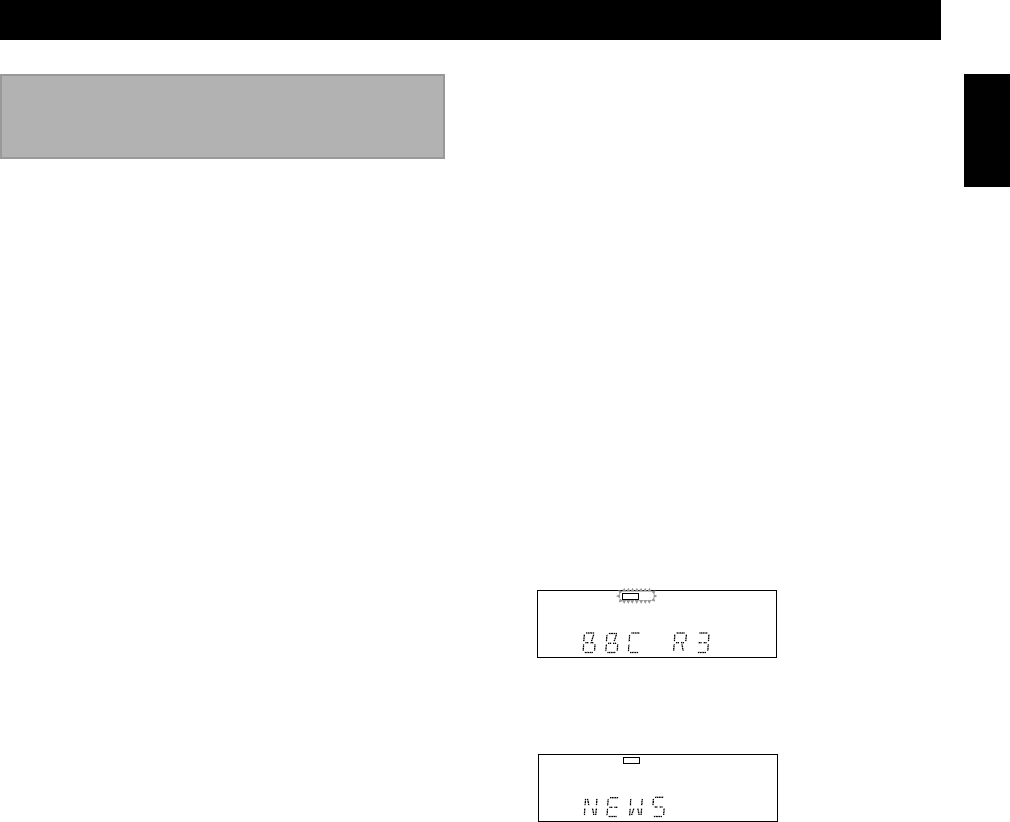
Playing CDsGetting Started
RECEIVING RDS STATIONS (U.K. and Europe models only)
E-17
English
You can locate a desired station by selecting a
program type. The unit tunes into the type of programs
currently being broadcast from the RDS stations.
List of PTY (Program Type)
NEWS
Short accounts of facts, events, and publicly expressed
views.
AFFAIRS
Topical programs expanding or enlarging upon the
news, generally in a different presentation style or
concept, including documentary debate, or analysis.
INFO
Programs whose purpose is to impart advice in the
widest sense, including meteorological reports and
forecasts, consumer affairs, medical help, etc.
SPORT
Programs concerned with any aspect of sport.
EDUCATE
Programs intended primarily to educate, such as “How
to” programs, college credit programs, etc.
DRAMA
All radio plays and serials.
CULTURE
Programs concerned with any aspect of national or
regional culture, including religious affairs, philosophy,
social science, language, theatre, etc.
SCIENCE
Programs about the natural sciences and technology.
VARIED
Used mainly for speech-based programs usually of
light-entertainment nature, not covered by the above
categories. Examples are quizzes, panel games,
personality interviews, comedy, and satire.
POP M
Commercial music of current popular appeal, often
featured in current or recent record sales charts.
ROCK M
Contemporary modern music, usually written and
performed by young musicians.
M O R M
(Middle of the Road Music) “Easy-listening,” as
opposed to Pop, Rock, or Classical. Music in this
category is often vocal, and usually of short duration
(less than 5 min).
Locating a station by PTY
(Program Type)
Program type
LIGHT M
Classical Music for general, rather than specialist
appreciation. Examples of music in this category are
instrumental music, and vocal or choral works.
CLASSICS
Performances of major orchestral works, symphonies,
Opera, chamber music, etc.
OTHER M
Musical styles not fitting into any of the above
categories for example: Jazz, Rhythm & Blues, Folk,
Country, and Reggae.
To locate a station
1 Search the desired FM station with PS data (see
“To search the station with RDS data” on page 15).
2 Press RDS repeatedly so that “RDS” and “PTY”
flash in the display.
3 Within 5 seconds, press PTY repeatedly until the
desired program type appears in the display.
4 Within 5 seconds, press TUNING / (for a higher
frequency) or ? (for a lower frequency) to start
searching for the station which is broadcasting the
selected program type.
5 If a station broadcasting the selected program type
is found, the units stops searching and the
Program Service name appears in the display.
6 Repeat steps 2, 3, and 4 until the desired station is
located.
If there is no station broadcasting the program
type you select, “NO PROG” appears in the
display, then the Program Service name or
frequency appears in the display.
PTYRDS
PTYRDS


















