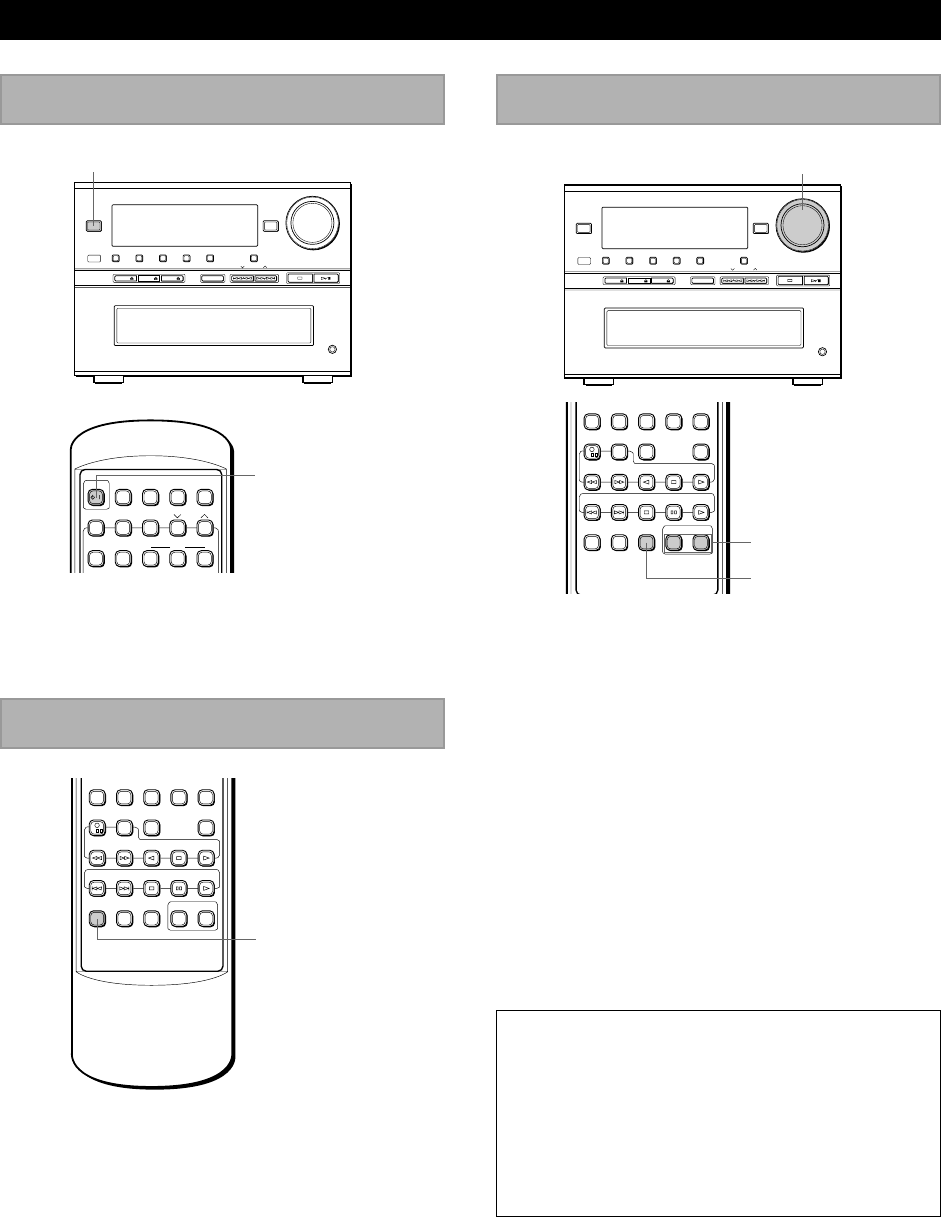
GETTING STARTED
E-8
Adjusting the volume
Front panel operation
Turn the VOLUME control to the right to increase, and
to the left to decrease the volume.
Remote control operation
Press VOLUME + to increase, and VOLUME – to
decrease the volume.
To mute the sound
Press MUTE.
The MUTE indicator appears in the display and the unit
set the volume level to minimum.
To return to the previous volume level, press MUTE
again.
Connecting the headphones
Connect the headphones to the PHONES jack.
When you connect the headphones to the PHONES
jack, there is no sound from the speakers.
You can adjust the volume level by using the
VOLUME control on the front panel or VOLUME +/–
on the remote.
VOLUME
VOLUME +/–
Turning on/off the unit
After connecting the AC power cord to the wall outlet,
press the STANDBY/ON switch on the front panel or
POWER on the remote to turn on/off the unit.
POWER TIMER SET
TUNING
FM/AM ST/MONO DISC
CLOCK
CT
PTY RTRDS
/
231
TIME REP EDIT
STANDBY/ON
POWER
STANDBY/ON
RANDOM TIME REPEAT EDIT PROGRAM
MEMORY
FM/AM
INPUT
VOLUME
DISC 1 DISC 2 DISC 3
DISC SELECT
RDS PTY RT
PHONES
TUNING/PRESET
STANDBY/ON
RANDOM TIME REPEAT EDIT PROGRAM
MEMORY
FM/AM
INPUT
VOLUME
DISC 1 DISC 2 DISC 3
DISC SELECT
RDS PTY RT
PHONES
TUNING/PRESET
INPUT SLEEP MUTE VOLUME
TAPE
MD
67890
REC/
PAUSE
REC/
MUTE
CD
SYNC
+10
/
–+
MUTE
To listen to the MDX-M5
Press INPUT on the remote repeatedly until “AUX/MD”
appears in the display.
To listen to the KX-M5
Press INPUT on the remote repeatedly until “TAPE”
appears in the display.
Selecting the input source
INPUT SLEEP MUTE VOLUME
TAPE
MD
67890
REC/
PAUSE
REC/
MUTE
CD
SYNC
+10
/
–+
INPUT


















